Xerox 3635MFP Support Question
Find answers below for this question about Xerox 3635MFP - Phaser B/W Laser.Need a Xerox 3635MFP manual? We have 5 online manuals for this item!
Question posted by walsailor on March 16th, 2014
How To Reset The Feed Roller Counter On A Phaser 3635
The person who posted this question about this Xerox product did not include a detailed explanation. Please use the "Request More Information" button to the right if more details would help you to answer this question.
Current Answers
There are currently no answers that have been posted for this question.
Be the first to post an answer! Remember that you can earn up to 1,100 points for every answer you submit. The better the quality of your answer, the better chance it has to be accepted.
Be the first to post an answer! Remember that you can earn up to 1,100 points for every answer you submit. The better the quality of your answer, the better chance it has to be accepted.
Related Xerox 3635MFP Manual Pages
Systems Administrator Guide - Page 8


... Step: Reset User Limits 121 For a User 121 For All Accounts 121
Optional Step: Print a Usage Report 121 Optional Step: Backup and Clone Settings to Another Machine 122
Create Back-up file 122 Clone Settings to another machine 122
14 SMart eSolutions ...125
Overview 125 Information Checklist 125
viii
Xerox Phaser 3635 System...
Systems Administrator Guide - Page 10


... Access and Accounting 155
Information Checklist 156 Configure Xerox Secure Access on the Device 156
Access the Authentication Page 157 Configure Xerox Secure Access 157 Check the ...Counters 163
Billing Information 163 Billing Meter 163
Usage Counters 163 Active Jobs 164 Print 164 Image Settings 165
Portable Document Format (PDF) Settings 166
Job Management 166
x
Xerox Phaser 3635...
Systems Administrator Guide - Page 19
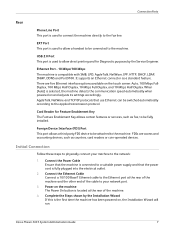
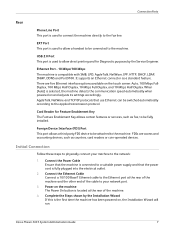
... the network:
1. There are access and accounting devices, such as counters, card readers or coin-operated devices. Connect the Ethernet Cable Connect a 10/100 BaseT Ethernet cable to your machine to the machine.
Initial Connection
Follow these steps to physically connect your network port.
3. Xerox Phaser 3635 System Administration Guide
7 Card Reader for Diagnostic purposes...
Systems Administrator Guide - Page 65
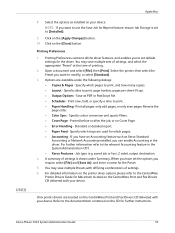
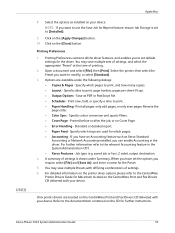
...detailed report. • Paper Feed - For further information refer ... on the CentreWare Print and Fax Drivers CD delivered with your device. Save as Xerox Standard Accounting or Network Accounting installed, you ... an Accounting feature such as PDF or PostScript file. • Scheduler - Xerox Phaser 3635 System Administration Guide
53 NOTE: If you require, select [File] and [Save As...
Systems Administrator Guide - Page 125
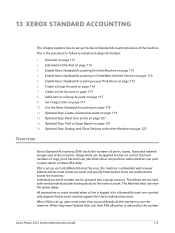
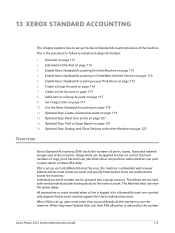
...General Account are authorized to use the machine. This is reduced by the number
Xerox Phaser 3635 System Administration Guide
113 Create a User Account on page 119 12. Optional Step: Create...page 116 7. The Administrator can print a report which contains XSA data. Optional Step: Reset User Limits on page 113 2. Administrators can view the group usage. Add Users to ...
Systems Administrator Guide - Page 131


...in to identify a subset of a group or project that they want to the paper path. Xerox Phaser 3635 System Administration Guide
119 If the User performs a copy, scan or fax job at the machine to... Tools Pathway.
Touch [Enter]. 7. If the User's limit is reached before a print job is reset. User limits can be deleted from the print queue. Use the Xerox Standard Accounting
When you are ...
Systems Administrator Guide - Page 133


...5. Optional Step: Reset User Limits
Optional Step: Reset User Limits
1. ...Reset Usage Data] button.
For All Accounts
CAUTION: The following step will remove the usage data from the accounts! 1. Click on the [Reset] button next to your desktop. 11.
Click on the [Generate Report] link. 8. Click on the [Properties] tab. 4. Click on [Save Target As]. 10.
Xerox Phaser 3635...
Systems Administrator Guide - Page 135
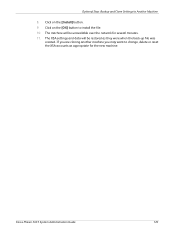
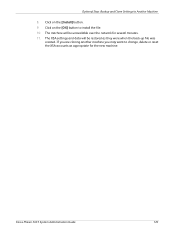
Xerox Phaser 3635 System Administration Guide
123 Click on the [Install] button. 9.
The machine will be unavailable over the network for the new machine. If you ... appropriate for several minutes. 11. Optional Step: Backup and Clone Settings to Another Machine
8. Click on the [OK] button to change, delete or reset the XSA accounts as they were when the back-up file was
created.
Systems Administrator Guide - Page 171
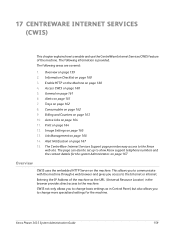
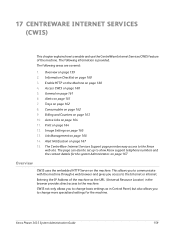
...covered:
1. Information Checklist on page 162 8. Trays on page 160 3. Billing and Counters on page 164 12. Print on page 163 10. Job Management on page 159...page 160 5. The CentreWare Internet Services Support page provides easy access to the Internet or intranet. Xerox Phaser 3635 System Administration Guide
159 Enable HTTP on the Machine on page 162 9. Consumables on page 160 4. ...
Systems Administrator Guide - Page 173


... can be able to connect to the problem.
1.
Once this time. Xerox Phaser 3635 System Administration Guide
161
If the System Administrator is not already authenticated, the Administration... System Administrator is and a solution to the machine via the CWIS until the network controller has reset.
2. In the URL field, enter http:// followed by clicking on the [Status] tab. ...
Systems Administrator Guide - Page 175
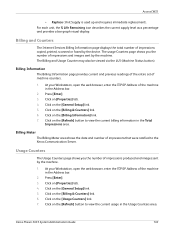
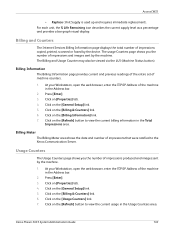
... graph visual display. The usage Counters page shows you the number of impressions and images sent by the device. Usage Counters
The Usage Counters page shows you the number of...button to view the current billing information in the Usage Counters area. Click on [Properties] tab. 4.
Xerox Phaser 3635 System Administration Guide
163 Billing Information
The Billing Information page ...
Systems Administrator Guide - Page 203


...161
general device 167 Apple Mac 50
TCP/IP
install print driver 50 TCP/IP (OSX ) 50 AppleTalk 7, 20 Audit Log 146 download 146 enable 146 file 146
Xerox Phaser 3635 System ... active jobs 164 alert notification 167 alerts 161 billing and counters 163 billing information 163 consumables 162 enable HTTP 160 general 161 general device alerts 167 image settings 165 job management 166 last billing ...
Systems Administrator Guide - Page 208
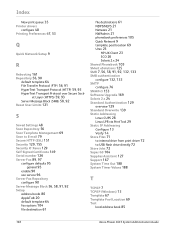
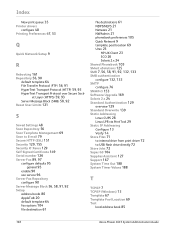
...et Layer (HTTPS) 59, 93 Server Message Block (SMB) 58, 92 Reset User Limits 121
S
Saved Settings 48 Scan Repository 56 Scan Template Management 69 ...
TCP/IP 7 TCP/IP (Windows) 13 Template 67 Template Pool Location 69
Test
local address book 85
196
Xerox Phaser 3635 System Administration Guide Index
New print queue 35
Printer drivers
configure 48 Printing Preferences 47, 53
Q
Quick Network Setup ...
User Guide - Page 39


Tools
Allows access to the Tools menu to the left of customer replaceable and engineer replaceable consumables.
Tray(s) Feed Roller Displays the number of images made with the current BTR. Xerox Phaser 3635 User Guide
33 Service Information
2 Getting Started
The Services Information tab displays the current status of the User Interface to return to...
User Guide - Page 99


... format and send to the machine's scanning capabilities:
FreeFlow™ SMARTsend™
Server based scanning and routing software that supports multiple Xerox multifunction devices. Xerox Phaser 3635 User Guide
93 Network Scanning Resources
5 Network Scanning
Additional scanning software can be added to multiple destinations -
e-mail, document repositories, network folders...
User Guide - Page 175


... Held Job Timeout
Print Cartridge Reorder Notification Feed Rollers Counter Reset Fuser Counter Reset Bias Transfer Roller Counter Reset
Default Stock Paper Substitution Default Paper Size
Auto Tray Tray Confirmation Message
Measurements Audio Tones Screen Defaults SFO (Special Feature Option Enablement)
Banner Sheets Error Sheets Scan Status Sheets Stock Choice
Xerox Phaser 3635 User Guide
169
User Guide - Page 192
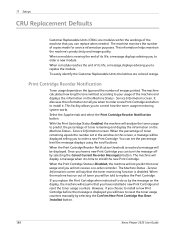
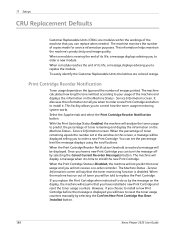
...off by selecting the Confirm New Print Cartridge Has Been Installed button.
186
Xerox Phaser 3635 User Guide When a module reaches the end of toner remaining and display the ...Print Cartridge Status Enabled, the machine will have installed a new Print Cartridge and reset the toner usage counters. The Machine Status - 11 Setups
CRU Replacement Defaults
Customer Replaceable Units (CRUs) ...
User Guide - Page 193


Xerox Phaser 3635 User Guide
187
These include: • Fuser Counter • Bias Transfer Roller Counter • Feed Rollers Counter • Document Feeder Friction Pad Counter At the end of their life expectancy. On replacement, select the Supplies tab and use the Counter Reset buttons to reset the counters to zero. 11 Setups
Counter Resets
Other replaceable units within the machine ...
User Guide - Page 207
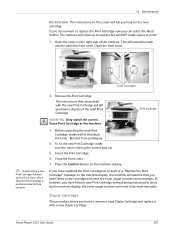
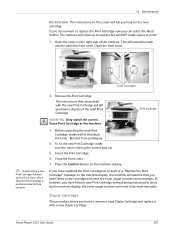
...cartridge and reset the toner usage counters and ...messages. Front cover latch
2. Open the cover on the machine display.
Open the front cover.
Staple Cartridge
This procedure shows you have fitted a new Print Cartridge without being instructed to do not want to dispose of the machine. The instructions that you how to distribute the toner. Xerox Phaser 3635...
Evaluator Guide - Page 7


..., but also may include integration with network management tools for IT departments.
Section 2: Evaluating Black-and-White Laser MFPs Deployment, Management, and Ease of Use
Installing a multifunction device can the process be automated? How the Phaser 3635MFP exceeds the deployment requirement
Installation
Easy installation starts with no IT resources. If preferred, print drivers can be...
Similar Questions
Phaser 3635 - Erro: Clear Jam In Area 3(duplex Tray)
Good afternoon! I have a Xerox Phaser 3635 printer, but is not working as it displays the following ...
Good afternoon! I have a Xerox Phaser 3635 printer, but is not working as it displays the following ...
(Posted by franciscomorais 8 years ago)
How To Reset Security Password On Phaser 3300mfp
(Posted by Coros214 9 years ago)
How To Reset Toner Status On Phaser 3635
(Posted by Seutrasar 10 years ago)
How To Reset Admin Password On Phaser 3635mfp
(Posted by shardcrash 10 years ago)
How To Reset Admin Password On Phaser 6180mfp
(Posted by CpeModyu 10 years ago)

