Xerox 3635MFP Support Question
Find answers below for this question about Xerox 3635MFP - Phaser B/W Laser.Need a Xerox 3635MFP manual? We have 5 online manuals for this item!
Question posted by finkha on December 3rd, 2013
How To Print Envelopes On Xerox Phaser 3635mfp
The person who posted this question about this Xerox product did not include a detailed explanation. Please use the "Request More Information" button to the right if more details would help you to answer this question.
Current Answers
There are currently no answers that have been posted for this question.
Be the first to post an answer! Remember that you can earn up to 1,100 points for every answer you submit. The better the quality of your answer, the better chance it has to be accepted.
Be the first to post an answer! Remember that you can earn up to 1,100 points for every answer you submit. The better the quality of your answer, the better chance it has to be accepted.
Related Xerox 3635MFP Manual Pages
User Guide - Page 8


...capability is a digital device capable of storing print and copy files on the device.
It copies and prints at 35 pages per minute. Additional Paper Tray, Stand, Foreign Interface Device and Memory Upgrade are supported. Xerox Phaser 3635MFP/X This model has digital copying, printing, scanning and faxing capabilities. The device supports scanning to and printing from a USB thumb...
User Guide - Page 144


Press the Services Home button and select Print Files to print. Select the folder or file that you to select your file(s) to print.
138
Xerox Phaser 3635 User Guide If you have touched a folder, it
will open to allow you wish to display the Print
Files feature.
2. 8 Print Files
Print Files
1 Select the Features
1.
User Guide - Page 158


When you choose this job type, the Delay Print dialog box appears so you specify. 9 Print
Queue Delay Print
Description
Prints the job at the time you can specify the time to print.
152
Xerox Phaser 3635 User Guide
User Guide - Page 163


... and a bypass tray as an option.
There is available to Paper Supply in the trays. Phaser 3635MFP/S
Phaser 3635MFP/X
Tray 1
Standard
Standard
Bypass Tray
Standard
Standard
Tray 2
Option
Option
Various media sizes and types can be used on the Xerox Phaser 3635MFP/S. Xerox Phaser 3635 User Guide
157 10 Paper and other Media
This chapter contains information about the...
User Guide - Page 225
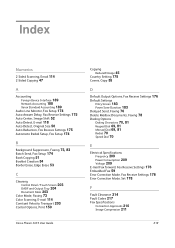
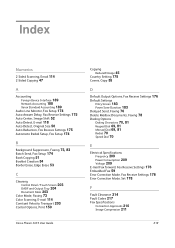
...Sided Scanning, Email 114 2-Sided Copying 47
A
Accounting
Foreign Device Interface 189 Network Accounting 188 Xerox Standard Accounting 189 Audio Line Monitor, Fax Setup 174 Auto ...203 Color Mode, Faxing 73 Color Scanning, E-mail 114 Constant Velocity Transport 203 Control Options, Print 150
Xerox Phaser 3635 User Guide
Copying
Reduce/Enlarge 45 Country Setting 175 Covers, Copy 55
D
Default Output ...
Quick Use Guide - Page 5


...Xerox Phaser 3635MFP Quick Use Guide
Thank you will successfully: Connect the Phaser 3635MFP Set-up the Phaser 3635MFP Install optional features Operate the Phaser 3635MFP
Contents
Install the Phaser 3635MFP 3 Switch On the Machine 4 Your Phaser 3635MFP 6 Connecting to the Network 10 Install Print Drivers 13 E-mail Setup 14 Fax Setup 16 Installing Option Kits 17 Making Copies 19 Printing...
Quick Use Guide - Page 26
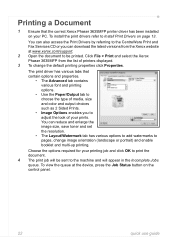
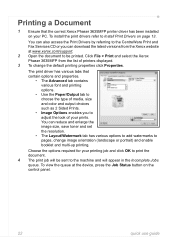
... the machine and will be printed.
The print driver has various tabs that the correct Xerox Phaser 3635MFP printer driver has been installed on your printing job and click OK to print the document. 4 The print job will appear in the Incomplete Jobs queue.
Click File > Print and select the Xerox Phaser 3635MFP from the Xerox website at the device, press the Job Status...
Evaluator Guide - Page 2


... printer, describe its capabilities and features, and help you in your printer evaluation process.
Section 1: Introducing the Xerox Phaser 3635MFP Multifunction Laser Printer
3 Product Overview
5 Phaser 3635MFP Configurations
Section 2: Evaluating Black-andWhite Laser MFPs
6 Overview 7 Deployment, Management and Ease of Use 9 Evaluate Productivity 10 Evaluate Versatility 12 Evaluate...
Evaluator Guide - Page 3


..., while helpful features like handouts and presentation packs.
So do errors. Xerox makes mobile printing simpler and more useful information. Section 1: Introducing the Xerox Phaser 3635MFP Multifunction Laser Printer Product Overview
Print. Email.
Fast results.
Plus, Scan to device functions for greater cost control. Digitize, organize, distribute. When you integrate...
Evaluator Guide - Page 4


... mm
4 Xerox Phaser 3635MFP Evaluator Guide
Easy supplies replacement. CentreWare® IS internal web server allows administrators to install, configure, obtain reports and troubleshoot all network devices, regardless of up and running on device interventions. All-in business. An easy fit.
Simply replace one cartridge and you're back in -one, userreplaceable print cartridges greatly...
Evaluator Guide - Page 5


Section 1: Introducing the Xerox Phaser 3635MFP Multifunction Laser Printer Phaser 3635MFP Configuration
Phaser 3635MFP/S
The Phaser 3635MFP delivers standard network printing, copying and network scanning. Supported sizes: 5.85 x 8.27 in . Print Capabilities
• Print speed of up to 35 ppm • Automatic two-sided output • First-Page-Out-Time (FPOT) as fast as 8.5 seconds &#...
Evaluator Guide - Page 7


...the 3635MFP multifunction printer. Xerox Phaser 3635MFP Evaluator Guide 7 Are the user interfaces, both the front panel and print driver...multifunction printers throughout your network, and ready to install print and scan drivers.
Section 2: Evaluating Black-and-White Laser MFPs Deployment, Management, and Ease of Use
Installing a multifunction device can be easily downloaded from the Xerox...
Evaluator Guide - Page 8


... display guides users from start to the right of this guide. Bi-directional print drivers
Print drivers for easy job programming right at users' desktops.
8 Xerox Phaser 3635MFP Evaluator Guide Buttons to finish with large, clear, easily recognizable icons. The Phaser 3635MFP multifunction printer supports many common network protocols (including TCP/ IP, SNMPv3, SMB, Novel IPX...
Evaluator Guide - Page 9


... processor, 256 MB of two-sided originals? Xerox Phaser 3635MFP Evaluator Guide 9 the Phaser 3635MFP multifunction printer delivers impressive results with 600 x 600 dpi resolution. Plus, the 80 GB hard drive allows frequently printed documents, such as 35 pages per minute.
Network performance
The Phaser 3635MFP multifunction printer's performance isn't limited to 1200 x 1200...
Evaluator Guide - Page 10


...
10 Xerox Phaser 3635MFP Evaluator Guide Beyond high-performance copying, the Phaser 3635MFP multifunction printer delivers a strong set of copy features as well:
• Booklet creation: formats and arranges pages for folding as "DRAFT" or "CONFIDENTIAL," to printed documents
Copy features
As with printing, the Phaser 3635MFP multifunction printer is a high-performance network laser printer...
Evaluator Guide - Page 11


...mm to any USB memory drive via print driver
• Secure fax receive: holds incoming faxes until PIN is packaged with Xerox Scan to PC Desktop® Personal Edition...to multiple destinations at the device
Media support
The Phaser 3635MFP multifunction printer offers the paper capacity and media support necessary to 216 x 356 mm);
Xerox Phaser 3635MFP Evaluator Guide 11
to 8.5...
Evaluator Guide - Page 12


...12 Xerox Phaser 3635MFP Evaluator Guide Section 2: Evaluating Black-and-White Laser MFPs Evaluate Reliability
Office productivity is tied directly to the reliability of workgroups as large as 10 employees.
Troubleshooting
The Phaser 3635MFP multifunction printer helps users avoid unnecessary downtime and backups at his or her desk with specific instructions for extended printing. Consider...
Evaluator Guide - Page 13


... The Phaser 3635MFP multifunction printer ensures security at the device by the job owner.
• Watermark places watermarks on the device's hard drive automatically after every job or as scheduled by validating user names and passwords. Section 2: Evaluating Black-and-White Laser MFPs Evaluate Security
In today's business environment, security is printed.
• Secure print holds print...
Evaluator Guide - Page 14
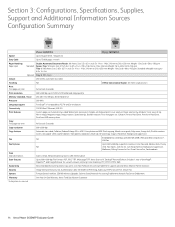
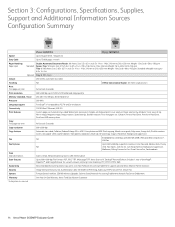
....1X, SNMPv3, IP Filtering, Audit Log, HTTPS, Secure Print, Secure Fax
Options
Foreign Device Interface, 256 MB Memory Upgrade, Cabinet Stand, Network Accounting Enablement, Network Fax Server Enablement
Warranty
One Year On-Site Warranty, Xerox Total Satisfaction Guarantee
* Analog phone line required
14 Xerox Phaser 3635MFP Evaluator Guide Size: 5.85 x 8.27 in . Size: 3.9 x 5.8 in...
Evaluator Guide - Page 15
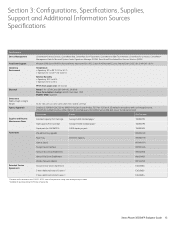
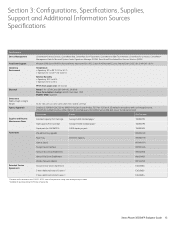
...Xerox Novell Distributed Print...Class 1 Laser Product, ...Device Interface
097N01676
Network Accounting Enablement
098S04928
Network Fax Server Enablement
098S04931
Extended Service Agreements
Wireless Network Adapter Annual On-Site Service Agreement 2 Years Additional (total of 3 years)2
097S03740 E3635MSA E3635MS3
3 Years Additional (total of ownership.
E3635MS4
Xerox Phaser 3635MFP...
Similar Questions
Phaser 6128 Mfp Jams When Printing Envelopes
(Posted by nyaCli 9 years ago)
How To Print Envelopes On Xerox 3635 Mfp
(Posted by taylohi 9 years ago)
Xerox Phaser 3300mfp How To Print Envelopes
(Posted by bopap 10 years ago)
How Do I Cancel Printing Configuration Report On Startup On Xerox Phaser 3635mfp
Every time I turn on Xerox Phaser 3635MFP, a page of the configuration Report is printed. How do i c...
Every time I turn on Xerox Phaser 3635MFP, a page of the configuration Report is printed. How do i c...
(Posted by eharb 10 years ago)

