Xerox 3635MFP Support Question
Find answers below for this question about Xerox 3635MFP - Phaser B/W Laser.Need a Xerox 3635MFP manual? We have 5 online manuals for this item!
Question posted by eharb on March 31st, 2014
How Do I Cancel Printing Configuration Report On Startup On Xerox Phaser 3635mfp
Every time I turn on Xerox Phaser 3635MFP, a page of the configuration Report is printed. How do i cancel that. I googled it, searched the guide...
Current Answers
There are currently no answers that have been posted for this question.
Be the first to post an answer! Remember that you can earn up to 1,100 points for every answer you submit. The better the quality of your answer, the better chance it has to be accepted.
Be the first to post an answer! Remember that you can earn up to 1,100 points for every answer you submit. The better the quality of your answer, the better chance it has to be accepted.
Related Xerox 3635MFP Manual Pages
Systems Administrator Guide - Page 4


... (Windows XP/2000/2003 45
Information Checklist 45 Procedure 45
Configure your Print Driver 46
Information Checklist 46 Procedure 46
Configure the Windows Printer Driver 48 Bi-Directional Communication 48 Manual Print Driver Configuration 50
Apple Mac 50 TCP/IP Printing (OSX 50
Information Checklist 50 Install the Print Driver 50
iv
Xerox Phaser 3635 System Administration Guide
Systems Administrator Guide - Page 37


...for the machine. Host Name for the machine. 5. Procedure
1. Configure the Client
1. Click on [Edit:Add:Access to complete the form. 7.
Xerox Phaser 3635 System Administration Guide
25 Static IP Address for the machine. 6.
Open a command ...Enter sh to this page. Ensure that the job prints at the machine. Enter the following information into the [Access to access Super User mode...
Systems Administrator Guide - Page 58
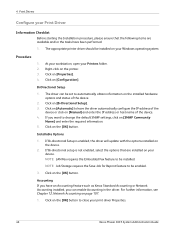
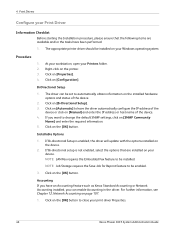
... enter the required information. 5. Right-click on the [OK] button. If you have the driver automatically configure the IP address of the device. 4. Accounting If you want to close your print driver Properties.
46
Xerox Phaser 3635 System Administration Guide The driver can enable Accounting in the driver. Click on the printer. 3. Installable Options
1. NOTE: LAN...
Systems Administrator Guide - Page 61


... Page] window.
c) Click on the [OK] button. 3. Configure the Windows Printer Driver
a) From the [Start] menu, click on [Start], followed by [Control Panel]. f) Change any default printer settings, as required. Click on the [OK] button to your operating system: 4. g) Verify that are specific to close the window. Xerox Phaser 3635 System Administration Guide
49
User Guide - Page 8


...Guide The device supports scanning to and printing from a USB thumb drive and has the capability of storing print and copy files on the device. Additional Paper Tray, Stand, Foreign Interface Device and Memory Upgrade are available as standard, and 2 Sided capability is a digital device capable of storing print and copy files on the device. 1 Welcome
Introduction
The Xerox Phaser 3635MFP...
User Guide - Page 9


... mechanical damage as the machine / device.
Please refer to the previous screen. Notes
Used to a protective earthing circuit. Up to 75 sheets of personal injury. CAUTION: DO NOT use organic or strong chemical solvents or aerosol cleaners or pour fluids directly onto any area. Xerox Phaser 3635 User Guide
3 Basic Copy Features.
Convention
Description...
Quick Use Guide - Page 7
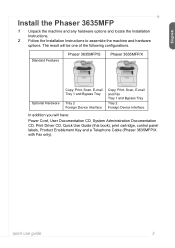
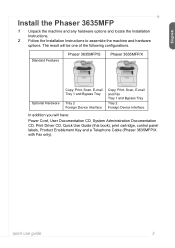
... and Fax Tray 1 and Bypass Tray
Tray 2 Foreign Device Interface
In addition you will be one of the following configurations. The result will have:
Power Cord, User Documentation CD, System Administration Documentation CD, Print Driver CD, Quick Use Guide (this book), print cartridge, control panel labels, Product Enablement Key and a Telephone Cable (Phaser 3635MFP/X with Fax only).
Quick Use Guide - Page 26
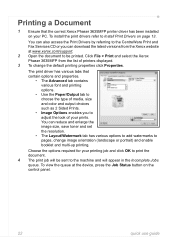
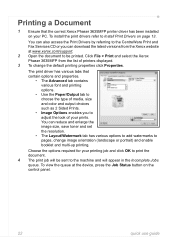
... orientation (landscape or portrait) and enable booklet and multi-up printing. Click File > Print and select the Xerox Phaser 3635MFP from the Xerox website at the device, press the Job Status button on the control panel.
22
quick use guide The print driver has various tabs that the correct Xerox Phaser 3635MFP printer driver has been installed on page 13.
Choose the...
Evaluator Guide - Page 2


About this Guide
This guide will introduce you to the Xerox Phaser® 3635MFP multifunction laser printer, describe its capabilities and features, and help you in your printer evaluation process. Section 1: Introducing the Xerox Phaser 3635MFP Multifunction Laser Printer
3 Product Overview
5 Phaser 3635MFP Configurations
Section 2: Evaluating Black-andWhite Laser MFPs
6 Overview 7...
Evaluator Guide - Page 4


... with built-in . 472 x 478 x 543 mm
4 Xerox Phaser 3635MFP Evaluator Guide
optional solutions offered by a standard oneyear warranty, and the unmatched three-year Xerox Total Satisfaction Guarantee. A trusted brand. Easy to operate and maintain
The Phaser 3635MFP multifunction printer is designed top to bottom for fast access to the device for optimum ease of up to 75,000...
Evaluator Guide - Page 5


... Enablement
Miscellaneous • Cabinet Stand
Xerox Phaser 3635MFP Evaluator Guide 5 Supported weights: 16 to 28 lb. / 60 to 8.5 x 14 / A4; to 8.5 x 14 / A4; Section 1: Introducing the Xerox Phaser 3635MFP Multifunction Laser Printer Phaser 3635MFP Configuration
Phaser 3635MFP/S
The Phaser 3635MFP delivers standard network printing, copying and network scanning. Standard selectable...
Evaluator Guide - Page 7


... and pulling reports from its new environment, but also may include integration with no IT resources. CentreWare IS helps administrators quickly install, configure and troubleshoot the 3635MFP multifunction printer.
Xerox Phaser 3635MFP Evaluator Guide 7 How the Phaser 3635MFP exceeds the management requirement
Xerox management software
Xerox CentreWare Web is a powerful device management...
Evaluator Guide - Page 8


... drivers are summarized in Section 3 of -use requirement
Color front panel interface
The Phaser 3635MFP multifunction printer's cutting-edge, 7-inch, full-color touch screen redefines walk-up ease-of this guide. Bi-directional print drivers
Print drivers for Unicenter®, Tivoli®, Netware®, Microsoft® Management Console, and HP® OpenView®). Network management
The...
Evaluator Guide - Page 9


... reprinting at the Phaser 3635MFP multifunction printer's front panel, current information is complete to program a fax, scan or copy job. See the list of jobs currently in a single pass through the 60-sheet DADF, minimizing time spent feeding originals into the MFP.
Image quality
Whether printing presentations, reports or simple emails - Xerox Phaser 3635MFP Evaluator Guide 9 Does the MFP...
Evaluator Guide - Page 10


... multiple pages onto each sheet
• Reduce/Enlarge: 25 to and from the Phaser 3635MFP's print driver.
10 Xerox Phaser 3635MFP Evaluator Guide How the Phaser 3635MFP multifunction printer exceeds the versatility requirement
Print features
At its core, the Phaser 3635MFP multifunction printer is backed by the job owner
• Sample set of double-sided originals (via DADF only...
Evaluator Guide - Page 11


... a computer via print driver
• Secure fax receive: holds incoming faxes until PIN is entered by the intended recipient at the device
Media support
The Phaser 3635MFP multifunction printer offers the paper capacity and media support necessary to any USB memory drive via front-panel port
In addition, the Phaser 3635MFP multifunction printer is packaged with Xerox Scan to...
Evaluator Guide - Page 12


... avoid paperreloading interruptions, with optional 500-sheet feeder.
12 Xerox Phaser 3635MFP Evaluator Guide If the printer requires intervention during a print job, a notification will the printer help you 'll have a replacement cartridge on the notification will provide graphical instructions as to what action the device requires, and similar graphical instructions will be available at the...
Evaluator Guide - Page 13


... administrator.
The Phaser 3635MFP multifunction printer ensures security at all points of a PIN access code before the received fax is a critical competency.
Device
• Audit log tracks printing, scanning and network fax activities by validating user names and passwords. Does the device have the security features to device features and management settings by user, time and date...
Evaluator Guide - Page 14
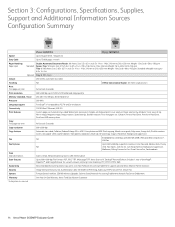
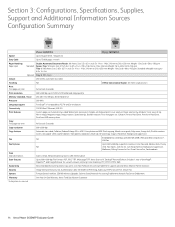
... 802.1X, SNMPv3, IP Filtering, Audit Log, HTTPS, Secure Print, Secure Fax
Options
Foreign Device Interface, 256 MB Memory Upgrade, Cabinet Stand, Network Accounting Enablement, Network Fax Server Enablement
Warranty
One Year On-Site Warranty, Xerox Total Satisfaction Guarantee
* Analog phone line required
14 Xerox Phaser 3635MFP Evaluator Guide Xerox Scan to PC Desktop® Personal Edition...
Evaluator Guide - Page 15
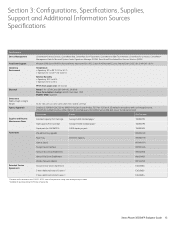
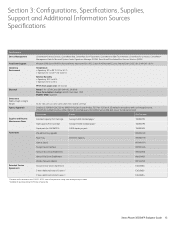
...
Cabinet Stand
097N01674
Foreign Device Interface
097N01676
Network Accounting Enablement
098S04928
Network Fax Server Enablement
098S04931
Extended Service Agreements
Wireless Network Adapter Annual On-Site Service Agreement 2 Years Additional (total of 3 years)2
097S03740 E3635MSA E3635MS3
3 Years Additional (total of ownership. E3635MS4
Xerox Phaser 3635MFP Evaluator Guide 15
Similar Questions
Xerox Phaser 3300mfp And How To Print Configuration Report
(Posted by marcacee17 9 years ago)
How To Stop Email Reports Printing On A Xerox Phaser 3635mfp
(Posted by JhoChriss 9 years ago)
How Do I Cancel An Image Overwrite On Phaser 3635mfp
(Posted by xtremeragnarok 10 years ago)
How To Print Envelopes On Xerox Phaser 3635mfp
(Posted by finkha 10 years ago)
How To Print Multiple Copies Xerox Phaser 3635mfp
(Posted by alwapatric 10 years ago)

