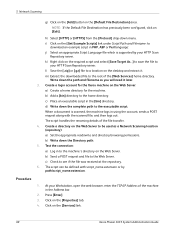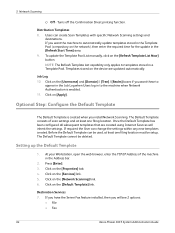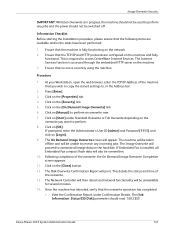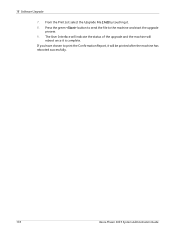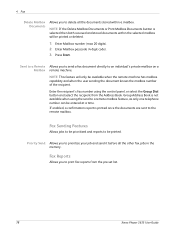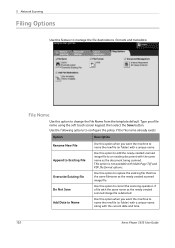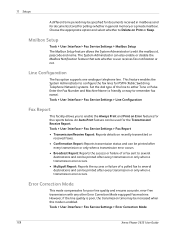Xerox 3635MFP Support Question
Find answers below for this question about Xerox 3635MFP - Phaser B/W Laser.Need a Xerox 3635MFP manual? We have 5 online manuals for this item!
Question posted by buckma on April 11th, 2014
How To Disable Scan To File Confirmation Report Xerox 3635mfp
The person who posted this question about this Xerox product did not include a detailed explanation. Please use the "Request More Information" button to the right if more details would help you to answer this question.
Current Answers
Related Xerox 3635MFP Manual Pages
Similar Questions
How To Disable The E-mail Confirmation Report On A Xerox Workcentre 4260
(Posted by papma 9 years ago)
How To Turn Off Email Confirmation Report On Xerox 3635mfp
(Posted by anty 9 years ago)
How Do I Get My Xerox Phaser To Stop Printing A Scan File Confirmation Report
(Posted by danarash 9 years ago)
Scan To File Confirmation Report On Xerox Phaser 3635mfp
How to stop printing Scan to file Confirmation Report on Xerox Phaser 3635MFP.
How to stop printing Scan to file Confirmation Report on Xerox Phaser 3635MFP.
(Posted by dvorak43684 10 years ago)
Scan Confirmation Report
How do i get my xerox phaser 3635mfp to stop printing a "scan to file confirmation report"?
How do i get my xerox phaser 3635mfp to stop printing a "scan to file confirmation report"?
(Posted by wiesnerteam 12 years ago)