Xerox 3300MFP Support Question
Find answers below for this question about Xerox 3300MFP - Phaser B/W Laser.Need a Xerox 3300MFP manual? We have 5 online manuals for this item!
Question posted by spikrwilso on April 12th, 2014
Xerox 3300mfp How To Scan To Pdf
The person who posted this question about this Xerox product did not include a detailed explanation. Please use the "Request More Information" button to the right if more details would help you to answer this question.
Current Answers
There are currently no answers that have been posted for this question.
Be the first to post an answer! Remember that you can earn up to 1,100 points for every answer you submit. The better the quality of your answer, the better chance it has to be accepted.
Be the first to post an answer! Remember that you can earn up to 1,100 points for every answer you submit. The better the quality of your answer, the better chance it has to be accepted.
Related Xerox 3300MFP Manual Pages
User Guide - Page 16


...use .
This tray lets you for purchasing this Xerox multifunctional product.
Use USB flash memory devices
If you have a USB memory device, you can print multiple pages on both sides...
• You can scan documents and save paper.
• You can add a 250-sheet optional tray 2 to your machine.
(I: Installed, O: Option, NA: Not Available)
Features
Phaser 3300MFP
USB 2.0
I
USB ...
User Guide - Page 45


...up SMB servers for a Login. To scan images from 1 to 65535.
The Xerox Network Scan Manager window opens.
2 Click the Add Device button or double-click the Add Device icon.
3 Click Next.
4 Select... Enable User Authentication. Scanning using a network connection
If you have connected your machine to a network and set of credentials was entered the Phaser MFP will return Scan. Notes • For...
User Guide - Page 46
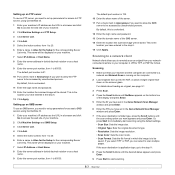
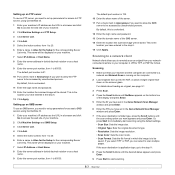
...ID you have set in the Xerox Network Scan Manager window and press Enter.
6 Enter the PIN you have set in the Xerox Network Scan Manager window and press Enter.
7 If the scan destination is folder type, press the...to be stored. By default, this is the location you have entered in JPEG, TIFF, or PDF file format. The default port number is unchecked.
12 Enter the login name and password.
13 ...
User Guide - Page 88


...jam. Printing problems
Condition
Possible cause
Suggested solutions
The machine does not print.
Select Xerox Phaser 3300MFP PCL 6 as it . Check the machine for the following chart lists some paper ...be incorrectly installed. Paper sticks together.
If the problem persists, please call for laser printers.
Check the display message on the thickness of paper. Clear the paper ...
User Guide - Page 93


... screen:
• "Device can check the scanned file's destination in the Advanced page in the Network Scan program's Properties screen.
• Check if the scanned file's application is no...find the scanned image file after scanning. Check your computer to the ECP printer mode through BIOS setting. Switch the cable with a known good cable. I cannot use the Xerox Network Scan Manager
Check ...
User Guide - Page 136


... via the USB port. This choice will be connected to monitor the activity of installed Xerox MFP devices, change the scan properties and scan a document. Shows all of the available ports. Ports Configuration
In this window, you install a new MFP device onto your scanner.
• Properties... : Allows you can view the list of available ports...
Evaluator Guide - Page 3


...scanning performance of office tools - Section 1: Introducing the Xerox Phaser 3300MFP Multifunction Printer Product Overview
Fast and feature-rich. With high-speed print and copy, and full-featured scan and fax, this powerful multifunction printer delivers document handling that the Phaser 3300MFP... larger multifunction devices. • Copying and printing that help you reduce operating costs...
Evaluator Guide - Page 4


... x 458 mm
4 Xerox Phaser 3300MFP Evaluator Guide Phaser® 3300MFP Quick Facts
• ...Phaser 3300MFP is backed by specific operations such as fax or copy.
• Back up device data, such as device, toner status, device setup, email and fax address book management, security settings and email alerts. small footprint lets you quick access to a wealth of the box make this multifunction...
Evaluator Guide - Page 5


... standard multifunction features, including print, copy, scan and fax. Custom sizes: 3 x 5 in. (76 x 127 mm) to 8.5 x 14 in . (142 x 148 mm) to 120 gsm • Multipurpose Tray: 50 sheets;
Sizes: Letter, Legal, Folio, Oficio, A4, JIS B5, ISO B5, Executive, A5, A6; bond / 60 - 90 gsm
Controller: • 256 MB Phaser memory upgrade
Xerox Phaser 3300MFP...
Evaluator Guide - Page 6


... Desktop Multifunction Printers Overview
Based on continuous study of our customers' productivity requirements, Xerox recommends that the following criteria be used to purchase for in greater detail, covering the specific features and performance attributes you 'll see how the Phaser 3300MFP multifunction laser printer excels against other manufacturers' products.
6 Xerox Phaser 3300MFP...
Evaluator Guide - Page 7
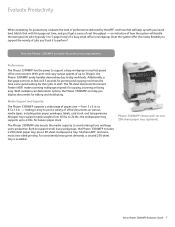
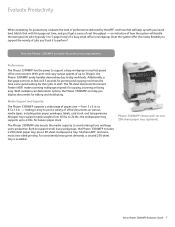
....
With print and copy output speeds of paper sizes - With multiple scan destination options, the Phaser 3300MFP can help you digitize documents for heavier paper stock. Media Support and Capacity
The Phaser 3300MFP supports a wide range of up to 24 lbs.; for editing and distributing.
Xerox Phaser 3300MFP Evaluator Guide 7 making it easy to print a variety of jobs...
Evaluator Guide - Page 8


... ADF for larger copy jobs.
8 Xerox Phaser 3300MFP Evaluator Guide Does faxing remain a critical office need to 30 ppm, as well as a first-page-out time as fast as ID Card Copy, collation, reduce/enlarge, 2-up/4-up to 30 ppm - The Phaser 3300MFP features a front-panel USB port, which powerful scanning capabilities can optimize workflows?
Have...
Evaluator Guide - Page 9


...Phaser 3300MFP multifunction printer is packaged with Xerox Scan to PC Desktop® Personal Edition scan software, which
saves paper and eases fax archival tasks • 24-bit color fax send - transmits paperless faxes directly from Xerox devices
Fax Features The Phaser 3300MFP... multi-page PDF, JPEG, TIFF and multi-page TIFF, and the 50-sheet ADF automates the scanning of scanned images from...
Evaluator Guide - Page 10


...Phaser 3300MFP exceeds the ease of installation, management and use . maximizes the time between consumables purchases,
with unpacking the MFP and ends when it ? Evaluate Ease of Installation, Management and Use
Installing a multifunction device...image, area coverage and print mode.
10 Xerox Phaser 3300MFP Evaluator Guide
Device management also includes managing consumables. The process ...
Evaluator Guide - Page 11


... drivers give quick, easy access to finish.
Whether printing, copying, scanning or faxing, the easy-to-navigate user interface intuitively guides users from start to the most commonly used features like two-sided printing, paper tray selection, and collation. Xerox Phaser 3300MFP Evaluator Guide 11 The two-line user interface is controlled by simply...
Evaluator Guide - Page 12


...BMP, JPG, Multipage PDF, Multipage TIFF); Speed
Phaser 3300MFP Up to 30 ppm (Letter) / 28 ppm (A4)
Duty Cycle
Up to 216 x 356 mm
Multipurpose Tray: 50 sheets; Scan to 216 x ...user authentication
Warranty
One-year depot warranty, Xerox Total Satisfaction Guarantee
* Analog phone line required
12 Xerox Phaser 3300MFP Evaluator Guide
Scan to PC Desktop® Personal Edition (...
Evaluator Guide - Page 14


... to help with Print Drivers, Scanning Software, User Manual, Quick Installation Guide and Warranty Statement)
• Power cord, USB cable, fax cord
Total Satisfaction Guaranteed
The exclusive Xerox Total Satisfaction Guarantee, recognized as unique in the industry, covers every Phaser device that 's unrivaled in the box:
• Phaser 3300MFP Multifunction Printer
• Print Cartridge...
Service Manual - Page 17
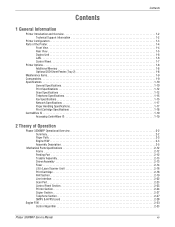
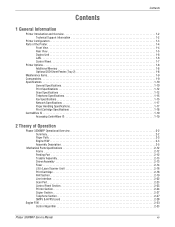
... Part 2-12 Transfer Assembly 2-13 Driver Assembly 2-13 Fuser 2-14 LSU (Laser Scanner Unit 2-16 Print Cartridge 2-18 FAX Section 2-19 Line Interface 2-22 Scan Part 2-23 Control Panel Section 2-23 Printer Section 2-24 Copier Section 2-27 Telephone Section 2-27 SMPS & HVPS board 2-28
Engine F/W 2-33 Control Algorithm 2-33
Phaser 3300MFP Service Manual
xv
Service Manual - Page 24


... either manually or with the automatic document feeder (ADF). To ensure complete understanding of the Phaser 3300MFP unit. General Information
Printer Introduction and Overview
The Xerox Phaser 3300MFP Multifunction Product combines print, copy, scan, and fax functions in Xerox Phaser 3300MFP Service Training is the primary document used when printing or copying on specialty media and heavy...
Service Manual - Page 88


...operation.
Try again.
The mail size is operational.
3-8
Phaser 3300MFP Service Manual Delete unnecessary fax jobs and retransmit after more...not Install a Xerox-genuine print cartridge, designed for storing fax jobs is completed. If the
Scanning Unit).
The...for service.
A problem has occurred in the LSU (Laser Unplug the power cord and plug it back inches.
...
Similar Questions
How To Scan To Pdf On Xerox Phaser 3300mfp
(Posted by nirvMc 9 years ago)
How Do You Clear A Paper Jam Scanning Xerox Phaser 3300mfp
(Posted by Davholger 9 years ago)
Phaser 8560 Can Not Scan Pdf
(Posted by fannaRicha 9 years ago)
How To Change The Resolution Phaser 3300mfp Scan
(Posted by jubRoc 9 years ago)
How To Setup Network Scanning Xerox Phaser 3635
(Posted by chrrro 10 years ago)

