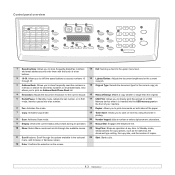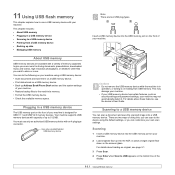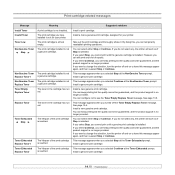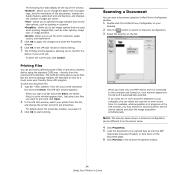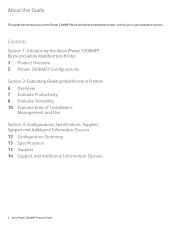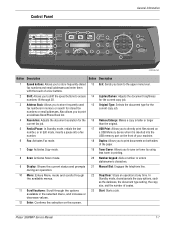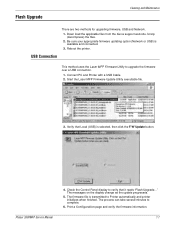Xerox 3300MFP Support Question
Find answers below for this question about Xerox 3300MFP - Phaser B/W Laser.Need a Xerox 3300MFP manual? We have 5 online manuals for this item!
Question posted by milosjo on January 9th, 2014
Xerox 3300mfp How Do I Print The Configuration Page
The person who posted this question about this Xerox product did not include a detailed explanation. Please use the "Request More Information" button to the right if more details would help you to answer this question.
Current Answers
Answer #1: Posted by freginold on May 16th, 2014 8:45 PM
Hi, instructions for printing the config page can be found here:
- How to print a configuration page from a Xerox Phaser 3300MFP
- How to print a configuration page from a Xerox Phaser 3300MFP
Related Xerox 3300MFP Manual Pages
Similar Questions
Xerox Phaser 3300mfp And How To Print Configuration Report
(Posted by marcacee17 9 years ago)
How To Print Configuration Page From Xerox M20i
(Posted by najtoum 9 years ago)
How Do I Cancel Printing Configuration Report On Startup On Xerox Phaser 3635mfp
Every time I turn on Xerox Phaser 3635MFP, a page of the configuration Report is printed. How do i c...
Every time I turn on Xerox Phaser 3635MFP, a page of the configuration Report is printed. How do i c...
(Posted by eharb 10 years ago)
How To Configure Smb Settings On Xerox Phaser 3300mfp
(Posted by stboom 10 years ago)
How To Print A Configuration Page On A Phaser 3300mfp
(Posted by Kriboxer 10 years ago)