Xerox 3300MFP Support Question
Find answers below for this question about Xerox 3300MFP - Phaser B/W Laser.Need a Xerox 3300MFP manual? We have 5 online manuals for this item!
Question posted by soilarivas on October 17th, 2012
Document Jam
document jam, but there is nothing jam, it prints from CP but does not make copies or scan. thank you
Current Answers
There are currently no answers that have been posted for this question.
Be the first to post an answer! Remember that you can earn up to 1,100 points for every answer you submit. The better the quality of your answer, the better chance it has to be accepted.
Be the first to post an answer! Remember that you can earn up to 1,100 points for every answer you submit. The better the quality of your answer, the better chance it has to be accepted.
Related Xerox 3300MFP Manual Pages
User Guide - Page 4


... Sending a fax to purchase ...12.1 Printing a document ...7.1 Canceling a print job ...7.1
8. Scanning
Scanning basics ...8.1 Scanning to an application using a local connection 8.1 Scanning using DRPD mode ...9.4 Receiving in secure receiving mode ...9.5 Receiving faxes in a USB memory device ...11.1 Scanning to a USB memory device ...11.1 Printing from a PC ...9.8
10. Ordering supplies...
User Guide - Page 16


...
• Zoran IPS Emulation* compatible with PostScript 3 (PS) enables PS printing.
* Zoran IPS Emulation compatible with words, such as "Confidential". Your machine provides printing, copying, scanning, and faxing functions.
images per minute b. 1 Introduction
Thank you for purchasing this Xerox multifunctional product. Machine features
The table below lists a general overview of...
User Guide - Page 18
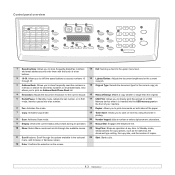
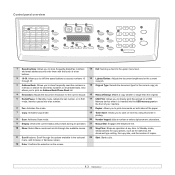
...document resolution for the current fax job. 16 Reduce/Enlarge: Makes a copy smaller or larger than the original.
5 Redial/Pause: In Standby mode, redials the last number, or in Edit mode, inserts a pause into a fax number.
17 USB Print: Allows you to directly print files stored on a USB Memory device... toner by using less toner in printing.
8 Scan: Activates Scan mode.
20 Number keypad: dials ...
User Guide - Page 55


...must be sure the call . When a fax is a multi-tasking device, it can receive faxes while you are copying or printing, your machine stores incoming faxes in its memory. Receiving faxes in memory...machine begins to ring, do not answer the call is deactivated, any stored faxes are making copies or printing.
5 Call your fax number from another telephone line. • After DRPD has been set...
User Guide - Page 65
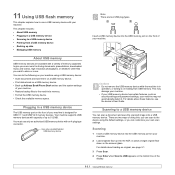
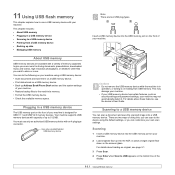
...; Managing USB memory
Note There are two USB plug types. Plugging in a USB memory device • Scanning to a USB memory device • Printing from USB memory.
Cautions • Do not remove the USB memory device while the machine is designed for storing documents, presentations, downloaded music and videos, high resolution photographs, or whatever other files you...
User Guide - Page 66


... • JPEG: JPEG Baseline • PDF: PDF 1.4 and below
To print a document from USB memory. Printing from a USB memory device
You can print TIFF, BMP, JPEG, PDF, and PRN files. If you want to scan more folders in this fashion can remove the USB memory device from step 2.
Only PRN files created in the selected folder.
3 If...
User Guide - Page 92


... of paper, then turn it .
• The print cartridge may be left open while copies are too light or too dark.
Frequent copy paper jams occur.
• Fan the stack of 2,500 m (8,200 ft) or above.
Your printer is face down on the original, clean the scan unit. Use Lighten/Darken to lighten the background...
User Guide - Page 93


...Invalid handle." • "Scanning has
failed."
• There may be a copying or printing job in correctly. Try ...Make sure that the machine is properly connected and the power is being used by plugging in another program."
• "Port is Disabled."
• "Scanner is firmly closed. • The ADF rubber pad may not be enough available memory to hold the document you are scanned...
User Guide - Page 125


... jamming and damage to a Selected Paper Size
This printer feature allows you should complete the printing job manually. The printer prints ...print the document. See "Printing a Document" on page 13.
2 From the Paper tab, select Fit to duplex print order. Before printing, decide how you to select general print
order compare to Page in the Percentage input box. See "Printing a Document...
Evaluator Guide - Page 3


...office tools - print, copy, scan and fax
- Xerox Phaser 3300MFP Evaluator Guide 3 With high-speed print and copy, and full-featured scan and fax, this powerful multifunction printer delivers document handling that the Phaser 3300MFP is the robust, reliable choice for
distribution via email, fax or through your network's LDAP address book. • Network ready with confidence, thanks to full...
Evaluator Guide - Page 4


... device on network. small footprint lets you quick access to a wealth of the box make this multifunction a team player. (Microsoft Windows XP, Windows Vista, Linux/UNIX, and Apple Macintosh)
• Advanced security features such as authentication and IP filtering help prevent unauthorized access to 550 sheets • 25,000 pages/month duty cycle
Print, Copy, Scan...
Evaluator Guide - Page 5


... (maximum) memory • Connectivity: 10/100Base-TX Ethernet, USB 2.0
Reliability: • Duty Cycle of standard multifunction features, including print, copy, scan and fax.
Sizes: Letter, Legal, Folio,
Oficio, A4, JIS B5, ISO B5, Executive, A5, A6; Performance: • Print speeds of up to 30 ppm (letter), 28 ppm (A4) • First-Page-Out Time as...
Evaluator Guide - Page 6


... the specific features and performance attributes you 'll see how the Phaser 3300MFP multifunction laser printer excels against other manufacturers' products.
6 Xerox Phaser 3300MFP Evaluator Guide Versatility Does the MFP deliver the range of the above... which black-and-white laser multifunction to evaluate every device under consideration, you should look for your office requires?
Evaluator Guide - Page 7
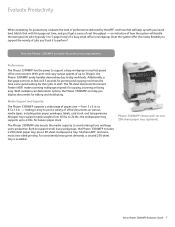
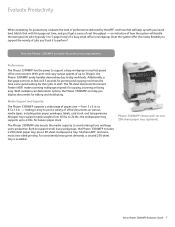
... - The 50-sheet Automatic Document Feeder (ADF) makes scanning multipage originals for heavier paper stock.
Media Support and Capacity
The Phaser 3300MFP supports a wide range of performance delivered by the MFP, and how that with first-page-out time, and you digitize documents for their jobs to -day workloads. making it easy to print a variety of jobs you...
Evaluator Guide - Page 8


... page, scaling, overlays and reduce/enlarge.
Copy Features
The Phaser 3300MFP copies documents at speeds of up , fit to suit your team work more efficiently?
Have you considered the ways in minutes. Paired with 600 x 600 dpi printing (up , poster copying and cloning, the Phaser 3300MFP is a versatile office copier. The Phaser 3300MFP includes a platen glass for single-sheet...
Evaluator Guide - Page 10


... with 8,000-page capacity1
CentreWare IS helps administrators quickly install, configure and troubleshoot the Phaser 3300MFP multifunction printer.
1 Average standard pages. Are the user interfaces, both the front panel and print driver, well designed and easy to change. Device management also includes managing consumables. maximizes the time between consumables purchases,
with ISO/IEC...
Evaluator Guide - Page 11


... on the Phaser 3300MFP offers simple access to do is controlled by simply selecting programming attributes in just two steps. Administrative features include reports, device setup settings, and device maintenance. The two-line user interface is put the original on the platen or in the ADF and press the green button -
Whether printing, copying, scanning or faxing...
Evaluator Guide - Page 14


What's in the box:
• Phaser 3300MFP Multifunction Printer
• Print Cartridge (4,000 print capacity)
• Software and Documentation CDs (with machine setup, feature selections, operational problem solutions, and media feed and supply issues.
Errors -- Support and Additional Information Sources
Unrivaled Service and Support
...
Service Manual - Page 24


..., and supports specialty media, card stock, and envelopes. General Information
Printer Introduction and Overview
The Xerox Phaser 3300MFP Multifunction Product combines print, copy, scan, and fax functions in Xerox Phaser 3300MFP Service Training is the primary document used when printing or copying on specialty media and heavy stock. The printer supports PostScript 3 and PCL 6 for repairing...
Service Manual - Page 89


.... Memory Full
The memory is a problem in the LSU (Laser Unplug the power cord and plug it back inches.
Reduce the resolution and try again. Over Heat Error Cycle Power
There is full.
Door
Clear the jam. One Page is completed.
If the
Scanning Unit). LSU Hsync Error Cycle Power
A problem has occurred...
Similar Questions
Xerox Mfd 4150 Jamming When I Try To Copy Or Fax
(Posted by Iacoda 9 years ago)
Xerox Phaser 3300mfp And How To Print Configuration Report
(Posted by marcacee17 9 years ago)
Directions On How To Use Phaser 3300mfp And Double Side Print
(Posted by nordsMerli 10 years ago)
Lines When Making Copy With Document Feeder On Phaser 3635
(Posted by ozzytphurs 10 years ago)
How To Clear Document Jam Error On Xerox Phaser 3300mfp
(Posted by cletrac 10 years ago)

