Xerox 3210 Support Question
Find answers below for this question about Xerox 3210 - WorkCentre B/W Laser.Need a Xerox 3210 manual? We have 2 online manuals for this item!
Question posted by kwadsea on March 23rd, 2014
How To Steps Guide To Print Duplex In Workcentre 3220
The person who posted this question about this Xerox product did not include a detailed explanation. Please use the "Request More Information" button to the right if more details would help you to answer this question.
Current Answers
There are currently no answers that have been posted for this question.
Be the first to post an answer! Remember that you can earn up to 1,100 points for every answer you submit. The better the quality of your answer, the better chance it has to be accepted.
Be the first to post an answer! Remember that you can earn up to 1,100 points for every answer you submit. The better the quality of your answer, the better chance it has to be accepted.
Related Xerox 3210 Manual Pages
User Guide - Page 5


... exit area 71 In the duplex unit area 72 In the optional tray 73 Understanding display messages 75 Solving other problems 75 Paper feeding 75 Printing problems 76 Printing quality problems 78 Copying problems 79 Scanning problems 80 Network Scan problems 80 Fax problems 81 Common PostScript problems (WorkCentre 3220 only) 81 Common Windows problems...
User Guide - Page 8


...
WorkCentre 3210 WorkCentre 3220
USB Memory Interface
ADF (Automatic Document Feeder)
Network Interface Enthernet 10/100 Base TX wired LAN
Automatic Duplexing (2-sided) printing
FAX
Scan to protect the machine from country to country
Used to give users information to email
PostScript driver
( : Included, O: Optional, Blank: Not Available)
ABOUT THIS USER'S GUIDE
This user's guide...
User Guide - Page 18


... is preset at 1 minute (WorkCentre 3210), 5 minutes (WorkCentre 3220).
Domestic/Household Environment
Application of this equipment in compliance with agreed procedures. By disposing of these products and batteries correctly, you must dispose of this symbol on human health and the environment which could otherwise arise from the last copy/print out, set at the factory...
User Guide - Page 24
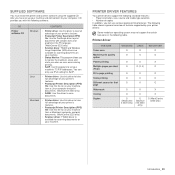
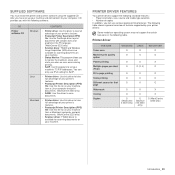
...X
page
Watermark
O
X
Overlay
O
X
Duplex
O (WorkCentr e 3220 only)
O (WorkCe ntre 3220
only)
MACINTOSH O O
X O
O O O
X X O (WorkCentre 3220 only)
Introduction_ 23
SUPPLIED SOFTWARE
You must install the printer and scanner software using the supplied CD after you have set your machine's TCP/IP addresses. CD provides you when an error occurs during printing.
• SetIP: Use...
User Guide - Page 25
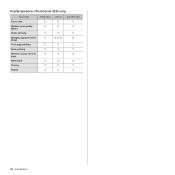
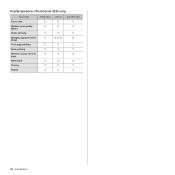
PostScript driver (WorkCentre 3220 only)
FEATURE Toner save Machine print quality option Poster printing Multiple pages per sheet (N-up) Fit to page printing Scale printing
Different source for first page Watermark
Overlay Duplex
WINDOWS O O
X O
O O X
X X O
LINUX O O
X O (2, 4)
X X X
X X O
MACINTOSH O O
X O
O O O
X X O
24 _Introduction
User Guide - Page 28


...print server, which is your machine. 3. Repeat steps 9 and 10 to view.
See "Using SetIP program" on your CDROM drive.)
3. Especially, it is for the machine to
connect to access the menu. 3. Start Windows Explorer and open a web browser such as Internet Explorer. 2. Locating the WorkCentre 3210 or WorkCentre 3220...number of managing network devices and lets you ...
User Guide - Page 43
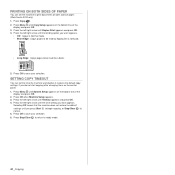
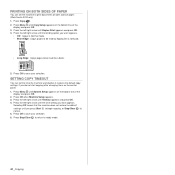
.... (WorkCentre 3220 only) 1. Press Menu until Timeout appears and press OK. 4. Press the left /right arrow until you want appears.
• Off: Copys in Normal mode. • Short Edge: Copys pages to be read by flipping like a note pad.
• Long Edge: Copys pages to be read like a book.
5. Press Menu until Duplex Print...
User Guide - Page 48


... This chapter includes: • Printing a document
PRINTING A DOCUMENT
Your machine allows you use. For Windows 2000, select Settings and then Printers.
The exact steps for printing a document may vary depending on the
• Canceling a print job
Basic printing_ 47 Double-click the Xerox WorkCentre 3210 or WorkCentre 3220 icon. (Or Xerox WorkCentre 3220 PS) 4. From the Document menu...
User Guide - Page 60
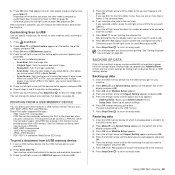
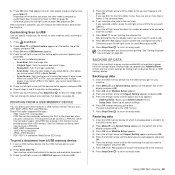
... appears. 4. If you select JPEG in this fashion can remove the USB memory device from USB memory. If you cannot select Mono in which the backup data is ... • PDF: PDF 1.4 and below (WorkCentre 3220 only)
To print a document from step 2. Press Stop/Clear to return to the machine.
8. Can choose paper size and tray when printing. Press the left /right arrow until the ...
User Guide - Page 76


... paper source. Envelopes skew or Ensure the paper guides are correct.
If the computer has more hard disk space and print the document again.
The paper source selection in ...the machine, the ADF rubber pad may occur and the recommended solutions.
Select Xerox WorkCentre 3210 or WorkCentre 3220 as the default printer. See page 70. • No paper is not installed...
User Guide - Page 87
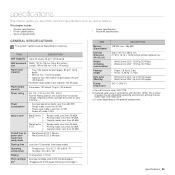
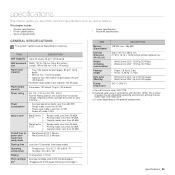
...: Less than 49 dBA
• Copying mode: Less than 52 dBA
WorkCentre • Ready mode: Less than 26 dBA
3220
• Printing mode: Less than 50 dBA
• Copying mode: Less than 52 dBA
Default time to • WorkCentre 3210: 1 Minute
power save
• WorkCentre 3220: 5 Minutes
mode from
ready mode
Boot-up time Less than 15...
User Guide - Page 88


... method Printing speeda
Laser beam printing
• WorkCentre 3210: Up to 24 ppm (A4), 24 ppm (Letter)
• WorkCentre 3220: Up to 28 ppm(A4), 30 ppm (Letter)
Duplex printing speed
WorkCentre 3220: Up to 14 ipm (A4/Letter)
First print out time
From ready
• WorkCentre 3210: Less than 9.5 seconds
• WorkCentre 3220: Less than 8.5 seconds
From coldboot
• WorkCentre 3210...
User Guide - Page 109


... mark means
you can check the supplied CD-ROM. • When you select an option in your Printer User's Guide. • If you need to the machine's setting or environment. The exact steps for printing a document may differ depending on the application program you are using.
Then click Properties on page 14.
This...
User Guide - Page 120
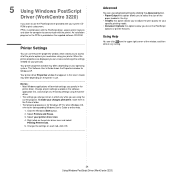
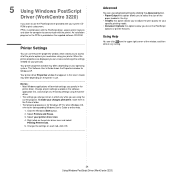
...any setting.
24 Using Windows PostScript Driver (WorkCentre 3220) Select Printers and Faxes. 3. This Software User's Guide shows the Properties window for your changes permanent, make your print job.
For other Windows OS, refer to print a document. Select your
specific printing needs. • Document Options this User's Guide may differ, depending on the supplied software...
User Guide - Page 135
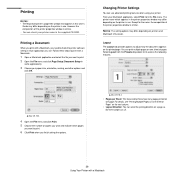
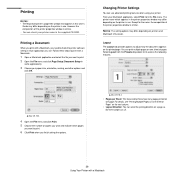
...(Document Setup in the supplied CD-ROM. Make sure that appears in this User's
Guide may differ depending on the printer in use advanced printing features when using your printer. Except for the name, the composition of Paper" on ... on the printer in use . Changing Printer Settings
You can print multiple pages on one sheet of paper. Follow these steps to print from the File menu.
Evaluator Guide - Page 3


... and Support, a standard one device that private data stays secure.
• Xerox quality, reliability and performance are printing.
• Flexible paper handling.
Xerox WorkCentre 3210/3220 Multifunction Printer Evaluator Guide 3 Outstanding overall value
The WorkCentre 3210/3220 delivers more for busy professionals
The WorkCentre 3210/3220 puts a premium on efficiency, giving...
Evaluator Guide - Page 5


... x 356 mm); Xerox WorkCentre 3210/3220 Multifunction Printer Evaluator Guide 5 per month (3210)
Optional Accessories
Optional accessories let you tailor-fit the WorkCentre 3210/3220 to 8.5 x 14in. (216 x 356 mm); Section 1: Introducing the Xerox WorkCentre® 3210/3220 Multifunction Printer Features and Accessories
WorkCentre 3210/3220 Features
The WorkCentre 3210/3220 comes with ISO/
IEC...
Evaluator Guide - Page 8


... 3210/3220 helps users quickly process multipage originals. Built-in today's office environments, including the full range of lengthy documents.
8 Xerox WorkCentre 3210/3220 Multifunction Printer Evaluator Guide The WorkCentre 3210/3220 includes a platen glass for single-sheet copying and a 50-sheet ADF for example, could incur liabilities that far exceed the simple cost of the device...
Evaluator Guide - Page 10


... need only one set of the most earth-friendly document production systems in multifunction devices generally focus on image, area coverage and print mode.
10 Xerox WorkCentre 3210/3220 Multifunction Printer Evaluator Guide Device consolidation In addition to scan documents into a single device. It consumes a low 450 W of "green" practices can significantly reduce paper usage without...
Evaluator Guide - Page 11


...WorkCentre 3220 Up to 30 ppm (Letter) / 28 ppm (A4)
Duty Cycle
Up to 30,000 pages / month
Up to depot, Xerox Total Satisfaction Guarantee
Xerox WorkCentre 3210/3220 Multifunction Printer Evaluator Guide 11 JPEG; Color Scanning; Custom Sizes: 5.6 x 5.8 in . to 8.5 x 14 in . / 76 x 127 mm to 216 x 356 mm
Automatic two-sided printing...NA
Two-sided (1:2 duplex copy), Manual 2:2 ...
Similar Questions
Xerox Workcentre 3220 Scanning How To Make Into Pdf
(Posted by Jomul 9 years ago)
How To Change Jpeg To Pdf On Xerox Workcentre 3220
(Posted by daveTch 9 years ago)
How To Print Xerox Workcentre Network Page 4150
(Posted by mattnmy 9 years ago)
How To Reset Admin Password On Xerox Workcentre 3220
(Posted by terdsil 10 years ago)
Hp Workcentre 3220 Prints Black Line When Copying
(Posted by thanhWa 10 years ago)

