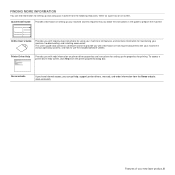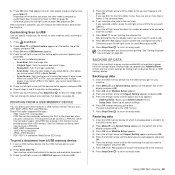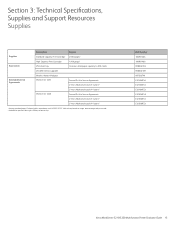Xerox 3210 Support Question
Find answers below for this question about Xerox 3210 - WorkCentre B/W Laser.Need a Xerox 3210 manual? We have 2 online manuals for this item!
Question posted by daveTch on June 16th, 2014
How To Change Jpeg To Pdf On Xerox Workcentre 3220
The person who posted this question about this Xerox product did not include a detailed explanation. Please use the "Request More Information" button to the right if more details would help you to answer this question.
Current Answers
Answer #1: Posted by stephy0 on June 17th, 2014 1:40 AM
This will show you step by step help on changing the default scan settings.
- Depending on which scan type you select, the scan format option might not appear to be able to select the pdf format.
http://www.manualowl.com/m/Xerox/3210/Manual/55384?page=46
- Depending on which scan type you select, the scan format option might not appear to be able to select the pdf format.
http://www.manualowl.com/m/Xerox/3210/Manual/55384?page=46
If my answer has helped you, please select the acceptable solution and/or the helpful button.
Did my answer help you? Let me know by selecting either the "Acceptable Solution" or the "Helpful" buttons.
Related Xerox 3210 Manual Pages
Similar Questions
Xerox Workcentre 3220 Scanning How To Make Into Pdf
(Posted by Jomul 9 years ago)
How To Setting Scan Server Using Workcentre 3220
(Posted by dkotaxella 9 years ago)
How To Steps Guide To Print Duplex In Workcentre 3220
(Posted by kwadsea 10 years ago)
How To Reset Admin Password On Xerox Workcentre 3220
(Posted by terdsil 10 years ago)
Hp Workcentre 3220 Prints Black Line When Copying
(Posted by thanhWa 10 years ago)