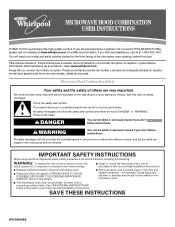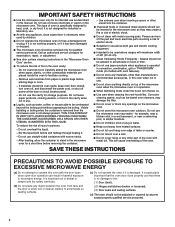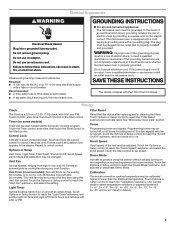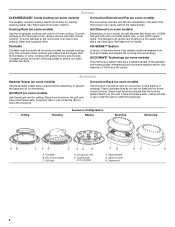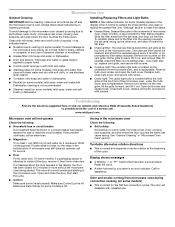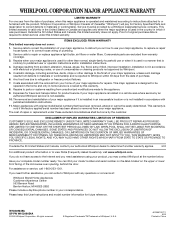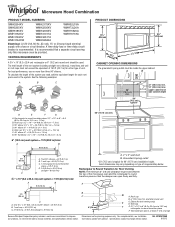Whirlpool WMH76718AS Support Question
Find answers below for this question about Whirlpool WMH76718AS.Need a Whirlpool WMH76718AS manual? We have 4 online manuals for this item!
Question posted by cebeq on December 5th, 2014
Problem 1 Minute
Hello, the micro-wave function properly during exactly 1 minute then 1 hear a ..click...and the turntable still turning but no heating anymore ?
Current Answers
Answer #1: Posted by Odin on December 5th, 2014 10:42 AM
Hope this is useful. Please don't forget to click the Accept This Answer button if you do accept it. My aim is to provide reliable helpful answers, not just a lot of them. See https://www.helpowl.com/profile/Odin.
Related Whirlpool WMH76718AS Manual Pages
Whirlpool Knowledge Base Results
We have determined that the information below may contain an answer to this question. If you find an answer, please remember to return to this page and add it here using the "I KNOW THE ANSWER!" button above. It's that easy to earn points!-
What is the Convect Time/Temp Cooking control on my SpeedCook microwave oven with convection, and how do I use it?
... hours and minutes. Touch Cancel control or open the door to enter the cook time in 5-degree increments. How do I use "+" or "-" controls, or number pads to preheat empty oven. The default power is for manual convection or combination cooking. FAQs Knowledgebase search tips What are the features on my SpeedCook microwave oven with... -
How do I clean my microwave oven?
... damaging. Heavy soil: Mild, nonabrasive soaps and detergents: Heat one cup (250 mL) of grain to five minutes in my microwave oven? Wipe well with spray glass cleaner. To keep the areas clean where the door and oven frame touch when closed should maintain it properly. Order Appliance Polish and Cleaner How do... -
How do I cook with my temperature probe?
After correcting the problem or removing the probe, touch ...properly plugged in the probe or if the probe is designed to clear the display. Error code on the microwave oven wall. Start/Enter to turn off the microwave oven when it might result in the display. Close door. When food temperature reaches 90°F, the displayed temperature will change after 20 minutes...
Similar Questions
What Would Be The Newest Version With Same Size As This Microwave Oven
What Would Be The Newest Version With Same Size As This Microwave Oven (wmc50522as)
What Would Be The Newest Version With Same Size As This Microwave Oven (wmc50522as)
(Posted by chicity1992 6 months ago)
Whirlpool Microwave Oven
Hi There What is the difference between the Whirlpool "YWMH76718AS -2" and the Whirlpool "WMH76718AS...
Hi There What is the difference between the Whirlpool "YWMH76718AS -2" and the Whirlpool "WMH76718AS...
(Posted by edb82789 10 years ago)
I Do Not Have Venting To The Exterior, Will This Microwave Vent/ Recirculate
(Posted by christaweiskittel 11 years ago)
Problems With Newer Wpgmh6185xvq-1 Microwave Oven
I purchased a WP OTR Microwave Convention Oven #GH6185XVQ-1 about 1.5 years ago. All functions are s...
I purchased a WP OTR Microwave Convention Oven #GH6185XVQ-1 about 1.5 years ago. All functions are s...
(Posted by ebweb 12 years ago)