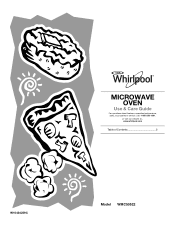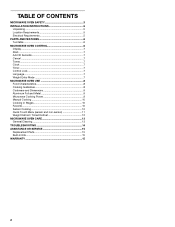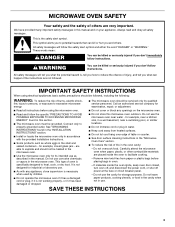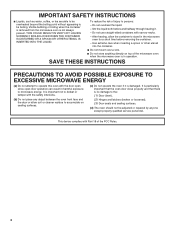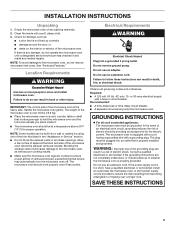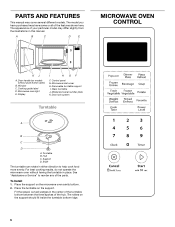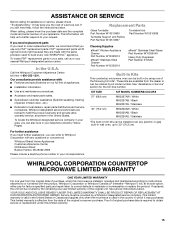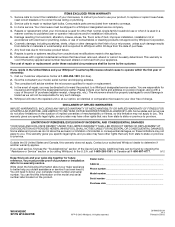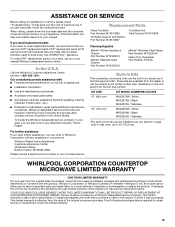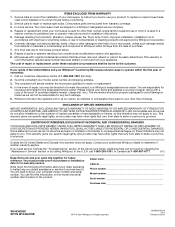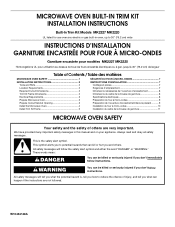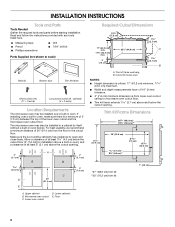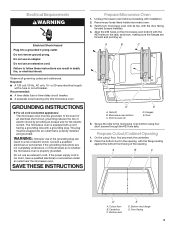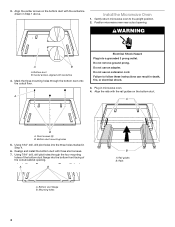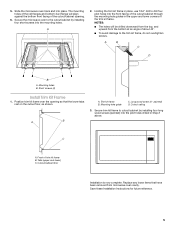Whirlpool WMC50522AS Support Question
Find answers below for this question about Whirlpool WMC50522AS.Need a Whirlpool WMC50522AS manual? We have 3 online manuals for this item!
Question posted by pastor66497 on December 9th, 2021
Frame For Cabinet Install
I need a new face Frame for the cabinet install what part number is that?
Current Answers
Related Whirlpool WMC50522AS Manual Pages
Whirlpool Knowledge Base Results
We have determined that the information below may contain an answer to this question. If you find an answer, please remember to return to this page and add it here using the "I KNOW THE ANSWER!" button above. It's that easy to earn points!-
How does the Style 1 freestanding electronic oven control display operate on my electric range?
...power failure has occurred. The display on my microwave oven is a 12-hour clock that shows a.m. or p.m. Press Off/Cancel and reset the clock if needed. Clock On some models, press Clock or ...showing messages How do I set the clock on your model number in the space below. Press Clock. Depending on my SpeedCook microwave oven with convection? Press Clock (on the display. To set... -
The display on my microwave oven is showing messages
...or Timer countdown. See "Clock" section below to reset the clock or to the microwave oven, a ":" will blink in use (standby mode), the display shows the time of day. Touch the number pads to stop the blinking. Find a local service provider: Product Category Washer or ...; See "Display" section below . Touch Cancel Off or Cancel, and reset the clock if needed. -
How do I replace the grease filters in my microwave oven?
... the filter frame inward, and pull down until it 's time to review the use and care manual. NOTE: Do not operate the oven without the filters in my microwave oven? How do I remove and replace the charcoal filter on my microwave oven? Give your representative Promo Code F9A75Q4 to receive a 10% discount on your model number in...
Similar Questions
What Would Be The Newest Version With Same Size As This Microwave Oven
What Would Be The Newest Version With Same Size As This Microwave Oven (wmc50522as)
What Would Be The Newest Version With Same Size As This Microwave Oven (wmc50522as)
(Posted by chicity1992 5 months ago)
Display Not Showing Correctly.
The numbers on the display are not completely formed and the middle : is flashing even on clock.
The numbers on the display are not completely formed and the middle : is flashing even on clock.
(Posted by Dawnkalfon7 2 years ago)
Microwave Has Power The Light Quit Working And Will Not Turn On
(Posted by sgee3006 4 years ago)
New Microwave Oven Installed 5.20.17-----today, Blower Came On Without Pressing
New product installed 5.20.17. has been operating normally but today fan came on by itself. Help!!
New product installed 5.20.17. has been operating normally but today fan came on by itself. Help!!
(Posted by wdenmark 6 years ago)
In Need An Instruction Manual For The Wmh2175xvq-2 Microwave Oven
(Posted by wasick 12 years ago)