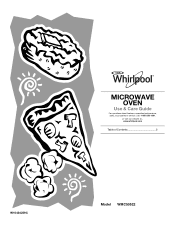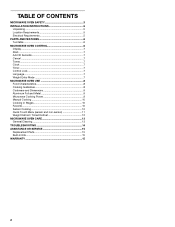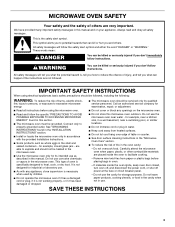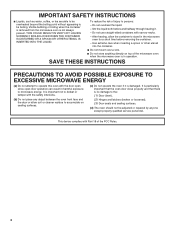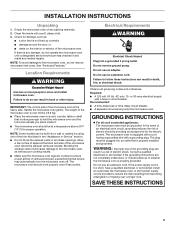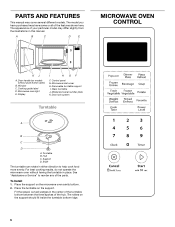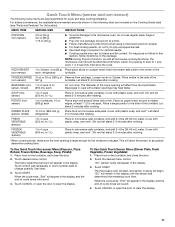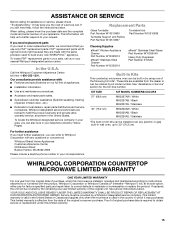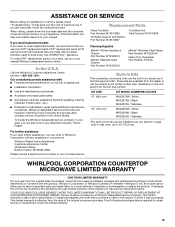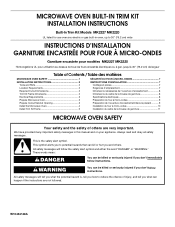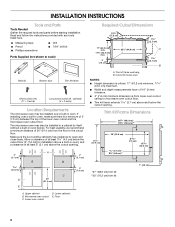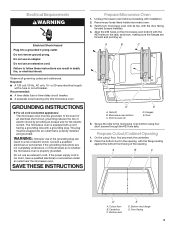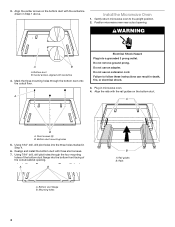Whirlpool WMC50522AS Support Question
Find answers below for this question about Whirlpool WMC50522AS.Need a Whirlpool WMC50522AS manual? We have 3 online manuals for this item!
Question posted by sgee3006 on February 22nd, 2020
Microwave Has Power The Light Quit Working And Will Not Turn On
Current Answers
Answer #1: Posted by emamulhaque007 on February 22nd, 2020 11:28 AM
One of the possible reasons for microwave stopped working and no power could be an issue with the door switch. A faulty door switch which is also often called as an interlock switch is the part which signals the other parts to turn on when the door gets closed and to stop when it is opened. To access the door switch, you will have to dismantle the cabinet but only after unplugging the appliance. There are two terminals which must be checked using a multi meter for continuity. If there is no continuity then the problem will be with the door switch and replacement might be needed.
Image Credits: Wikipedia
2. Problem with the ceramic fuseAnother cause of the problem of microwave stopped working, no power could be the ceramic fuse. If the microwave is not starting and display is also blank then ceramic fuse may be defected. This is the part which is responsible for protecting other parts from fluctuations and when it fails, then the microwave also fails. Unplug the microwave and then access the fuse from inside the cabinet which is near the power cord. To check the continuity of the ceramic fuse, make use of a multimeter. If no continuity is observed, you may have to replace the fuse.
READ ALSO: Everything you need to know about Smart Ovens3. Cut out or thermal fuse defectsIf there is a problem with the thermal fuse, then this could be leading to no power in the microwave. Thermal fuses protect the appliance from overheating and to locate it you will have to remove the cabinet after unplugging the microwave. Disconnect the wires from the terminals and check the continuity using a multimeter. If no continuity is observed, replace the thermal fuse or cut out.
4. Problem with the door latch assemblyAnother cause of the problem of a stopped microwave could be an issue with the door latch assembly. Door latch assemblies are made using plastic hooks which stick out of the door and signal other parts to power the appliance. If the hooks are not working or are damaged then the switch won't latch properly and hence the microwave won't turn on. Inspect the door latch and replace if the need be.
Image Credits: Mr Right
If you are unable to solve any of the issues given above to turn and power on the microwave, then it is better to contact a professional by contacting Mr Right for Microwave repairs.
Answer #2: Posted by Odin on February 22nd, 2020 11:33 AM
Hope this is useful. Please don't forget to click the Accept This Answer button if you do accept it. My aim is to provide reliable helpful answers, not just a lot of them. See https://www.helpowl.com/profile/Odin.
Related Whirlpool WMC50522AS Manual Pages
Whirlpool Knowledge Base Results
We have determined that the information below may contain an answer to this question. If you find an answer, please remember to return to this page and add it here using the "I KNOW THE ANSWER!" button above. It's that easy to earn points!-
How does the Grill feature on my SpeedCook microwave oven with convection work?
...with the grill rack and food still in my SpeedCook microwave oven with convection? See "Cook Method (Grill) Chart" below ). Damage may occur. After...Power Cooking" section below for grilling, and start the cycle. The Grill menu has 9 main food categories, plus a shortcut to catch drippings. For best results, apply light amount of oven mitts is off How does the grill rack accessory work... -
What is the Convect Time/Temp Cooking control on my SpeedCook microwave oven with convection, and how do I use it?
... minutes. To use number pads to preheat empty oven. Touch "Power: 0%," and then use "+" or "-" controls, or number pads to stop reminder tones. Touch "Start Preheat" on my SpeedCook microwave oven with convection, and how do I use the Auto Defrost feature on my microwave oven? How does combination cooking work ? How do I use it? What is the... -
What is the Demo Mode feature on my microwave oven and how do I use it?
The microwave oven light will come on, the fan will run, and the turntable will not run Touch and hold the number pad "3" for learning how to turn off and will flash during any control pad is touched. Repeat to use it work? When set on). To Turn the Demo Mode On/Off: The microwave oven must be entered...
Similar Questions
What Would Be The Newest Version With Same Size As This Microwave Oven (wmc50522as)
Microwave hood light only not turning on about a few weeks ago. On the 3 switch control panel, the f...
The numbers on the display are not completely formed and the middle : is flashing even on clock.
how do I cook already defrosted chicken breasts in this microwave? The use and care guide doesn't sa...