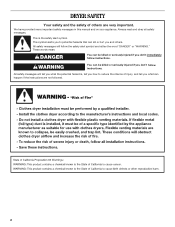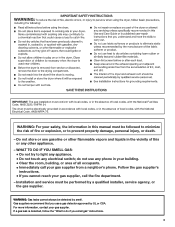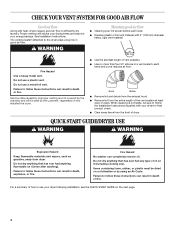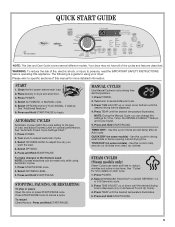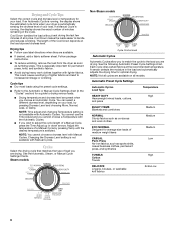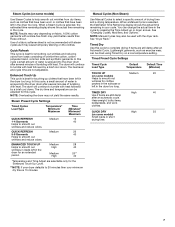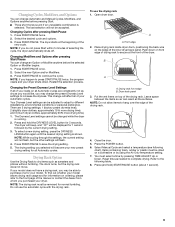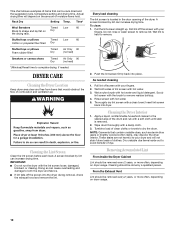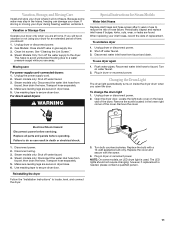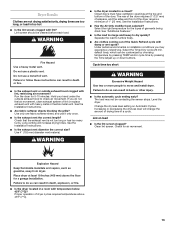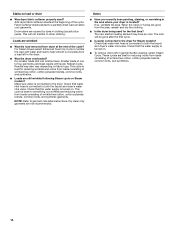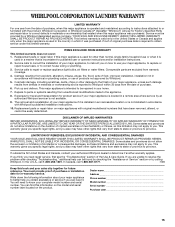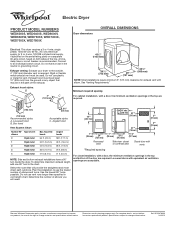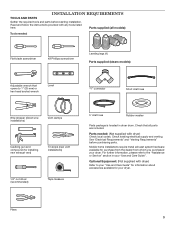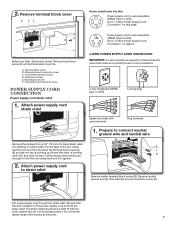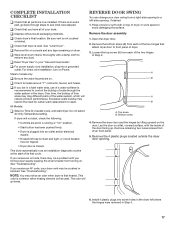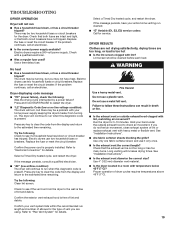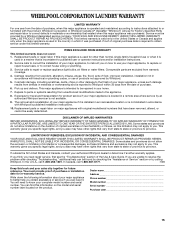Whirlpool WED7300XW Support Question
Find answers below for this question about Whirlpool WED7300XW.Need a Whirlpool WED7300XW manual? We have 4 online manuals for this item!
Question posted by wmill44442000 on June 12th, 2013
Won't Start
My whirlpool wed7300XWO wont start when I push the start button
Current Answers
Related Whirlpool WED7300XW Manual Pages
Whirlpool Knowledge Base Results
We have determined that the information below may contain an answer to this question. If you find an answer, please remember to return to this page and add it here using the "I KNOW THE ANSWER!" button above. It's that easy to earn points!-
The door will not open - Front-load washer
... pressed twice. The door will not immediately unlock while the cycle is pressed once. Pressing the Start button will not open - Does water remain in the washer after the Pause/Cancel button is running due to a possible high-water level in the cycle. Find Manuals & Front-load washer Display... -
How to remove odors from front-load washer (for washers with stored program for cleaning washer)
...remaining washer cleaner is soil that use a dehumidifier. Continue the cycle by pressing the Start button. If using Affresh tablets. Once the cleaning cycle has begun, allow the cycle ... cleaning cycle. Continue the cycle by pressing the Start button. See "Using the Dispenser" in your control panel), see No laundry products will access this time; Proceed to the Main... -
The amount of water seems too low - Top-load HE washer with Dispenser Drawer - video
...pressed, the washer will then move . How Sensing works and water amount determined: When the Start button is normal and necessary for the load size. Top-load HE washer with agitator The water temperature... basket will make a slight turn, and the lid will unlock briefly before water is not cleaning laundry - Do not add more water will use short slow spins to soak into the load, ...
Similar Questions
Start Button Gas Dryer Model Wgd9600ta
The start button of my Whirlpool gas dryer popped out. It seems that the little plastic knob can not...
The start button of my Whirlpool gas dryer popped out. It seems that the little plastic knob can not...
(Posted by fchart47 7 years ago)
When I Pushed The Button It Wouldn't Start.
My dryer was working fine. All of a sudden I went to dry clothes and it wouldn't do anything. When I...
My dryer was working fine. All of a sudden I went to dry clothes and it wouldn't do anything. When I...
(Posted by eellisonshonuf 9 years ago)
After Pushing The Start Button, Only The 'sensing' Blinks, There Is No Heat.
It is Whirlpool Cabrio dryer, with model # WED7300XW. After pushing the Start button, the "Sensing" ...
It is Whirlpool Cabrio dryer, with model # WED7300XW. After pushing the Start button, the "Sensing" ...
(Posted by tnygao 11 years ago)
Will Not Run
No error lights. All green indicators correct. Push the start button, nothing happens. Was running m...
No error lights. All green indicators correct. Push the start button, nothing happens. Was running m...
(Posted by jadmgreen 12 years ago)