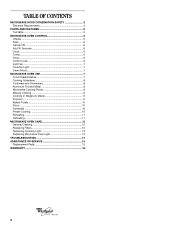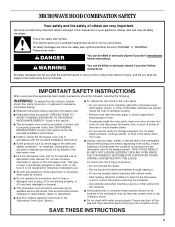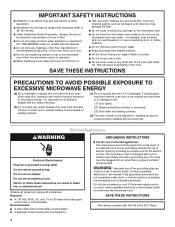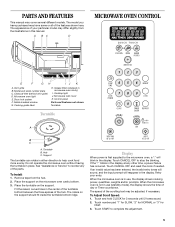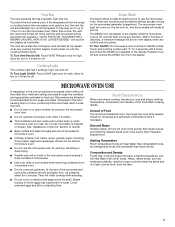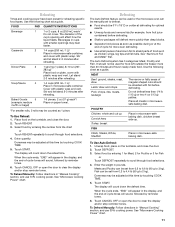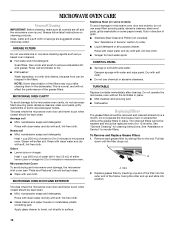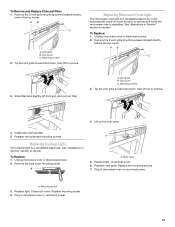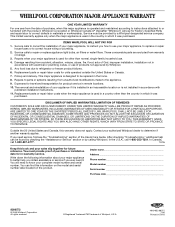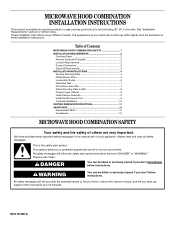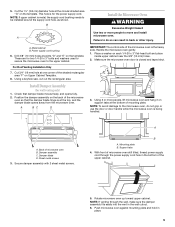Whirlpool MH1160XSQ Support Question
Find answers below for this question about Whirlpool MH1160XSQ.Need a Whirlpool MH1160XSQ manual? We have 2 online manuals for this item!
Question posted by kantorski6 on November 17th, 2015
Oven Light Stays On When The Door Is Closed And Won't Run
The person who posted this question about this Whirlpool product did not include a detailed explanation. Please use the "Request More Information" button to the right if more details would help you to answer this question.
Current Answers
Answer #1: Posted by Odin on November 17th, 2015 6:47 PM
Hope this is useful. Please don't forget to click the Accept This Answer button if you do accept it. My aim is to provide reliable helpful answers, not just a lot of them. See https://www.helpowl.com/profile/Odin.
Related Whirlpool MH1160XSQ Manual Pages
Whirlpool Knowledge Base Results
We have determined that the information below may contain an answer to this question. If you find an answer, please remember to return to this page and add it here using the "I KNOW THE ANSWER!" button above. It's that easy to earn points!-
What is the proper procedure for starting my dishwasher?
... door is closed, and Start/Resume is pressed. Add detergent. The door automatically latches and starts filling. Firmly close the door. Turn off water. The cycle countdown pauses and the sensing light ...in the display window indicating that the unit is hot. Firmly close the door. The door automatically latches. Run hot water at the sink nearest your dish load. After... -
Lights flashing on the dishwasher
... if the Clean light stays on my are clean. The Clean light is locked shuts off . My is an indication that the has been run and that the dishes inside it necessary to use a rinse agent in my ? Dishwasher will go off Once the door is opened after the cycle is inoperable. Lights flashing on the... -
Lights flashing on the dishwasher
... normal if the Clean light stays on my dishwasher are clean. Once the door is opened after the cycle is complete, the light will not start Is it are flashing. Lights flashing on the dishwasher The lights on after the cycle is complete. My dishwasher is an indication that the dishwasher has been run and that the...
Similar Questions
When I Turn My Oven On, And It Preheats It Will Run For About Two Minutes.
Then it shuts off and the display shows {E2 -F3-} Locked. I can't open the door or turn the oven bac...
Then it shuts off and the display shows {E2 -F3-} Locked. I can't open the door or turn the oven bac...
(Posted by thompsc 9 years ago)
Turntable Turns Automatically And Cavity Light On.
When door is closed, turntable will turn automatically and cavity light is on when cooktop light is ...
When door is closed, turntable will turn automatically and cavity light is on when cooktop light is ...
(Posted by jyknight 9 years ago)
Wxhaust Fan
I can hear the fan running but it is not pulling any smoke up through the vent a hood.
I can hear the fan running but it is not pulling any smoke up through the vent a hood.
(Posted by Larrypayne65 11 years ago)
Oven Stainless Steel Doors
i need to get replacement doors for my double oven model rbd245prs. where can i find new doors and c...
i need to get replacement doors for my double oven model rbd245prs. where can i find new doors and c...
(Posted by karlnews 11 years ago)