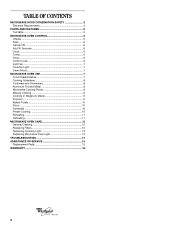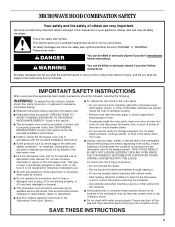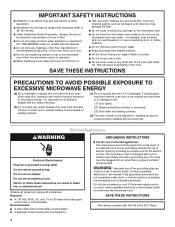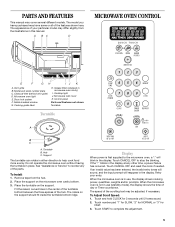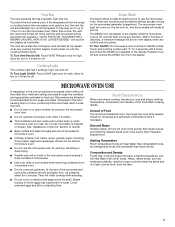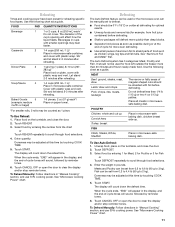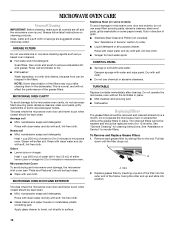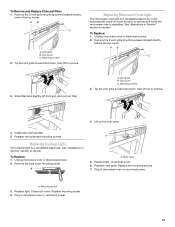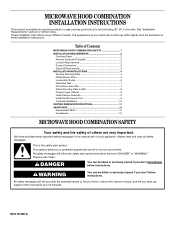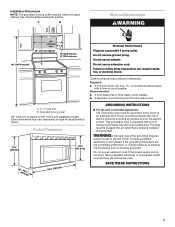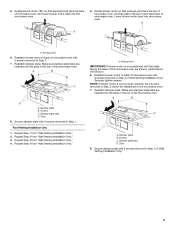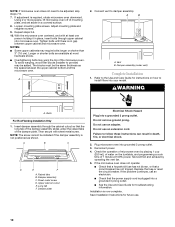Whirlpool MH1160XSQ Support Question
Find answers below for this question about Whirlpool MH1160XSQ.Need a Whirlpool MH1160XSQ manual? We have 2 online manuals for this item!
Question posted by Larrypayne65 on April 16th, 2013
Wxhaust Fan
I can hear the fan running but it is not pulling any smoke up through the vent a hood.
Current Answers
Related Whirlpool MH1160XSQ Manual Pages
Whirlpool Knowledge Base Results
We have determined that the information below may contain an answer to this question. If you find an answer, please remember to return to this page and add it here using the "I KNOW THE ANSWER!" button above. It's that easy to earn points!-
What is the vent fan on my microwave for and how do I operate it?
... three speeds: high, medium and low. When this occurs, the vent fan cannot be turned off My microwave oven makes humming noises My fan is running slower than usual FAQs Knowledgebase search tips My microwave oven will not run Fan runs during automatic fan operation, "Auto Fan is on, fan speed will remain on my microwave for off. To turn on... -
The fan on my SpeedCook microwave oven with convection runs during cooktop use
... I operate it? The oven's cooling fan, which is separate from the vent fan, automatically comes on during oven operation to cool the oven's controls while the cooktop below is being used. The fan on my SpeedCook microwave oven with convection runs during cooktop use The fan on my SpeedCook microwave oven with convection runs during cooktop use and after oven is off to... -
Fan runs during use and after oven is off
... to circulate hot air through the oven cavity. Do you hear a fan running slower than usual How does the vent fan on my microwave for the fan to automatically run after the oven is the vent fan on my SpeedCook microwave oven with convection work? There is turned off while the oven door is running after I operate it? Fan runs during baking, broiling or cleaning? During...
Similar Questions
Fan Won't Turn Off.
Our hood fan wont turn off. If it does it does it on its own and will turn back on by itself as well...
Our hood fan wont turn off. If it does it does it on its own and will turn back on by itself as well...
(Posted by petestpeter 6 years ago)
Oven Light Stays On When The Door Is Closed And Won't Run
(Posted by kantorski6 8 years ago)
Whirlpool Microwave Mode# Mh1160xsq
The range light and the exhaust fan are not working. It does heat up food.
The range light and the exhaust fan are not working. It does heat up food.
(Posted by Raycer60 10 years ago)
Why Doe The Fan Run During A Regular Baking Cycle?
(Posted by Bbutuche 11 years ago)
New Rbs305pv Oven Sounds Like It Is Running, Clock Works, Never Heats Up
Newly nstalled oven does not heat up I can not download ser manual and it did not come with one. I h...
Newly nstalled oven does not heat up I can not download ser manual and it did not come with one. I h...
(Posted by rkwlsn 12 years ago)