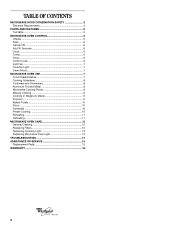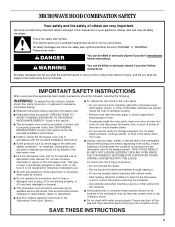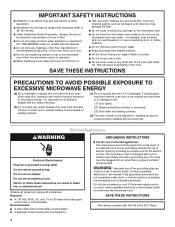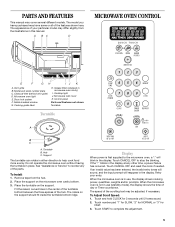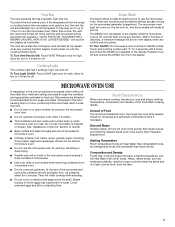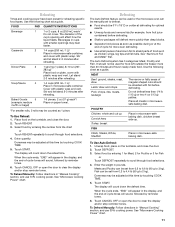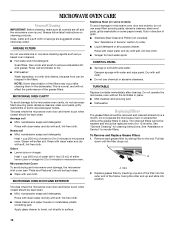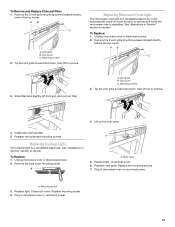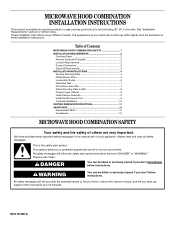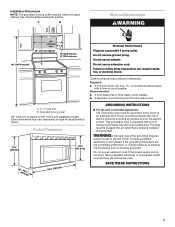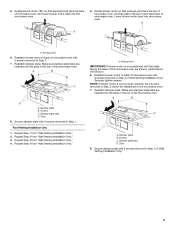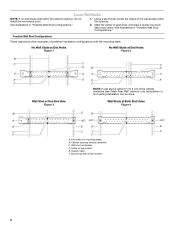Whirlpool MH1160XSQ Support Question
Find answers below for this question about Whirlpool MH1160XSQ.Need a Whirlpool MH1160XSQ manual? We have 2 online manuals for this item!
Current Answers
Related Whirlpool MH1160XSQ Manual Pages
Whirlpool Knowledge Base Results
We have determined that the information below may contain an answer to this question. If you find an answer, please remember to return to this page and add it here using the "I KNOW THE ANSWER!" button above. It's that easy to earn points!-
How do I operate the cooktop light on my microwave oven?
... three times to replace the aluminum filter/light lens, or charcoal filter pads on my microwave oven? The cooktop light has three settings: high, low and off the light. How do I use in my microwave oven? What type of light bulb do I replace the cooking light in my convertible range hood? What should I do... -
What does the touch screen do on my SpeedCook microwave oven with convection?
What does the touch screen do on my SpeedCook microwave oven with convection? The LCD touch screen is used to medium-pressure touch of the fingertip will activate the menu choice. Menu selections and ... which accepts no input. to make menu selections, adjust settings and input commands. What does the touch screen do on my SpeedCook microwave oven with convection? A light- -
Baked goods undercooked in the center
... material affects cooking results. Uneven browning. If you used rack position #1: Reduce oven temperature. Note: You need to rack position #2 or #1. Results using rack .... Recommendations when using stainless steel bakeware: Results when using stainless steel bakeware: Light, golden crusts. Ovenproof glassware, ceramic glass or ceramic. calibration Foods undercook...
Similar Questions
Oven Light Stays On When The Door Is Closed And Won't Run
(Posted by kantorski6 8 years ago)
Have Double Oven Whirlpool Problems
No display showing. Power to oven is on. Light to oven works on off. help
No display showing. Power to oven is on. Light to oven works on off. help
(Posted by fireplaceinc2 9 years ago)
Turntable Turns Automatically And Cavity Light On.
When door is closed, turntable will turn automatically and cavity light is on when cooktop light is ...
When door is closed, turntable will turn automatically and cavity light is on when cooktop light is ...
(Posted by jyknight 9 years ago)
Whirlpool Microwave Mode# Mh1160xsq
The range light and the exhaust fan are not working. It does heat up food.
The range light and the exhaust fan are not working. It does heat up food.
(Posted by Raycer60 10 years ago)
Display Will Not Light Up Making Oven Not To Work, Inside Light Comes On
(Posted by lbjgator 12 years ago)