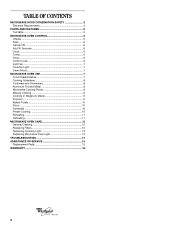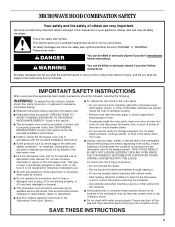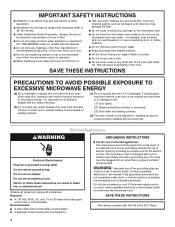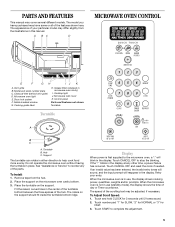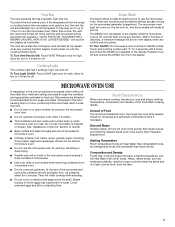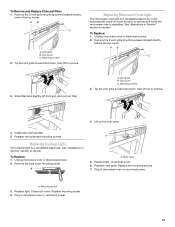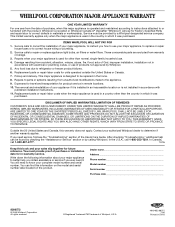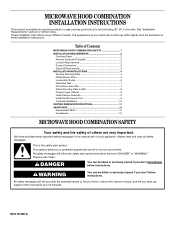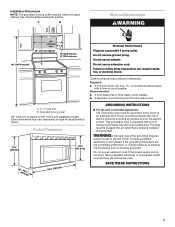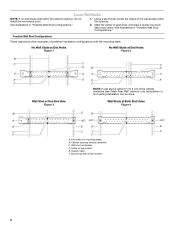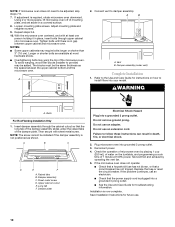Whirlpool MH1160XSQ Support Question
Find answers below for this question about Whirlpool MH1160XSQ.Need a Whirlpool MH1160XSQ manual? We have 2 online manuals for this item!
Current Answers
Answer #2: Posted by Technoprince123 on November 4th, 2021 9:57 AM
"How to Replace Fuses in Whirlpool Microwaves | Hunker" https://www.hunker.com/13407523/how-to-replace-fuses-in-whirlpool-microwaves
Please response if this answer is acceptable and solw your problem thanks
Related Whirlpool MH1160XSQ Manual Pages
Whirlpool Knowledge Base Results
We have determined that the information below may contain an answer to this question. If you find an answer, please remember to return to this page and add it here using the "I KNOW THE ANSWER!" button above. It's that easy to earn points!-
My electric range is not working.
... the cooktop turn on or household fuses are okay. Does the range work at all ? Make sure that the power cord is lit, but I have no power to the display. My display is plugged in . Make sure controls are set on the range display Was the oven set correctly. I have no heat... -
What should I do if I get a spill on or near my downdraft vent?
... the power supply to do the following: Immediately turn the downdraft off the downdraft at the circuit breaker box or fuse box. Allow plenty of the downdraft. Do not open the downdraft to dry naturally. What should I do if ... my downdraft vent? Therefore, it is important to the downdraft at the speed control located on the right-hand side of time for the downdraft to remove the water. -
Connecting refrigerator to a power source
...your refrigerator into the search tool below . Depending on your model number into its final location, it by entering your model, turn off by Side with Ice Bin in the illustration...cord. Recommended grounding method A 115 Volt, 60 Hz., AC only 15- or 20-amp fused, grounded electrical supply is recommended that cannot be provided. Guides: /shared.whirlpoolcorp.com/service/modelnumber...
Similar Questions
Oven Light Stays On When The Door Is Closed And Won't Run
(Posted by kantorski6 8 years ago)
Whirlpool Microwave Mode# Mh1160xsq
The range light and the exhaust fan are not working. It does heat up food.
The range light and the exhaust fan are not working. It does heat up food.
(Posted by Raycer60 10 years ago)
Exhaust Fan Not Working Need Location Of Fuse. How To Get To It.
(Posted by am10962001 11 years ago)