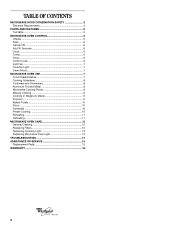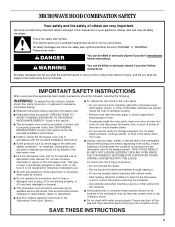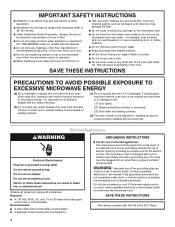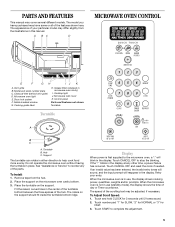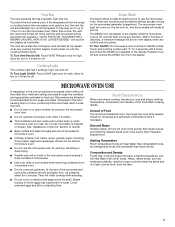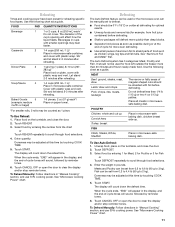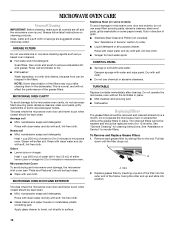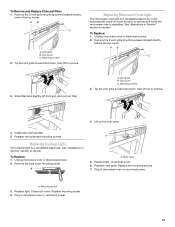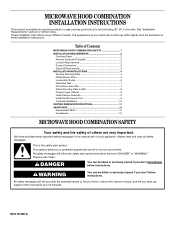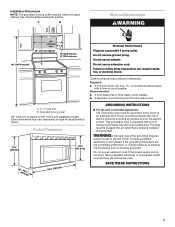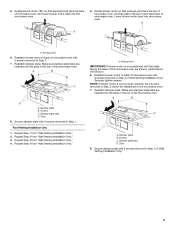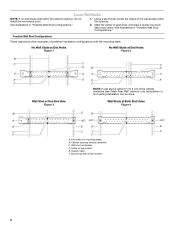Whirlpool MH1160XSQ Support Question
Find answers below for this question about Whirlpool MH1160XSQ.Need a Whirlpool MH1160XSQ manual? We have 2 online manuals for this item!
Question posted by kathy43130 on June 10th, 2015
I Can't Get Microwave Off Demo Mode
Current Answers
Answer #1: Posted by BusterDoogen on June 10th, 2015 1:53 PM
Activate to practice using the control without actually turning on the
magnetron. Touch OPTIONS/CLOCK to reach the Demo Mode
sub-menu, then follow the prompts to activate. The DEMO icon will light
up in the display. Repeat to deactivate.
I hope this is helpful to you!
Please respond to my effort to provide you with the best possible solution by using the "Acceptable Solution" and/or the "Helpful" buttons when the answer has proven to be helpful. Please feel free to submit further info for your question, if a solution was not provided. I appreciate the opportunity to serve you!
Related Whirlpool MH1160XSQ Manual Pages
Whirlpool Knowledge Base Results
We have determined that the information below may contain an answer to this question. If you find an answer, please remember to return to this page and add it here using the "I KNOW THE ANSWER!" button above. It's that easy to earn points!-
What is the Demo Mode on my SpeedCook microwave oven with convection, and how does it work?
... display to the Main Menu. Touch "Cancel Demo" on the display. What is the Demo Mode on my microwave oven and how do I use it work ? To activate Demo Mode: On the Main Menu, touch "Settings & Answers others found helpful What is the Demo Mode feature on my SpeedCook microwave oven with convection, and how does it... -
How do I use the timer on my microwave oven?
... 5 seconds, "Eneter Time in Min and Sec" will appear in the display will sound. Touch Timer Set/Off when a cook function is the Demo Mode feature on my microwave oven and how do I use the timer on my microwave oven? The cook function will be changed during the countdown by repeating the above steps. -
My microwave oven turns off too soon or not soon enough when using the Temperature Probe
What is the Demo Mode feature on my microwave oven and how do I use it?
Similar Questions
The repair suggestions I have seen so far are based on the situation where the microwave does not he...
The range light and the exhaust fan are not working. It does heat up food.
This is a new microwave oven combination but it is out of warranty because we were remodeling our ki...