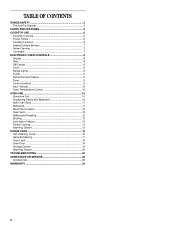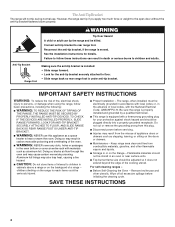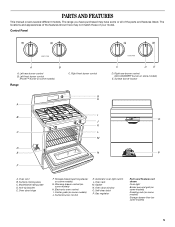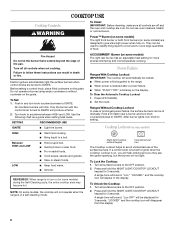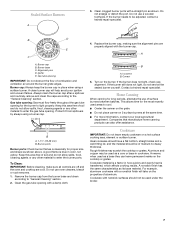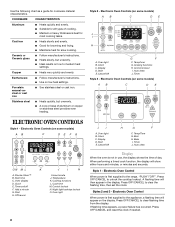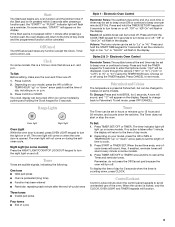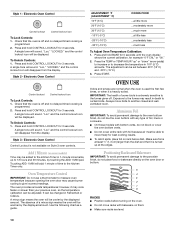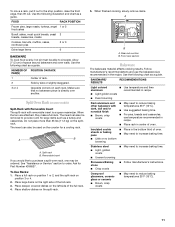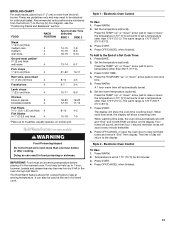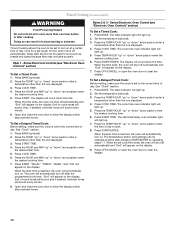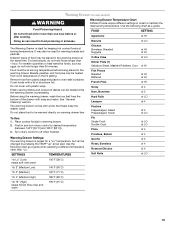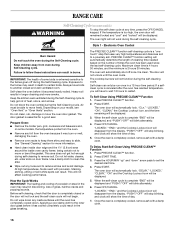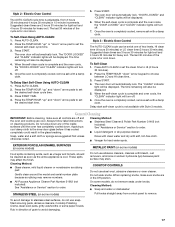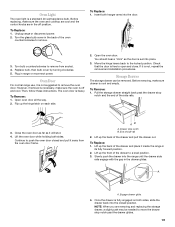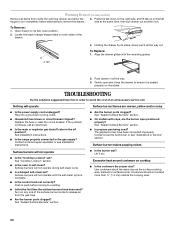Whirlpool GS773LXSS Support Question
Find answers below for this question about Whirlpool GS773LXSS.Need a Whirlpool GS773LXSS manual? We have 1 online manual for this item!
Question posted by juliolemusi on December 4th, 2012
Oven Do Not Work
power fail and after that the oven dont work
Current Answers
Related Whirlpool GS773LXSS Manual Pages
Whirlpool Knowledge Base Results
We have determined that the information below may contain an answer to this question. If you find an answer, please remember to return to this page and add it here using the "I KNOW THE ANSWER!" button above. It's that easy to earn points!-
My gas cooktop doesn't work on my range
...cooktop doesn't work on my range Is the oven working , but the cooktop is not? Is the oven working , but ... seconds. The igniter will not light? Surface burners fail to ignite The surface burners on , but burners will only spark ... clicking when knobs are turned off , you experience a power failure or was the range recently unplugged? You can speed up the drying time by... -
How do I clean the oven light on my gas range?
.... To replace: Unplug range or disconnect power. How do I set the timer on my gas range? Turning the ice maker on and off . It will come on some models, when the oven door is closed, press Oven Light to remove from socket. How do I replace the light bulb? - It will not work during the self-cleaning... -
Nothing will operate on my gas range
Replace the fuse or reset the circuit breaker. My gas oven won't operate Blank display My range is not working at all Compactor won't operate Nothing will operate on my gas range Nothing will operate on my gas range. Is the power supply cord unplugged? Has a household fuse blown, or has a circuit breaker tripped? If the problem...
Similar Questions
Oven And Range Not Working
after pressing precise cleaning mode, LOC appeared on the display. I've tried everything that all th...
after pressing precise cleaning mode, LOC appeared on the display. I've tried everything that all th...
(Posted by Katkim1012 9 years ago)
Oven Works But Broiler Does Not
The oven works on bake cycle but broiler will not light even though it clicks and indicates it's on.
The oven works on bake cycle but broiler will not light even though it clicks and indicates it's on.
(Posted by fricknh 10 years ago)
Oven Does Not Work
The cooktop burners work but the oven and broiler do not. When I attempt to turn the oven on I hear ...
The cooktop burners work but the oven and broiler do not. When I attempt to turn the oven on I hear ...
(Posted by mazaxoma 11 years ago)
My Wfg371lvb Oven Worked Fine Yesterday, Today The Only Way It Heats Is Broil...
I have to set it to broil to get it to heat up. No errors on the LCD. Any ideas?
I have to set it to broil to get it to heat up. No errors on the LCD. Any ideas?
(Posted by wstoffel 13 years ago)