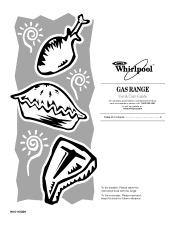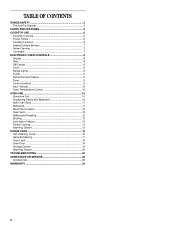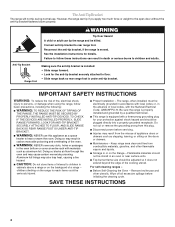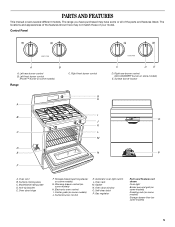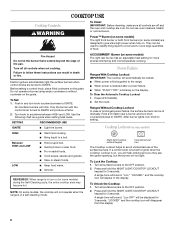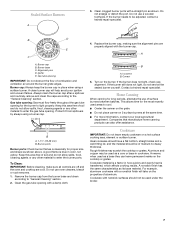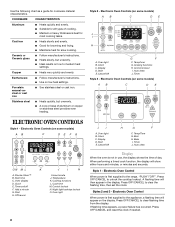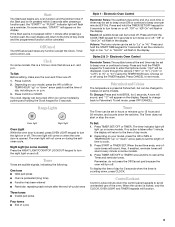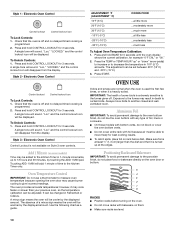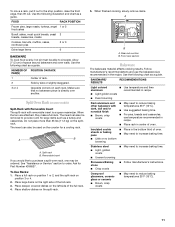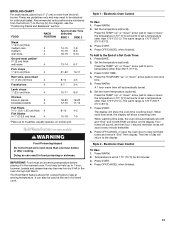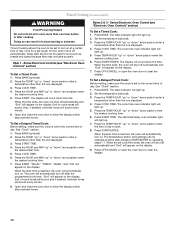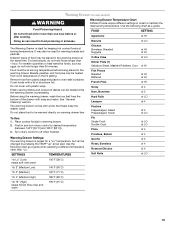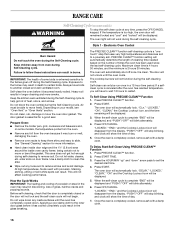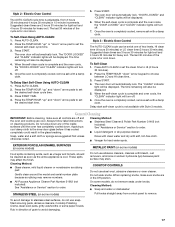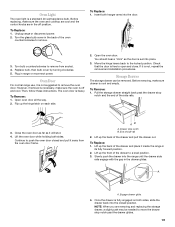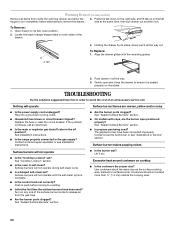Whirlpool GS773LXSS Support Question
Find answers below for this question about Whirlpool GS773LXSS.Need a Whirlpool GS773LXSS manual? We have 1 online manual for this item!
Question posted by wellisha on July 20th, 2014
Whirlpool Gs773lxss Oven Won't Turn On
The person who posted this question about this Whirlpool product did not include a detailed explanation. Please use the "Request More Information" button to the right if more details would help you to answer this question.
Current Answers
Related Whirlpool GS773LXSS Manual Pages
Whirlpool Knowledge Base Results
We have determined that the information below may contain an answer to this question. If you find an answer, please remember to return to this page and add it here using the "I KNOW THE ANSWER!" button above. It's that easy to earn points!-
How do I set a delayed timed cook on my Style 3 electric range?
...oven will automatically turn the tones on my Style 2 electric range on my electric range work for my Style 1 electric range? Answers others found helpful How do I set a Delayed Timed Cook on my Style 3 electric range? How do I set a delayed timed cook on my Style 2 electric range...of day. Press Bake. My electric range is set to cook. How do I turn on some models) To set a ... -
How do I set a Delayed Timed Cook for my Style 1 electric range?
... other than the one displayed. When the set a Delayed Timed Cook on some models) Style 1 - How do I set cook time ends, the oven will automatically turn on my Style 1 electric range? Set the temperature (optional). Press the Temp "up " or "down " arrow pad to enter the length of time to stop. How... -
How do I clean the oven light on my gas range?
... during the self-cleaning cycle (on my gas range? Turning the ice maker on or off. To replace: Unplug range or disconnect power. Before replacing, make sure the oven and cooktop are cool and the control knobs are off - The oven light is closed, press Oven Light to turn it on and off . How do I replace the...
Similar Questions
Oven Won't Turn Off The First Time I Push Cancel
I have to push cancel a second time to turn the oven off. Doesn't happen everytime but is happening ...
I have to push cancel a second time to turn the oven off. Doesn't happen everytime but is happening ...
(Posted by karenoliver1023 9 years ago)
Whirpool Gas Stove Gs773lxss O. Control Panel Says Loc, Top Burners Wont Work
I Just Purchase This Gas Stove And The Oven And Broil Work But The Top 4 Burners Wont Lite Up, There...
I Just Purchase This Gas Stove And The Oven And Broil Work But The Top 4 Burners Wont Lite Up, There...
(Posted by jpelayo1923 9 years ago)
The Oven Won't Turn On In Any Mode (bake, Broil Or Clean)after Having Been On.
(Posted by gargov1 10 years ago)