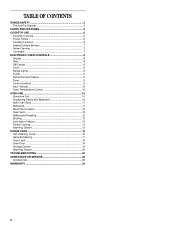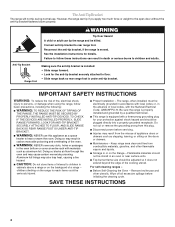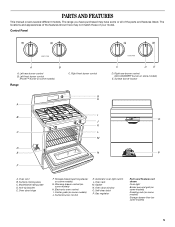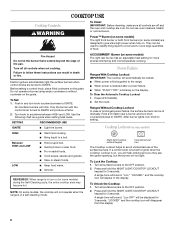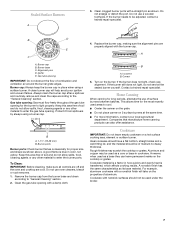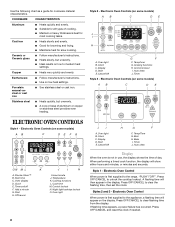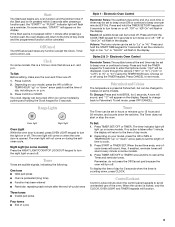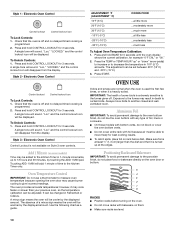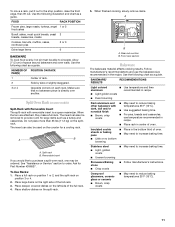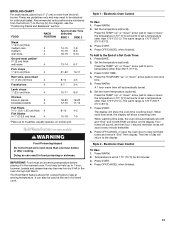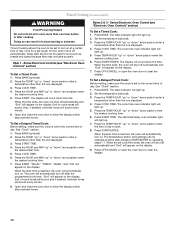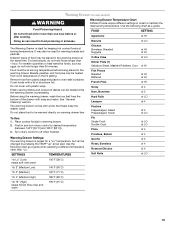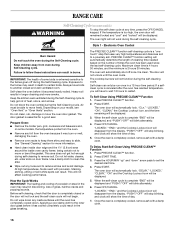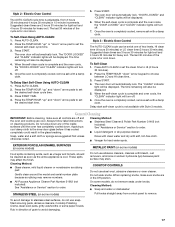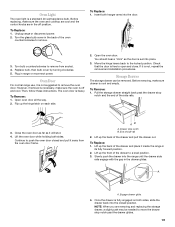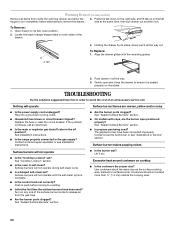Whirlpool GS773LXSS Support Question
Find answers below for this question about Whirlpool GS773LXSS.Need a Whirlpool GS773LXSS manual? We have 1 online manual for this item!
Question posted by mazaxoma on December 8th, 2012
Oven Does Not Work
The cooktop burners work but the oven and broiler do not. When I attempt to turn the oven on I hear two clicks and then nothing.
Current Answers
Related Whirlpool GS773LXSS Manual Pages
Whirlpool Knowledge Base Results
We have determined that the information below may contain an answer to this question. If you find an answer, please remember to return to this page and add it here using the "I KNOW THE ANSWER!" button above. It's that easy to earn points!-
My gas range cooktop doesn't operate
... by the control knobs. "Loc Off" will appear on my gas range and how does it work? What should I do? Is the control knob correctly set ? Cooktop Lockout The Cooktop Lockout controls unintended use of the surface burners. Also, cooktop burners will be in the Cooktop Lockout position during the self-clean cycle. After 3 seconds, the... -
How do I clean the oven cavity on my gas range?
...Works The heating and cooling of porcelain on some birds is clean. Once the oven has completely cooled, remove ash with porcelain. Food spills should be able to remove soil. Staining, etching, pitting, or faint white spots can result. The cooktop burners...based on my gas range? General Cleaning Soap, water, and a soft cloth or sponge are cool. oven rack cleaning Cleaning ... -
My range is not working at all
...of Contents in ? Press OFF to ignite My gas range cooktop burners are not functioning My gas oven won't operate Why is my cooktop not working at all My range is not working. Is the power cord plugged in your Use and...; Surface burners fail to clear the display. Find Manuals & My electric range is not working Will the cooktop turn on?
Similar Questions
Cooktop Burners Take Forever To Heat Anything From Water To Eggs.
The cooktop burners do not get hot enough, a pot of water for pasta takes 30 mins to heat up. Scramb...
The cooktop burners do not get hot enough, a pot of water for pasta takes 30 mins to heat up. Scramb...
(Posted by rjbbosox04 5 years ago)
Oven And Range Not Working
after pressing precise cleaning mode, LOC appeared on the display. I've tried everything that all th...
after pressing precise cleaning mode, LOC appeared on the display. I've tried everything that all th...
(Posted by Katkim1012 9 years ago)
Whirpool Gas Stove Gs773lxss O. Control Panel Says Loc, Top Burners Wont Work
I Just Purchase This Gas Stove And The Oven And Broil Work But The Top 4 Burners Wont Lite Up, There...
I Just Purchase This Gas Stove And The Oven And Broil Work But The Top 4 Burners Wont Lite Up, There...
(Posted by jpelayo1923 9 years ago)
Oven Works But Broiler Does Not
The oven works on bake cycle but broiler will not light even though it clicks and indicates it's on.
The oven works on bake cycle but broiler will not light even though it clicks and indicates it's on.
(Posted by fricknh 10 years ago)