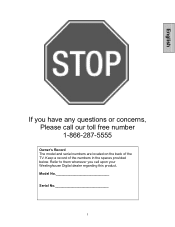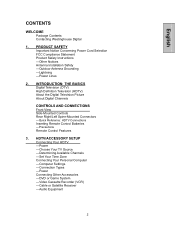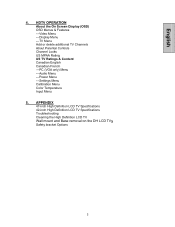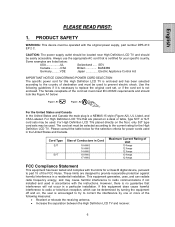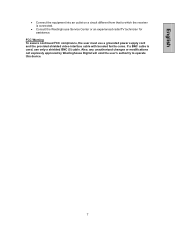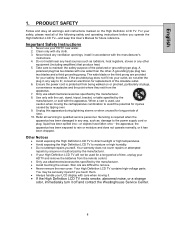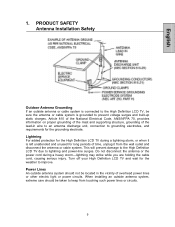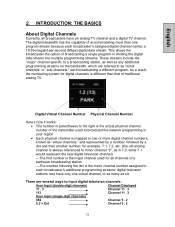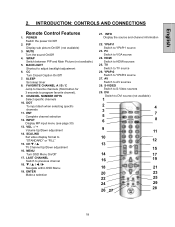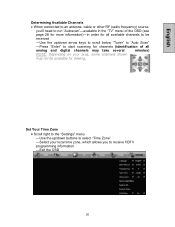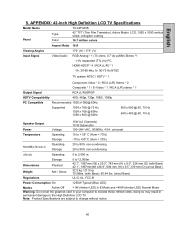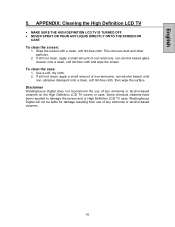Westinghouse TX-42F430S Support Question
Find answers below for this question about Westinghouse TX-42F430S - 42" LCD TV.Need a Westinghouse TX-42F430S manual? We have 1 online manual for this item!
Question posted by paulinjuanita6172793 on January 12th, 2023
All I Need Is The Tv Code, Westinghouse,tx42f430s So I Can Mirror My Phone
Current Answers
Answer #1: Posted by madushika on January 16th, 2023 9:03 PM
Ensure that the Wi-Fi networks used by your TV and mobile device are the same.
Go to settings on your mobile device and choose "screen mirroring" or "smart view" ( depending on the device you have)
From the list of available devices, pick your TV.
Enter a code shown on the TV if required to verify the connection.
Once connected, you ought to be able to see your mobile device's contents on the TV.
You may also use a streaming device like Chromecast to mirror your phone on the TV if your TV doesn't already support Miracast.
Connect the Chromecast to the HDMI connector on the TV and provide USB power.
On your mobile device, download and install the Google Home app.
Tap the devices button in the top right corner of the Google Home app after it is open.
Choose the Chromecast, then choose "Setup."
To connect the Chromecast to your Wi-Fi network, follow the on-screen directions.
Once the Chromecast is configured, you may use compatible apps' cast buttons in the top right corner or the Google Home app to mirror your phone's screen on the TV.
Screen mirroring could also need a special remote control code on some TVs. If that's the case, you might need to look in your TV's manual or get in touch with the maker to get the code.
Related Westinghouse TX-42F430S Manual Pages
Similar Questions
I need access code pa to channels through antenna atsc, WeWestinghouse Model LD3237 Serve 6500Y15...
I need access code for auto chanel search ATSCLD 2240
Tv not responding to anything I do, no lights no sounArita just blank
The volume on the TV is perfectly fine when I turn it on, the Westinghouse label comes on and then I...
I'm attempting to return power to my TV and replace the ceramic slow blow fuse inside my Westinghous...