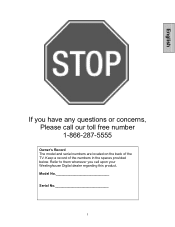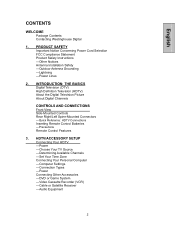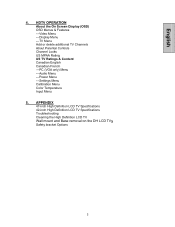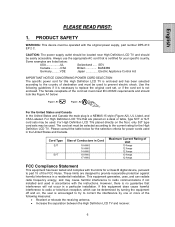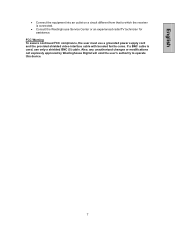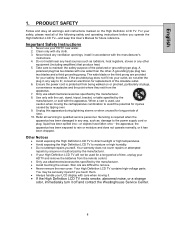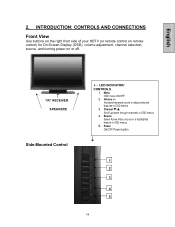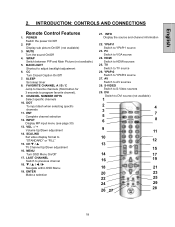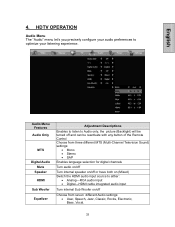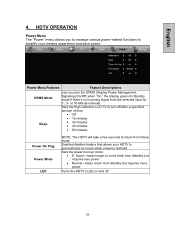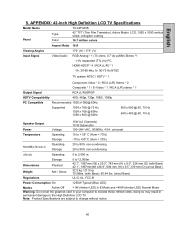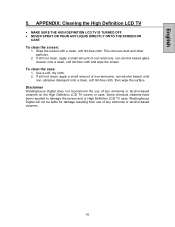Westinghouse TX-42F430S Support Question
Find answers below for this question about Westinghouse TX-42F430S - 42" LCD TV.Need a Westinghouse TX-42F430S manual? We have 1 online manual for this item!
Question posted by yojaimeefawn on February 17th, 2013
My 50 Inch Westinghouse Led Tv Will Turn On And Give Me Sound But No Picture.
The volume on the TV is perfectly fine when I turn it on, the Westinghouse label comes on and then I can hear whatever show is on. However I get no picture, instead the screen flashes colors like white, black, red, and green. While it's flashing these colors, the TV will not turn off, the only way to turn it off is to unplug it from the wall. It was fine until I programmed my Directv remote to the TV, then as I turned it off these colors started flashing. Help!!
Current Answers
Related Westinghouse TX-42F430S Manual Pages
Similar Questions
Westinghouse 40 Inch Led Tv Base
model vr-4085df tv base. where can I purchase it & what is the part number.
model vr-4085df tv base. where can I purchase it & what is the part number.
(Posted by nonniekawar 8 years ago)
Reactivate Westinghouse Flat Screen Model # Ld2480 Tv Shut Off And Cant Turn On
(Posted by sblb08 10 years ago)
50 Inch Westinghouse Tv Loud Buzzing From Back ?
I have a 2012 model westinghouse 50 inch tv. A loud buzzing noise started suddenly coming from the b...
I have a 2012 model westinghouse 50 inch tv. A loud buzzing noise started suddenly coming from the b...
(Posted by tcartera1981 10 years ago)
Complete Blackout
I was watching tv tonight and while scrolling the stations the tv froze. No picture, no sound. The r...
I was watching tv tonight and while scrolling the stations the tv froze. No picture, no sound. The r...
(Posted by clarkr74 10 years ago)