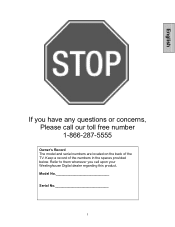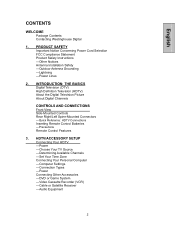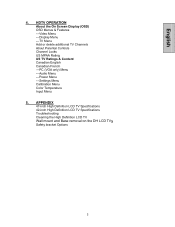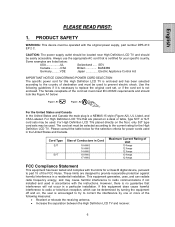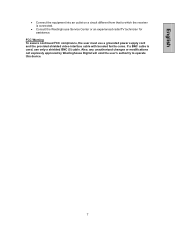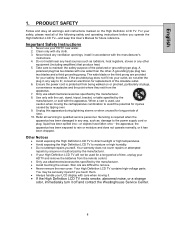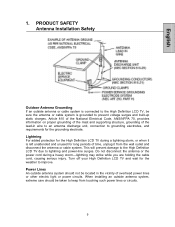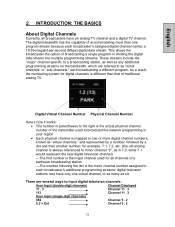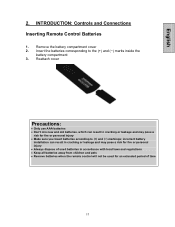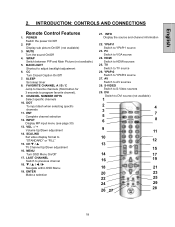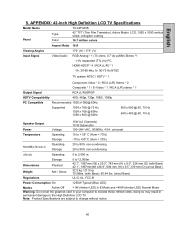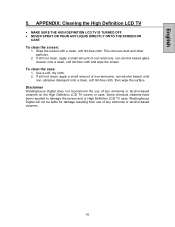Westinghouse TX-42F430S Support Question
Find answers below for this question about Westinghouse TX-42F430S - 42" LCD TV.Need a Westinghouse TX-42F430S manual? We have 1 online manual for this item!
Question posted by musicfreak97 on September 30th, 2012
What Kind Of Fuse Is The One Inside A Westinghouse Tx-42f430s Tv?
I'm attempting to return power to my TV and replace the ceramic slow blow fuse inside my Westinghouse TX-42F430S, but in removing the fuse I damaged it and am not able to read the type. I can't find anywhere what type and what size it was.
Current Answers
Related Westinghouse TX-42F430S Manual Pages
Similar Questions
Westinghouse Tx-42f430s Power Supply Removal How To
(Posted by anwchenn 9 years ago)
Westinghouse Tx-42f430s Wont Turn On
(Posted by Doabr 10 years ago)
When Plugged In The Unit Displays No Lights On Front.is There A Fuse Inside?
(Posted by parttimehere 11 years ago)
Mounting Bolt Size
attempting to remount TX-42F430S TV to the original stand (base). No longer have the bolts, what siz...
attempting to remount TX-42F430S TV to the original stand (base). No longer have the bolts, what siz...
(Posted by rcwhelan 11 years ago)
How To Replace Fuse Inside Westinghouse Led Tv Model Ld-4655dx
how to replace fuse
how to replace fuse
(Posted by jjclean 11 years ago)