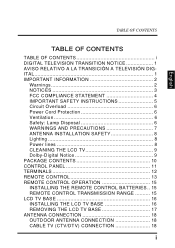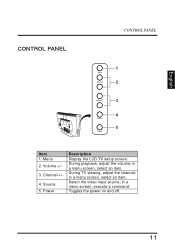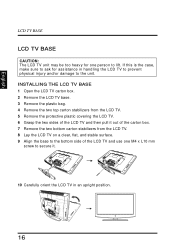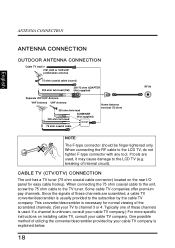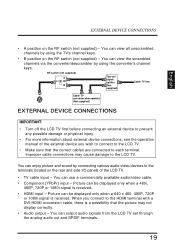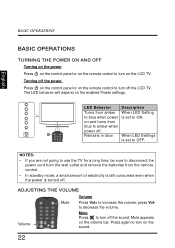Westinghouse SK-32H640G Support Question
Find answers below for this question about Westinghouse SK-32H640G.Need a Westinghouse SK-32H640G manual? We have 1 online manual for this item!
Question posted by Anonymous-73150 on September 4th, 2012
Mounting Screw Size For Tw-60501-c032g
The person who posted this question about this Westinghouse product did not include a detailed explanation. Please use the "Request More Information" button to the right if more details would help you to answer this question.
Current Answers
Related Westinghouse SK-32H640G Manual Pages
Similar Questions
Good Morning! I Need The Screws Size For Westinhouse Ld4655vx?
The screws that I am looking for are the one that goes in the back on the tv panel? R4 or R5
The screws that I am looking for are the one that goes in the back on the tv panel? R4 or R5
(Posted by omarv19 10 years ago)
Screw Size?
I need to replace the screws that hold the base to the tv, Used to be wall mounted and now is going ...
I need to replace the screws that hold the base to the tv, Used to be wall mounted and now is going ...
(Posted by dancesportla 10 years ago)
Screw Size For Ltv32w3hd
what size screws do I need to buy that fit in the back of the tv to mount it on a wall bracket?
what size screws do I need to buy that fit in the back of the tv to mount it on a wall bracket?
(Posted by jesseblatchford0192 10 years ago)
Mounting Bolt Size
attempting to remount TX-42F430S TV to the original stand (base). No longer have the bolts, what siz...
attempting to remount TX-42F430S TV to the original stand (base). No longer have the bolts, what siz...
(Posted by rcwhelan 11 years ago)
Can I Mount The Sk-26h520s To A Wall Using A Dynex Low-profile Wall Mount
This is a 26" flat panel TV
This is a 26" flat panel TV
(Posted by bookmanoldstyle1950 11 years ago)