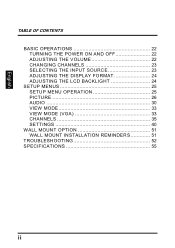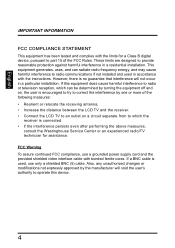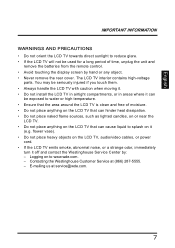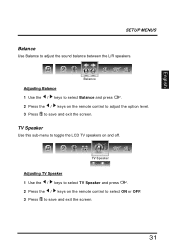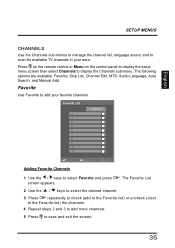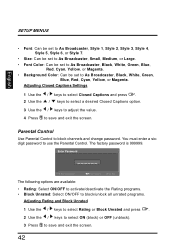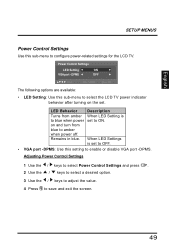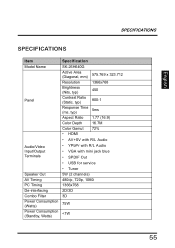Westinghouse SK-26H640G Support Question
Find answers below for this question about Westinghouse SK-26H640G - 26" LCD HDTV.Need a Westinghouse SK-26H640G manual? We have 1 online manual for this item!
Question posted by mdyer95903 on July 1st, 2013
Black Screen No Snow
I recently purchased a westinghouse flatscreen 26h640g.(used at an auction) It came with nothing. After plugging it in to a power outlet I get nothing. It powers on, but no picture not even snow. I have tried connecting one of our cable outlets to it, still the same.
Any suggestions?
Current Answers
Related Westinghouse SK-26H640G Manual Pages
Similar Questions
I Have This Same Model Listed Sk-26h640g And It Just Stop Coming On After A Week
My email address is [email protected]
My email address is [email protected]
(Posted by mybluenoserule59 8 years ago)
How To Hook This Sk-26h640g Tv To The Internet?
(Posted by cacainad 11 years ago)
Problem Connecting Headphones/earphones To Model Sk-26h640g Westinghouse Tv
I cannot find an "audio out" port on the back of this TV to connect headphones to. TV is new, and us...
I cannot find an "audio out" port on the back of this TV to connect headphones to. TV is new, and us...
(Posted by pcarter62 12 years ago)
Westinghouse Sk-26h640g
can this screen be wall mounted vertically? what mounting hardware would be recommended?
can this screen be wall mounted vertically? what mounting hardware would be recommended?
(Posted by jeichhorst408 12 years ago)
My Westinghouse Sk-26h640g Tv Will Not Display Any Picture.
(Posted by codynewman 13 years ago)