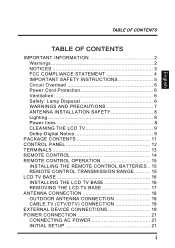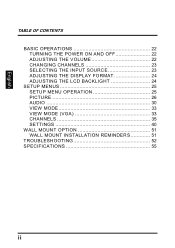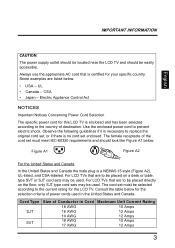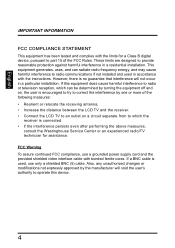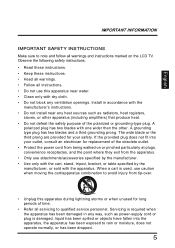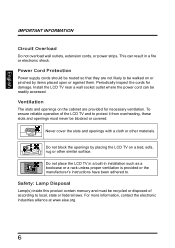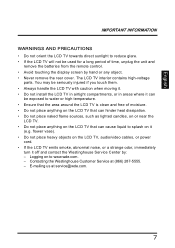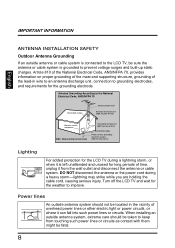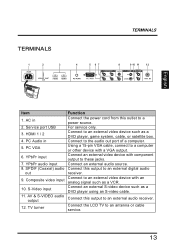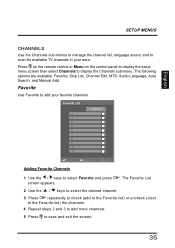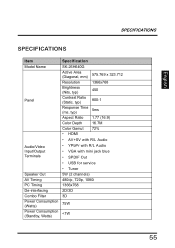Westinghouse SK-26H640G Support Question
Find answers below for this question about Westinghouse SK-26H640G - 26" LCD HDTV.Need a Westinghouse SK-26H640G manual? We have 1 online manual for this item!
Question posted by mybluenoserule59 on October 18th, 2015
I Have This Same Model Listed Sk-26h640g And It Just Stop Coming On After A Week
My email address is [email protected]
Current Answers
Answer #1: Posted by TechSupport101 on October 19th, 2015 12:06 AM
Hi. There is a troubleshooting guide here http://www.manualslib.com/manual/190221/Westinghouse-Sk-26h640g.html?page=56 but if the unit, stopped working after a week, then you should still be covered under warranty and thus should get in touch with your retailer.
Related Westinghouse SK-26H640G Manual Pages
Similar Questions
How To Hook This Sk-26h640g Tv To The Internet?
(Posted by cacainad 11 years ago)
Where Is The Audio Out Port For Model Sk-26h640g Westinghouse Tv
I want to connect external speakers and NOT use the speaker in the TV.
I want to connect external speakers and NOT use the speaker in the TV.
(Posted by gzimm111 12 years ago)
Problem Connecting Headphones/earphones To Model Sk-26h640g Westinghouse Tv
I cannot find an "audio out" port on the back of this TV to connect headphones to. TV is new, and us...
I cannot find an "audio out" port on the back of this TV to connect headphones to. TV is new, and us...
(Posted by pcarter62 12 years ago)
Westinghouse Sk-26h640g
can this screen be wall mounted vertically? what mounting hardware would be recommended?
can this screen be wall mounted vertically? what mounting hardware would be recommended?
(Posted by jeichhorst408 12 years ago)
My Westinghouse Sk-26h640g Tv Will Not Display Any Picture.
(Posted by codynewman 13 years ago)