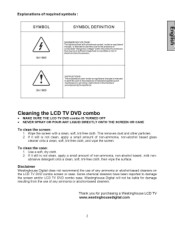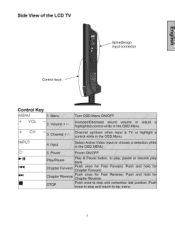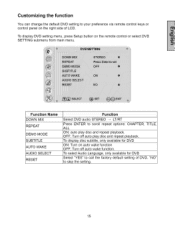Westinghouse LTV-40w1 Support Question
Find answers below for this question about Westinghouse LTV-40w1 - 40" LCD TV.Need a Westinghouse LTV-40w1 manual? We have 1 online manual for this item!
Question posted by Anonymous-117943 on August 9th, 2013
I Have A 46 In Led Tv That Won't Turn
The person who posted this question about this Westinghouse product did not include a detailed explanation. Please use the "Request More Information" button to the right if more details would help you to answer this question.
Current Answers
Related Westinghouse LTV-40w1 Manual Pages
Similar Questions
What Size Screws Do I Use To Attach The Base Mount To My 46 Inch Tv
(Posted by revalation4u 10 years ago)
32' Led Tv Goes To Menu Screen When Turned On. Will Not Move Past Menu Screen
32" LED tv. When power is turned on the goes straight to the blue menu screen. Will not let you clic...
32" LED tv. When power is turned on the goes straight to the blue menu screen. Will not let you clic...
(Posted by Sbgamble7309 11 years ago)
I Have A 46 Inch Tv Turns No Display Red Light......
I have a 46 inch tv turns no display red light
I have a 46 inch tv turns no display red light
(Posted by KALAPWUK691 11 years ago)
What Size Screws Do I Use To Mount The Bracket On The Back Of My 40' Lcd Tv?
(Posted by gurkhadai 11 years ago)