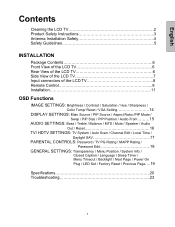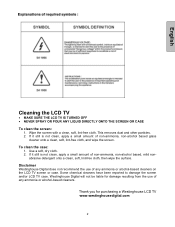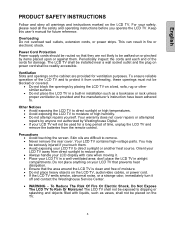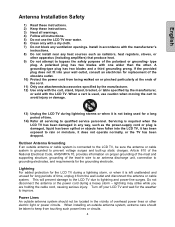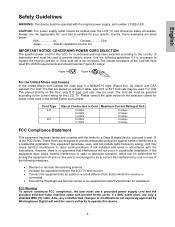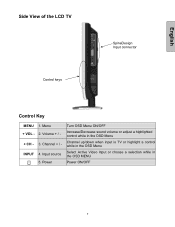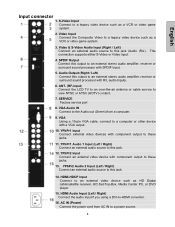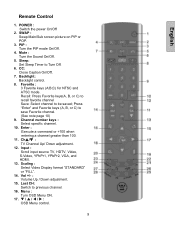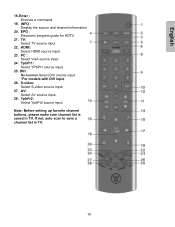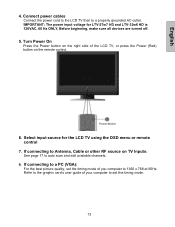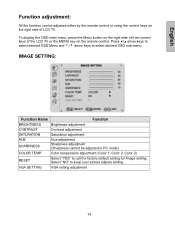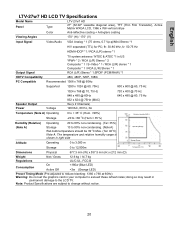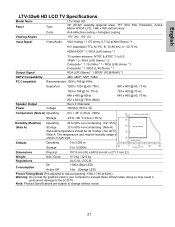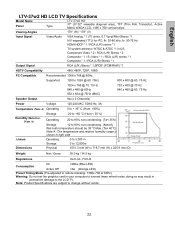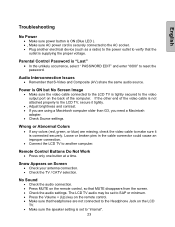Westinghouse LTV-32w6 Support Question
Find answers below for this question about Westinghouse LTV-32w6 - HD - 32" LCD TV.Need a Westinghouse LTV-32w6 manual? We have 2 online manuals for this item!
Question posted by jlsnuffyfranke on December 21st, 2012
What Make/model Digital Converter Box Do I Need For A Ld2480 Westinghouse Tv
The person who posted this question about this Westinghouse product did not include a detailed explanation. Please use the "Request More Information" button to the right if more details would help you to answer this question.
Current Answers
Related Westinghouse LTV-32w6 Manual Pages
Similar Questions
Just Wondering If I Need A Converter Box Or Just Anteena To Get ????
I have a 32in westinghouse tv and the model number is sk-32h240s and I was wondering If I need A con...
I have a 32in westinghouse tv and the model number is sk-32h240s and I was wondering If I need A con...
(Posted by Rmanshay 2 years ago)
My Tv Is Connected To An Antenna. Tv Was Working Fine. Turned On And Had A Still
still picture. Attempted to manually scan channels, however it did not work. I need assistance on ho...
still picture. Attempted to manually scan channels, however it did not work. I need assistance on ho...
(Posted by kdou860 3 years ago)
Tv No Signal
We received this TV as a gift 2-3 years ago, so we do not have the manual for it. It was working fin...
We received this TV as a gift 2-3 years ago, so we do not have the manual for it. It was working fin...
(Posted by Ddaycb 10 years ago)
My Hd Port On My 32' Lcd Westinghouse Tv Went Bad
(Posted by joanlambert711 10 years ago)
Do I Need A Digital Converter Box For It Or Is It Already Built In?
(Posted by falconone74 11 years ago)