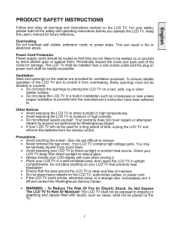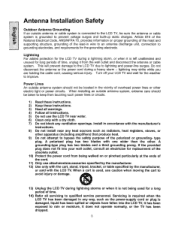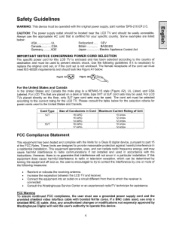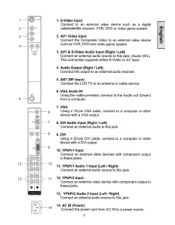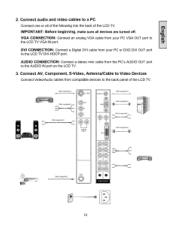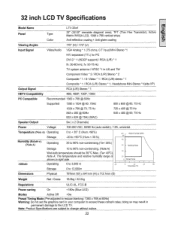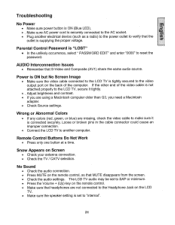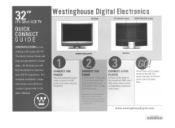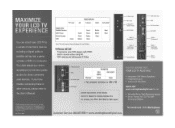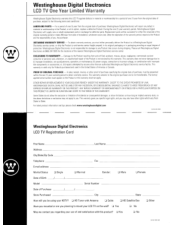Westinghouse LTV-32W1 Support Question
Find answers below for this question about Westinghouse LTV-32W1 - HD-Ready - 32" LCD TV.Need a Westinghouse LTV-32W1 manual? We have 1 online manual for this item!
Question posted by kbaker8 on April 21st, 2012
No Picture, Power
when i turn my tv on, the red light comes on but no picture or sound and then the red light goes off. i have only owned this tv for a couple of months
Current Answers
Related Westinghouse LTV-32W1 Manual Pages
Similar Questions
Turning Off
After tv is turned on - it turns off automatically after 5 or 6 minutes. It then takes about 20 minu...
After tv is turned on - it turns off automatically after 5 or 6 minutes. It then takes about 20 minu...
(Posted by Anonymous-153886 8 years ago)
My W2613 26' Lcd Tv-blue Power Light Turns On But Tv Won't Turn On. Any Suggesti
My W2613 26" LCD TV has just stoped working. When trying to power up, the blue power light turns on ...
My W2613 26" LCD TV has just stoped working. When trying to power up, the blue power light turns on ...
(Posted by DJjuliocg 9 years ago)
32'lcd Hdtv Westinghouse I Have Audio But No Picture.
I move my working 32" Westinghouse tv to another room and hooked it back up to the Dish cable and I ...
I move my working 32" Westinghouse tv to another room and hooked it back up to the Dish cable and I ...
(Posted by scalegirl 11 years ago)
Black Screen No Picture
when i turn the tv on the W shows up then the screen goes black no picture is this caused by a bad f...
when i turn the tv on the W shows up then the screen goes black no picture is this caused by a bad f...
(Posted by jeromebachmann 11 years ago)
Picture Not Showing
When I turn on the tv a blue light turns on but no picture, give it a few seconds an orange light tu...
When I turn on the tv a blue light turns on but no picture, give it a few seconds an orange light tu...
(Posted by norluj2 12 years ago)