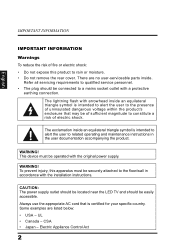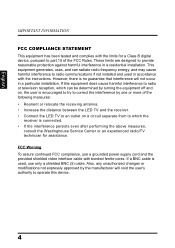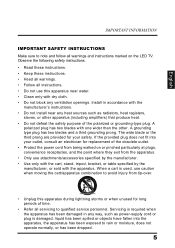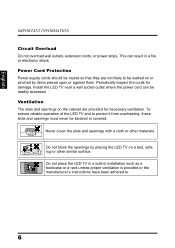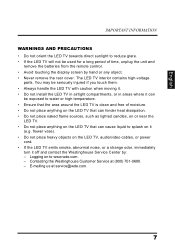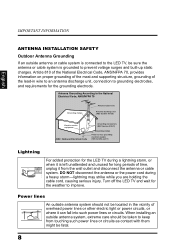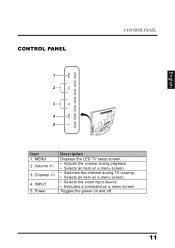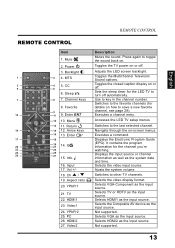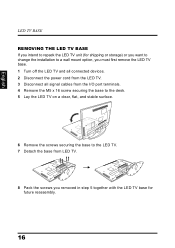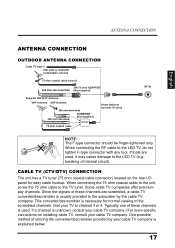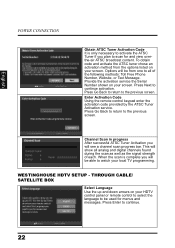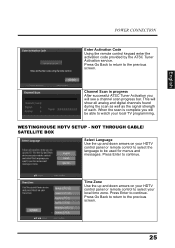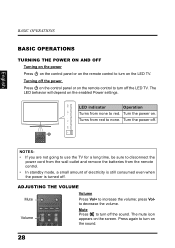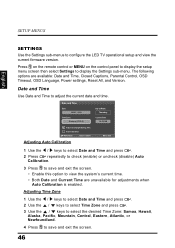Westinghouse LD3260 Support Question
Find answers below for this question about Westinghouse LD3260.Need a Westinghouse LD3260 manual? We have 1 online manual for this item!
Question posted by baldymidder on March 30th, 2012
Where Is The Plug In For The Power Cord At On The Tv
The person who posted this question about this Westinghouse product did not include a detailed explanation. Please use the "Request More Information" button to the right if more details would help you to answer this question.
Current Answers
Related Westinghouse LD3260 Manual Pages
Similar Questions
Power Cord/supply Unit
I have a Westinghouse W33001 TV (about 10 yrs old). For power, is it a straight cord plug to electri...
I have a Westinghouse W33001 TV (about 10 yrs old). For power, is it a straight cord plug to electri...
(Posted by smile2day2 10 years ago)
Tv Power Cord Lost During Move. Where Can I Buy Cord And What Do I Ask For?
(Posted by runninghoop 10 years ago)
Lost Power Cord
How do I purchase and where can I get a power cord for my W2613. I lost mine in a move
How do I purchase and where can I get a power cord for my W2613. I lost mine in a move
(Posted by nlrjr 11 years ago)
How Do I Hook Up The Power Cord?
(Posted by HARPER1349 12 years ago)
Power Cord Needed
Lost power cord for my LTV-32w6HD TV. Do you know where I can purchase one?
Lost power cord for my LTV-32w6HD TV. Do you know where I can purchase one?
(Posted by sknywls 12 years ago)