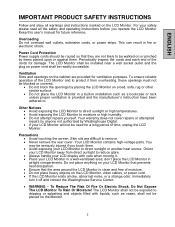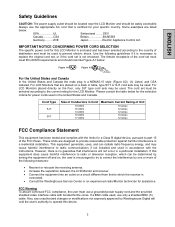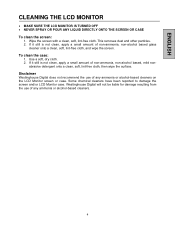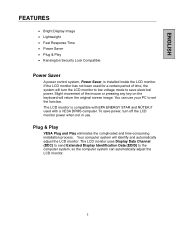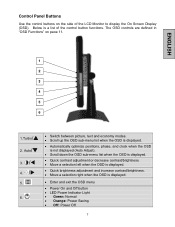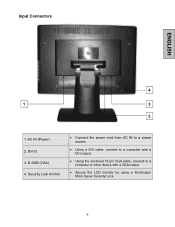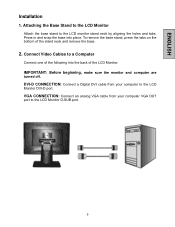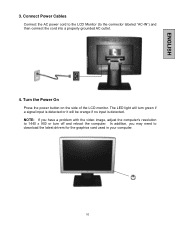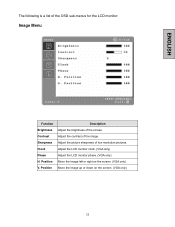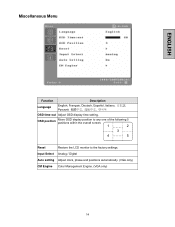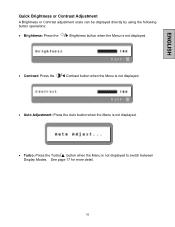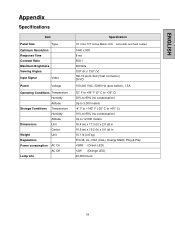Westinghouse LCM-19w4 Support Question
Find answers below for this question about Westinghouse LCM-19w4.Need a Westinghouse LCM-19w4 manual? We have 1 online manual for this item!
Current Answers
Answer #1: Posted by Odin on December 22nd, 2022 10:27 AM
Hope this is useful. Please don't forget to click the Accept This Answer button if you do accept it. My aim is to provide reliable helpful answers, not just a lot of them. See https://www.helpowl.com/profile/Odin.
Related Westinghouse LCM-19w4 Manual Pages
Similar Questions
How To Get Inside A Westinghouse Lcd Monitor Lcm-22w2
(Posted by Noweave 9 years ago)
How To Switch To The S-video Setting On A Westinghouse Lcm-22w2
(Posted by champagnebiker31 9 years ago)
Westinghouse Lcm 19w4 Monitor
where would I find driver for this monitor for windows xp sp3?
where would I find driver for this monitor for windows xp sp3?
(Posted by cfmitchell 12 years ago)
Power Wont Stay On Monitor
power source wont stay powered, it IS power source right? ill plug in and green light comes on, then...
power source wont stay powered, it IS power source right? ill plug in and green light comes on, then...
(Posted by chris64161 12 years ago)
Power Converter Circuit Board, Or Service Manual (dac-19m005 Df)
(Posted by mmercade 13 years ago)