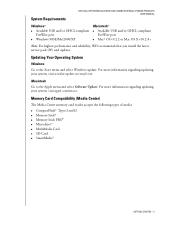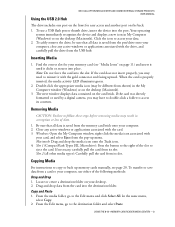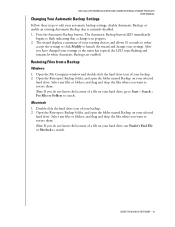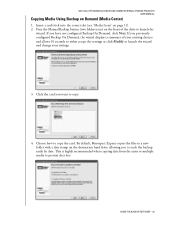Western Digital WD800B015 Support Question
Find answers below for this question about Western Digital WD800B015 - Dual-Option USB.Need a Western Digital WD800B015 manual? We have 3 online manuals for this item!
Question posted by PAULLIPPERT on February 18th, 2013
Wd800b015 Manual
The person who posted this question about this Western Digital product did not include a detailed explanation. Please use the "Request More Information" button to the right if more details would help you to answer this question.
Current Answers
Answer #1: Posted by prateekk007 on February 19th, 2013 3:58 AM
Hi PAULLIPPERT
Please click on the link mentioned below to download the manual:
You can also refer to the link mentioned below if further help is required:
Please reply me if you need any further help.Thanks & Regards
Prateek K
Related Western Digital WD800B015 Manual Pages
Similar Questions
My Hard Drive Need Password In Boot
my hard drive need password in boot gree cover wd5000aads
my hard drive need password in boot gree cover wd5000aads
(Posted by mohamedelshandweily 3 years ago)
Using Wd800b015 Now Switched To Apple.
I purchased and loaded this WD800B015 using windows, I have since switched to apple hardware and can...
I purchased and loaded this WD800B015 using windows, I have since switched to apple hardware and can...
(Posted by thomeb 7 years ago)
Wd External Hard Drive (wdbacx0010bbk-01) Not Detecting In My Laptop
Dear Sir/Madam,Since last week I am facing problem to access data from my external hard drive, the d...
Dear Sir/Madam,Since last week I am facing problem to access data from my external hard drive, the d...
(Posted by ksmbnitin22 8 years ago)
Slave A Wd2500b Evs 22usto Hard Drive
My hard drive crashed and I am trying to slave the drive and connect it as a slave. How can I do thi...
My hard drive crashed and I am trying to slave the drive and connect it as a slave. How can I do thi...
(Posted by skjjd 12 years ago)