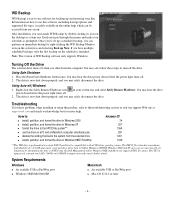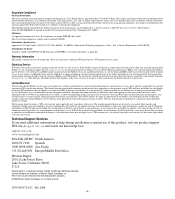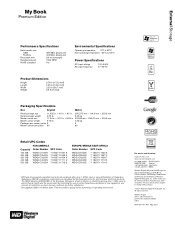Western Digital WD7500C032 Support Question
Find answers below for this question about Western Digital WD7500C032 - My Book Essential.Need a Western Digital WD7500C032 manual? We have 2 online manuals for this item!
Question posted by stonewaller60 on December 20th, 2011
Wd7500c032-002 Support
Current Answers
Answer #1: Posted by Sanstorm999 on December 20th, 2011 10:00 AM
Try plugging it into a different USB port on your computer
Try a different USB cable if you have one
Check the external power supply is working correctly. This drive cannot be powered by the USB port alone
Does the computer make a connection noise when you plug it into the USB?
Answer #2: Posted by Sanstorm999 on December 20th, 2011 10:50 AM
Please bear in mind the more you run it now the less the chances of successful data recovery. This is assuming the drive is has not completely failed and is just generating BAD Sectors.
Also please note standard Hard drives are designed to last for about 3-5 years under normal use
Related Western Digital WD7500C032 Manual Pages
Similar Questions
Last night i have normally shut down the PC after finish my work. But this morning i'm shocked to to...
Dear Sir/Madam,Since last week I am facing problem to access data from my external hard drive, the d...
My WD passport is not working.. i plugged it to my computer and laptop so many times.. the light is ...
I'm thinking I might need a driver for my WD1200U017 USB Portable Hard Drive since when I plug in to...
how can i retrieve data on the disk that is not responding?