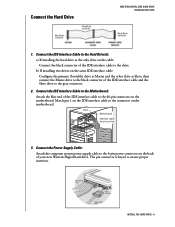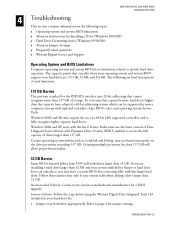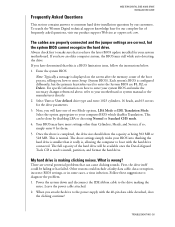Western Digital WD2500SB Support Question
Find answers below for this question about Western Digital WD2500SB - RE 250 GB Hard Drive.Need a Western Digital WD2500SB manual? We have 2 online manuals for this item!
Question posted by cpaschke1 on May 21st, 2011
Jumper Configuration
how should the jumper be comfigured for a slave drive on my laptop
Current Answers
Related Western Digital WD2500SB Manual Pages
Similar Questions
Wd2500aajs - Caviar 250 Gb Hard Drive Not Detected
Last night i have normally shut down the PC after finish my work. But this morning i'm shocked to to...
Last night i have normally shut down the PC after finish my work. But this morning i'm shocked to to...
(Posted by newa77 7 years ago)
320 Gb Wd Ide With Sata Adapter
Computer running Windows 7 Ultimate cannot see the drive
Computer running Windows 7 Ultimate cannot see the drive
(Posted by misrerenobis 8 years ago)
Ssd Or Hhd Drive?
Western Digital WD2500BEVT - Scorpio 250 GB Hard Drive. I need to know if this is a ssd or a hhd dri...
Western Digital WD2500BEVT - Scorpio 250 GB Hard Drive. I need to know if this is a ssd or a hhd dri...
(Posted by caccij 8 years ago)
Jumpers For Slave
(Posted by aslak 11 years ago)
Jumper Settings For Ac29100-75dw
I need the jumper settings for WD Model: AC29100-75DW
I need the jumper settings for WD Model: AC29100-75DW
(Posted by betin 13 years ago)