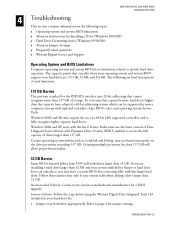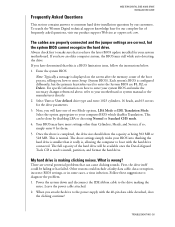Western Digital WD2500SB Support Question
Find answers below for this question about Western Digital WD2500SB - RE 250 GB Hard Drive.Need a Western Digital WD2500SB manual? We have 2 online manuals for this item!
Question posted by betin on March 30th, 2011
Jumper Settings For Ac29100-75dw
I need the jumper settings for WD Model: AC29100-75DW
Current Answers
Related Western Digital WD2500SB Manual Pages
Similar Questions
Wd2500aajs - Caviar 250 Gb Hard Drive Not Detected
Last night i have normally shut down the PC after finish my work. But this morning i'm shocked to to...
Last night i have normally shut down the PC after finish my work. But this morning i'm shocked to to...
(Posted by newa77 8 years ago)
Western Digital External Hard Drive Slave Wd1600b011 Need To Know How Much Volta
need to know the voltage for the power supplies western digital
need to know the voltage for the power supplies western digital
(Posted by moorein78 11 years ago)
Jumper Settings
What are jumper settings for WD model AC29100-75DW
What are jumper settings for WD model AC29100-75DW
(Posted by larmstrong39 12 years ago)
Jumper Configuration
how should the jumper be comfigured for a slave drive on my laptop
how should the jumper be comfigured for a slave drive on my laptop
(Posted by cpaschke1 13 years ago)