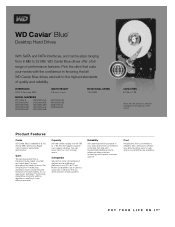Western Digital WD2500AAJB Support Question
Find answers below for this question about Western Digital WD2500AAJB - Caviar 250 GB Hard Drive.Need a Western Digital WD2500AAJB manual? We have 3 online manuals for this item!
Question posted by barmah on December 28th, 2010
External Wdc Wd2500aajb Drive.why ??
Installed external WDC WD2500AAJB 1 TB Drive.System finds drive but unable to open. Code 10 ??? Why
Current Answers
Related Western Digital WD2500AAJB Manual Pages
Similar Questions
Wd2500aajs - Caviar 250 Gb Hard Drive Not Detected
Last night i have normally shut down the PC after finish my work. But this morning i'm shocked to to...
Last night i have normally shut down the PC after finish my work. But this morning i'm shocked to to...
(Posted by newa77 7 years ago)
Ssd Or Hhd Drive?
Western Digital WD2500BEVT - Scorpio 250 GB Hard Drive. I need to know if this is a ssd or a hhd dri...
Western Digital WD2500BEVT - Scorpio 250 GB Hard Drive. I need to know if this is a ssd or a hhd dri...
(Posted by caccij 8 years ago)
Check Warranty For Wd2500aajb-00j3a0
please let me know the warranty period fir the aove metioned hard disk of western digital with model...
please let me know the warranty period fir the aove metioned hard disk of western digital with model...
(Posted by rameshsuthar1312 10 years ago)
Would Like To Set This Wd2500aajb As A Usb Slave Drive
(Posted by cwebb80701 11 years ago)
Is This Hard Drive The Same As A Wd2500aajb-00wga0
whats the difference of wd2500aajb-cavair to a wd2500aajb-00wgao cavair se series. IS IT THE SAME HA...
whats the difference of wd2500aajb-cavair to a wd2500aajb-00wgao cavair se series. IS IT THE SAME HA...
(Posted by sekil101 13 years ago)