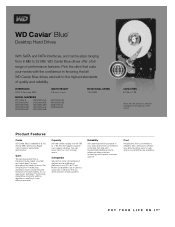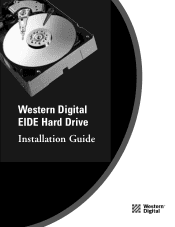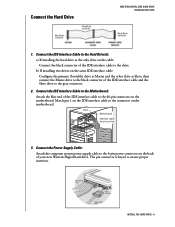Western Digital WD2500AAJB Support Question
Find answers below for this question about Western Digital WD2500AAJB - Caviar 250 GB Hard Drive.Need a Western Digital WD2500AAJB manual? We have 3 online manuals for this item!
Question posted by sekil101 on June 20th, 2010
Is This Hard Drive The Same As A Wd2500aajb-00wga0
whats the difference of wd2500aajb-cavair to a wd2500aajb-00wgao cavair se series. IS IT THE SAME HARD DRIVE?
Current Answers
Related Western Digital WD2500AAJB Manual Pages
Similar Questions
Wd2500aajs - Caviar 250 Gb Hard Drive Not Detected
Last night i have normally shut down the PC after finish my work. But this morning i'm shocked to to...
Last night i have normally shut down the PC after finish my work. But this morning i'm shocked to to...
(Posted by newa77 8 years ago)
Would Like To Set This Wd2500aajb As A Usb Slave Drive
(Posted by cwebb80701 11 years ago)
Slave A Wd2500b Evs 22usto Hard Drive
My hard drive crashed and I am trying to slave the drive and connect it as a slave. How can I do thi...
My hard drive crashed and I am trying to slave the drive and connect it as a slave. How can I do thi...
(Posted by skjjd 12 years ago)
External Wdc Wd2500aajb Drive.why ??
Installed external WDC WD2500AAJB 1 TB Drive.System finds drive but unable to open. Code 10 ??? Why ...
Installed external WDC WD2500AAJB 1 TB Drive.System finds drive but unable to open. Code 10 ??? Why ...
(Posted by barmah 13 years ago)