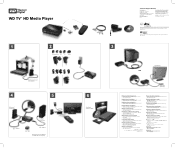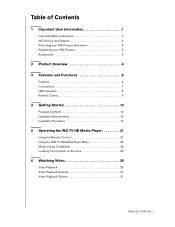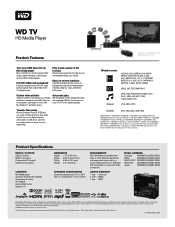Western Digital WD10000F032 Support Question
Find answers below for this question about Western Digital WD10000F032 - My DVR Expander.Need a Western Digital WD10000F032 manual? We have 3 online manuals for this item!
Question posted by nitewing on July 14th, 2013
Fragmentation Of Playback
Playback through my PVR has become fragmented, freezes and pauses for seconds up to a couple minutes. It also affects the PVR during normal operation. I disconnected the Expander a couple days ago, the PVR functions are normal and playback with the internal drive has no fragmentation.
Current Answers
Related Western Digital WD10000F032 Manual Pages
Similar Questions
Need Manual
Need manual for My Book AV DVR Expander for Windows OS. Model #WDBABT0010HBK-NESN. Thank you.
Need manual for My Book AV DVR Expander for Windows OS. Model #WDBABT0010HBK-NESN. Thank you.
(Posted by missteek 11 years ago)
Playback
When I play back a recording from my freeview box downstairs the picture upstairs goes to fast forwa...
When I play back a recording from my freeview box downstairs the picture upstairs goes to fast forwa...
(Posted by Stubbsp 11 years ago)
How Do I Raplace Dh On My Western Digital Wd10000f032
(Posted by rsedore 12 years ago)
Installing The Dvr Expander
What are the detailed steps needed to be taken to install my DVR Expander with the FIOS DVR system? ...
What are the detailed steps needed to be taken to install my DVR Expander with the FIOS DVR system? ...
(Posted by cynmark24 13 years ago)