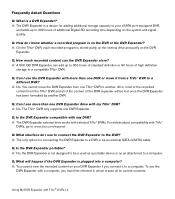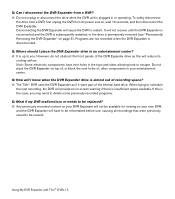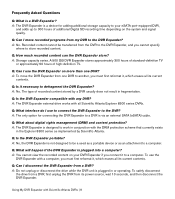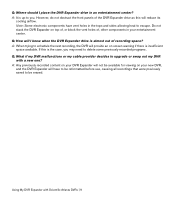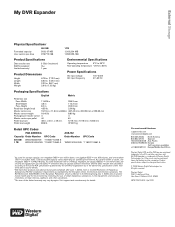Western Digital WD5000H1S Support Question
Find answers below for this question about Western Digital WD5000H1S - My DVR Expander.Need a Western Digital WD5000H1S manual? We have 2 online manuals for this item!
Question posted by cynmark24 on April 10th, 2011
Installing The Dvr Expander
What are the detailed steps needed to be taken to install my DVR Expander with the FIOS DVR system? Do I use the USB connection or a 1394 connection. Initially I just plugged in the power cord, then connected the USB cable. The light on the DVR expander went on but nothing else happened.
Current Answers
Related Western Digital WD5000H1S Manual Pages
Similar Questions
Western Digital Firmware
What firmware should I be running on my western digital
What firmware should I be running on my western digital
(Posted by stevesobing 7 years ago)
Need Manual
Need manual for My Book AV DVR Expander for Windows OS. Model #WDBABT0010HBK-NESN. Thank you.
Need manual for My Book AV DVR Expander for Windows OS. Model #WDBABT0010HBK-NESN. Thank you.
(Posted by missteek 11 years ago)
Does This Model Support Usb Wireless Internet. If So How Do I Install?
setting do not show a choice between ethernet or wireless only automatic or manual set up. Please ad...
setting do not show a choice between ethernet or wireless only automatic or manual set up. Please ad...
(Posted by whitegyr 12 years ago)