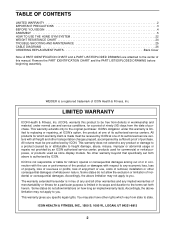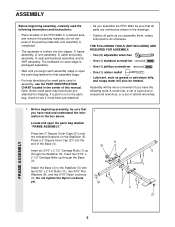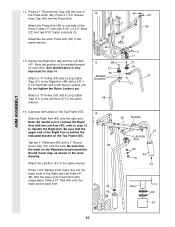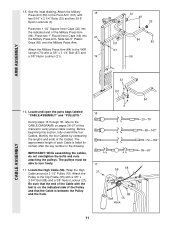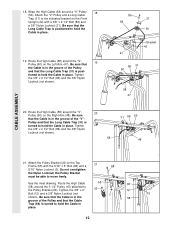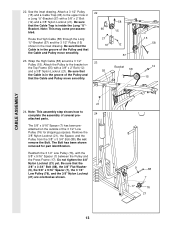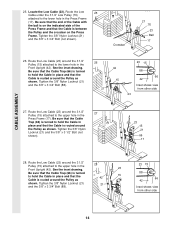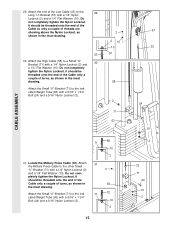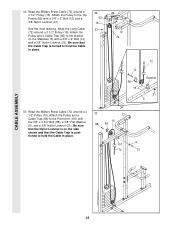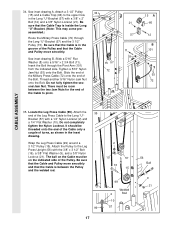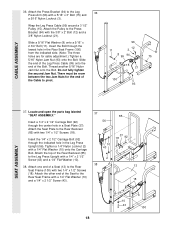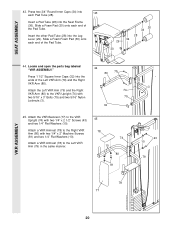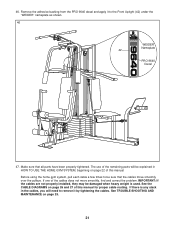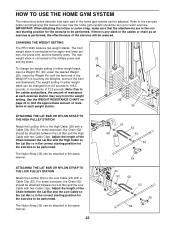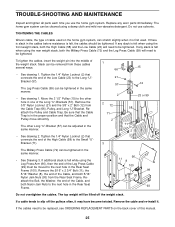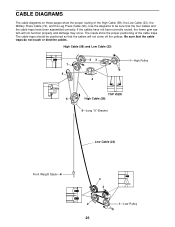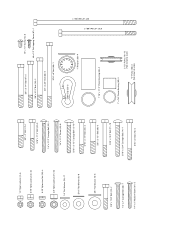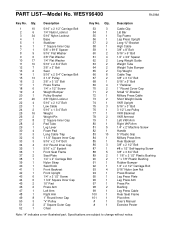Weider Pro 9640 Support Question
Find answers below for this question about Weider Pro 9640.Need a Weider Pro 9640 manual? We have 1 online manual for this item!
Question posted by djr1418 on August 11th, 2014
Having Trouble Routing Cable For The Fly Machine Part.
The person who posted this question about this Weider product did not include a detailed explanation. Please use the "Request More Information" button to the right if more details would help you to answer this question.
Current Answers
Related Weider Pro 9640 Manual Pages
Similar Questions
I'm Looking To Order Complete Cables To The Weider Pro 9940
(Posted by Hef2324 1 year ago)
Where Do I Go To See Replacement Parts For The Joe Weider 9640 Pro?
I am looking for a replacement cable for the leg lift on my weider 9640 pro.
I am looking for a replacement cable for the leg lift on my weider 9640 pro.
(Posted by frankuchler 3 years ago)
Where Can I Find A Short Cable For A Weider Pro 9930?
where can I find a short cable for a weider pro 9930?
where can I find a short cable for a weider pro 9930?
(Posted by pastorglb2 4 years ago)
How To Install Cable And Pulley On Weider Pro 4850
can you help me install new weider pro 4850 cable and pulley?
can you help me install new weider pro 4850 cable and pulley?
(Posted by verrolburnett 8 years ago)
Cable Assembly
how do I run the cable assembly on the weider pro 4250?the diagrams seem to stop mid air.
how do I run the cable assembly on the weider pro 4250?the diagrams seem to stop mid air.
(Posted by jawsaw0328 8 years ago)