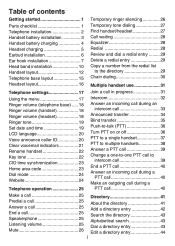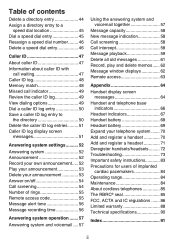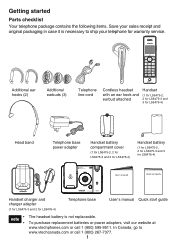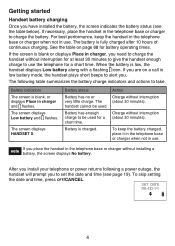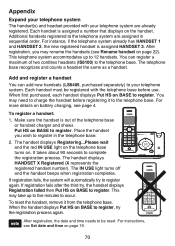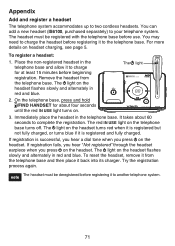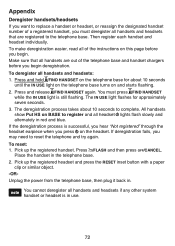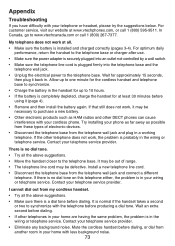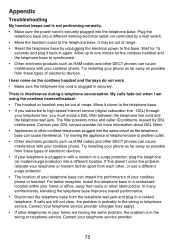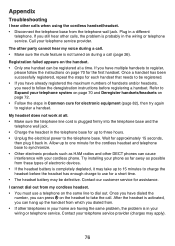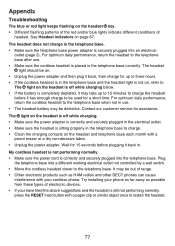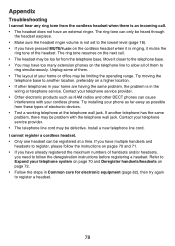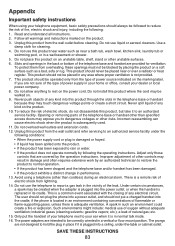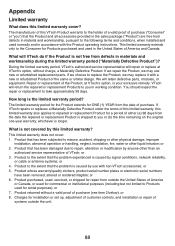Vtech LS6475-3 Support Question
Find answers below for this question about Vtech LS6475-3.Need a Vtech LS6475-3 manual? We have 1 online manual for this item!
Question posted by mzicee22 on September 26th, 2014
Calibration Isn't Working On V Reader, Is There A Reset Button?
When you turned it on and press on the screen, nothing happens
Current Answers
Answer #1: Posted by freginold on November 30th, 2014 5:52 AM
Hi, this post shows you how to start the calibration utility and how to calibrate your V.Reader:
http://www.helpowl.com/q/Vtech/VReaderInteractiveEReadingSystem/Technical-Support/screen-calibration/197064
--------------------
If this answer helped you to solve your problem, please let us know by clicking on the “Helpful” icon below. If your question wasn’t answered to your satisfaction, feel free to resubmit your question, with as much information as possible so that we can provide a more complete solution. Thank you for using HelpOwl!
http://www.helpowl.com/q/Vtech/VReaderInteractiveEReadingSystem/Technical-Support/screen-calibration/197064
--------------------
If this answer helped you to solve your problem, please let us know by clicking on the “Helpful” icon below. If your question wasn’t answered to your satisfaction, feel free to resubmit your question, with as much information as possible so that we can provide a more complete solution. Thank you for using HelpOwl!
Related Vtech LS6475-3 Manual Pages
Similar Questions
Headset Replacement For Vertech Ls6475-3.
The phone works fine. The ear piece for the headset has broken. I only need a new headset, not the e...
The phone works fine. The ear piece for the headset has broken. I only need a new headset, not the e...
(Posted by ocp2 7 years ago)
The Microphone On The Headset Is Not Working We Just Bought A New Phone
We bought the vtech phone with cordless headset but we can hear the person on the other side but the...
We bought the vtech phone with cordless headset but we can hear the person on the other side but the...
(Posted by romish 11 years ago)
My Cordless Phones Say Connecting But Are Not Working. It Is A Cs6219-3
(Posted by kerrifletcher 11 years ago)
Ls6475-3 - Unable To Hear The Other Person For Incoming Calls On Handset #1.
Just setup an LS6475-3 and everything works fine except handset #1. I am unable to hear the caller b...
Just setup an LS6475-3 and everything works fine except handset #1. I am unable to hear the caller b...
(Posted by lkaiser8 12 years ago)