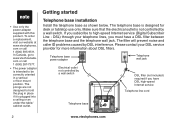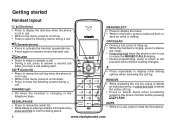Vtech LS6115 Support Question
Find answers below for this question about Vtech LS6115 - DECT 6.0 W CALL.Need a Vtech LS6115 manual? We have 1 online manual for this item!
Question posted by cindymincey on August 14th, 2012
Replacement Handset For Vtech Ls6115?
Where can I get a replacement handset for VTech ls6115?
Current Answers
Related Vtech LS6115 Manual Pages
Similar Questions
Vtech Cordless Phone Question
I have a vtech cordless phone and everytime I press talk to answer the phone call it freezes my tv s...
I have a vtech cordless phone and everytime I press talk to answer the phone call it freezes my tv s...
(Posted by alicianadiamacdonald 10 years ago)
Can I Purchase A Battery Compartment Cover For A Cs5111 Cordless Phone
A battery compartment cover for a CS5111 cordless phone
A battery compartment cover for a CS5111 cordless phone
(Posted by bajanevg 11 years ago)
Replacement Wall Bracket For Vtech Ds6222-5 Cordless Phone
Need a replacement wall bracket for Vtech DS6222-5 base cordless phone.
Need a replacement wall bracket for Vtech DS6222-5 base cordless phone.
(Posted by yalefreiman 11 years ago)
I Need To Replace A Lost Handset For A Vtech Cordless Phone Model Ia5874.
Please tell me how and/or where I can purchase a replacement handset.
Please tell me how and/or where I can purchase a replacement handset.
(Posted by richardhb1 12 years ago)
V-tech Cs5111 Cordless Phone Question
I am about to purchase 10 V-tech CS5111 5.8 GHz cordless phones. If they are used in the same room ,...
I am about to purchase 10 V-tech CS5111 5.8 GHz cordless phones. If they are used in the same room ,...
(Posted by elwcdrd 14 years ago)