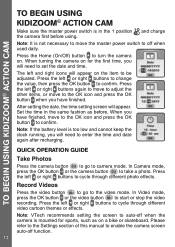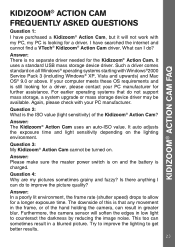Vtech Kidizoom Action Cam Yellow/Black Support Question
Find answers below for this question about Vtech Kidizoom Action Cam Yellow/Black.Need a Vtech Kidizoom Action Cam Yellow/Black manual? We have 1 online manual for this item!
Question posted by deliaaka on April 25th, 2017
Charges But Don't Power Up
Current Answers
Answer #1: Posted by waelsaidani1 on April 28th, 2017 10:20 AM
If the phone won't turn on at all and won't charge then this can indicate a bad battery. Try taking the battery out and putting it back in and then letting it charge. Also, check the phone display to ensure it doesn't say "No Battery". If this message is displayed this indicates there is not battery or the battery is not properly connected. Verify the wires from the battery are connected to the port on the phone. If this does not work you may need to replace your battery.
Dead Battery
First try to let the phone charge for an hour and try to power on the phone again. When docking the phone the charge LED light in the top left corner should light up indicated that the battery was dead and it just needed to charge. If it does not light up then this could be a bad battery or other problems. You may need to replace your battery with a new battery.
Related Vtech Kidizoom Action Cam Yellow/Black Manual Pages
Similar Questions
i just got a smart cub for my daughter for Christmas we not had it a month. The power button has sto...
Is there a way to block the power button or disable it? My son constantly pushes it, and because the...
my son like to t hit the power button , how can i lock it so he cant
i've tried taking batteries out tried to delete all the pictures on the camera also tried reset butt...