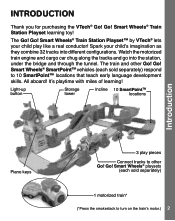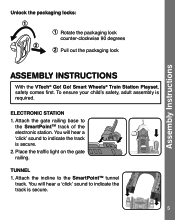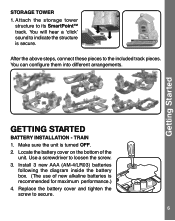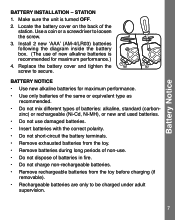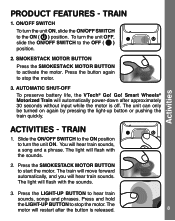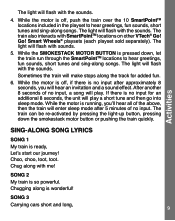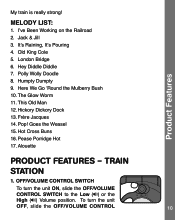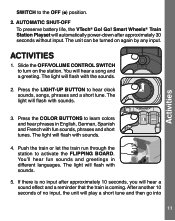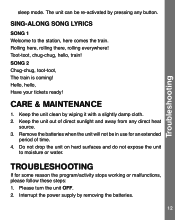Vtech Go Go Smart Wheels Train Station Playset Support Question
Find answers below for this question about Vtech Go Go Smart Wheels Train Station Playset.Need a Vtech Go Go Smart Wheels Train Station Playset manual? We have 1 online manual for this item!
Question posted by Calarco2003 on March 30th, 2015
How To Repair I Line Belt That Will Not Move?
The person who posted this question about this Vtech product did not include a detailed explanation. Please use the "Request More Information" button to the right if more details would help you to answer this question.
Current Answers
Answer #1: Posted by TommyKervz on April 2nd, 2015 3:27 AM
1. Please turn the unit OFF.2. Interrupt the power supply by removing the batteries3. Let the unit stand for a few minutes, then replace the batteries.4. Turn the unit ON. The unit should now be ready to play again.5. If the product still does not work, replace with a new set of batteries.If the problem persists, please call our Consumer Services Departmentat 1-800-521-2010 in the U.S. or 1-877-352-8697 in Canada, and aservice representative will be happy to help you.
Related Vtech Go Go Smart Wheels Train Station Playset Manual Pages
Similar Questions
The Belt Broke On The Conveyor. How Can We Get A Replacement?
The belt on the conveyor broke. How can we get a replacement to fix the conveyor?
The belt on the conveyor broke. How can we get a replacement to fix the conveyor?
(Posted by mikeclayton81 9 months ago)
Train Track Incline
hi i made a big mistake and opened up the incline to clean the belt which was stuck. When i opened i...
hi i made a big mistake and opened up the incline to clean the belt which was stuck. When i opened i...
(Posted by Betrashell 8 years ago)
Where Can I Purchase A Wheel For The 2006 3-in-1 Smart Wheels Toy?
(Posted by supermom1256 10 years ago)
Line Down Screen
hi my son has the innotab 2 and has a line down the screen inside and i want to no if there is anywa...
hi my son has the innotab 2 and has a line down the screen inside and i want to no if there is anywa...
(Posted by babychrissy21 10 years ago)
Black Lines
Purchased new V tech inno tab ll for Christmas for grandson. Has developed two black lines acroos sc...
Purchased new V tech inno tab ll for Christmas for grandson. Has developed two black lines acroos sc...
(Posted by TollMan510 11 years ago)