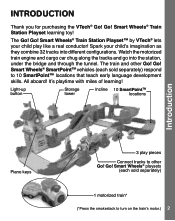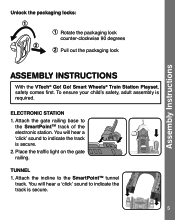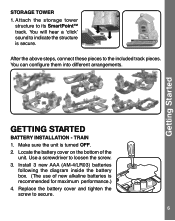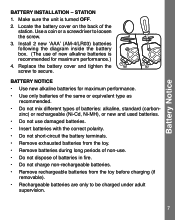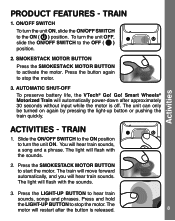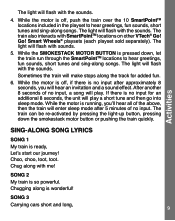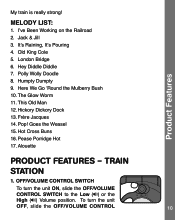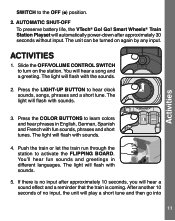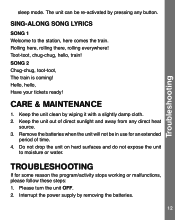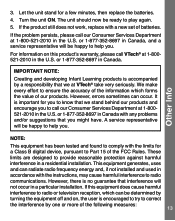Vtech Go Go Smart Wheels Train Station Playset Support Question
Find answers below for this question about Vtech Go Go Smart Wheels Train Station Playset.Need a Vtech Go Go Smart Wheels Train Station Playset manual? We have 1 online manual for this item!
Question posted by mikeclayton81 on July 18th, 2023
The Belt Broke On The Conveyor. How Can We Get A Replacement?
Current Answers
Answer #1: Posted by HelpHero on July 18th, 2023 11:09 AM
1. Contact Vtech Customer Support: Reach out to Vtech's customer support team, either by phone or through their website. Explain the issue and request a replacement belt. They should be able to assist you and provide instructions on how to get a replacement part.
2. Check for Warranty: If your playset is still under warranty, the broken belt might be covered. Review the warranty terms or contact Vtech's customer support to inquire about warranty coverage for this specific issue.
3. Online Retailers or Toy Stores: Consider checking online retailers or local toy stores that sell Vtech products. They may carry replacement parts for Vtech playsets, including the conveyor belt for the Train Station Playset.
It's always a good idea to have the model number and any other relevant details ready when contacting Vtech or searching for a replacement. This will help them identify the correct part and assist you more effectively.
I hope this is helpful? PLEASE "ACCEPT" and mark it "HELPFUL" to complement my little effort. Hope to bring you more detailed answers.
Helphero
Related Vtech Go Go Smart Wheels Train Station Playset Manual Pages
Similar Questions
where can i purchse replacement animals for smartville vtech alphabet train
hi i made a big mistake and opened up the incline to clean the belt which was stuck. When i opened i...
We moved and lost the people, phone and cars to this toy. Can they be replaced and what is the cost?