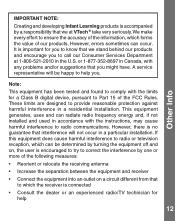Vtech 3-in-1 Smart Wheels Support and Manuals
Get Help and Manuals for this Vtech item

View All Support Options Below
Free Vtech 3-in-1 Smart Wheels manuals!
Problems with Vtech 3-in-1 Smart Wheels?
Ask a Question
Free Vtech 3-in-1 Smart Wheels manuals!
Problems with Vtech 3-in-1 Smart Wheels?
Ask a Question
Most Recent Vtech 3-in-1 Smart Wheels Questions
Broken Knobs
knobs broke off trying to turn from rocker position to wheels...so, now what?
knobs broke off trying to turn from rocker position to wheels...so, now what?
(Posted by debmiller 1 year ago)
Front Wheels On 3 In 1 Smart Wheels Not Turning
(Posted by ckersting 2 years ago)
Want To Return It
My Grandsonn got his arm study in side of handle and we had a hard time getting his arm out.It had a...
My Grandsonn got his arm study in side of handle and we had a hard time getting his arm out.It had a...
(Posted by carolynott52 6 years ago)
How To Keep Steering Wheel Assembly Attached To Base
how to keep stering wheel assembly attached to base
how to keep stering wheel assembly attached to base
(Posted by Nshanabroo 7 years ago)
Vtech 3-in-1 Smart Wheels Videos
Popular Vtech 3-in-1 Smart Wheels Manual Pages
Vtech 3-in-1 Smart Wheels Reviews
We have not received any reviews for Vtech yet.