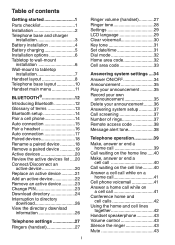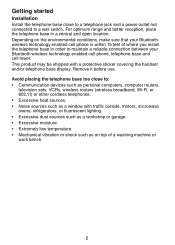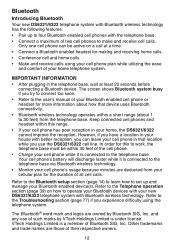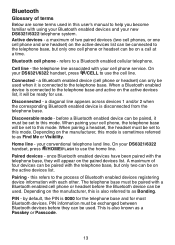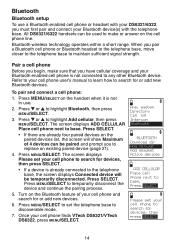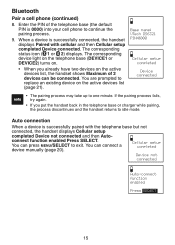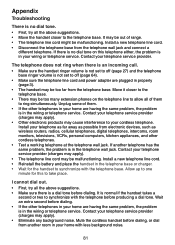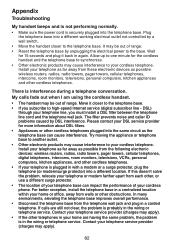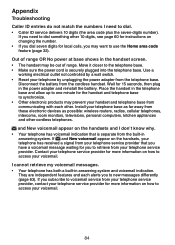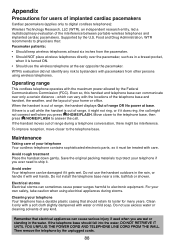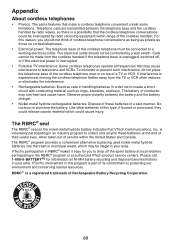Vtech DS6321-3 Support Question
Find answers below for this question about Vtech DS6321-3 - DECT Cordless Phone.Need a Vtech DS6321-3 manual? We have 2 online manuals for this item!
Question posted by thedaanens on September 16th, 2012
6421 Additonal Handset Compatibility
If I have a 6321 that stopped working, can I buy a 6421 and use the 6321 additional handsets on the 6421 system?
Current Answers
Related Vtech DS6321-3 Manual Pages
Similar Questions
How To Check Voicemail On Vtech Cordless Phone
(Posted by ekkitkbla 9 years ago)
When Will Your Dect Cordless Phone Ds6421-2bk Be Available?
I am interested to buy the above phone at the earliest. I am in Jersey City but can do it ONLINE.
I am interested to buy the above phone at the earliest. I am in Jersey City but can do it ONLINE.
(Posted by harpal005 11 years ago)
Syncing Cordless Phones
Can u sync any vtech 6.0 cordless phone to another- as in the base? Or does it have to be the sa...
Can u sync any vtech 6.0 cordless phone to another- as in the base? Or does it have to be the sa...
(Posted by chloesmom2010 12 years ago)
I Cannot Access Voice Mail From My Vtech Phone Handset.
The phone base was disconnected from the power source and the jack for a short period. It was reconn...
The phone base was disconnected from the power source and the jack for a short period. It was reconn...
(Posted by psychDGA 12 years ago)
I Want To Buy A Used Or Refurbished Vtech Single Line Cordless Telephone Model 2
Vtech Single Line Cordless Telephone Model 2625 - 2 Phone set any idea where I can find this
Vtech Single Line Cordless Telephone Model 2625 - 2 Phone set any idea where I can find this
(Posted by sazzysuzi 12 years ago)