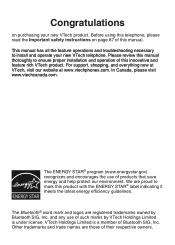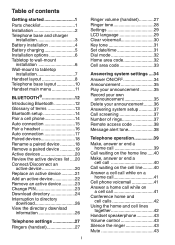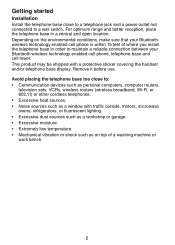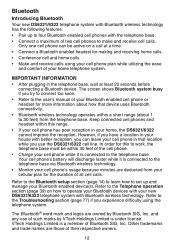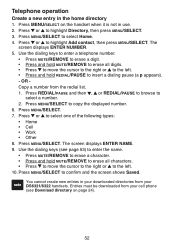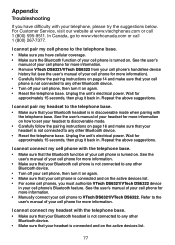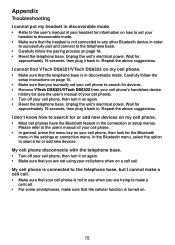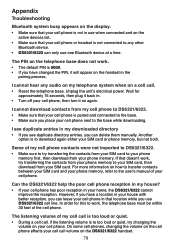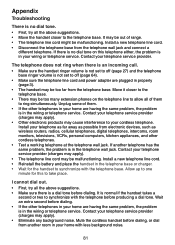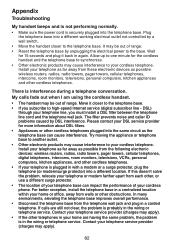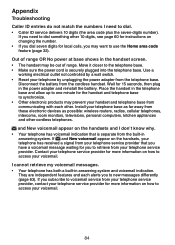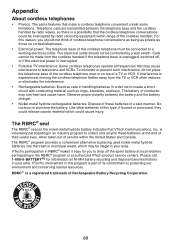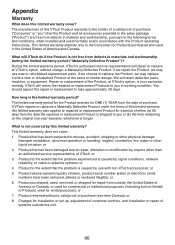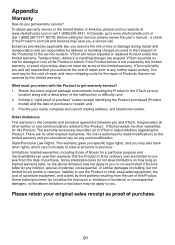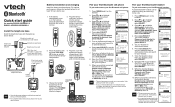Vtech DS6321-3 Support Question
Find answers below for this question about Vtech DS6321-3 - DECT Cordless Phone.Need a Vtech DS6321-3 manual? We have 2 online manuals for this item!
Question posted by Rippz71 on January 30th, 2013
My Vtech Model 16786 Main Unit Is Not Working
I would like to purchase a new main unit. i do not need additional phones
Current Answers
Related Vtech DS6321-3 Manual Pages
Similar Questions
How To Check Voicemail On Vtech Cordless Phone
(Posted by ekkitkbla 9 years ago)
When Will Your Dect Cordless Phone Ds6421-2bk Be Available?
I am interested to buy the above phone at the earliest. I am in Jersey City but can do it ONLINE.
I am interested to buy the above phone at the earliest. I am in Jersey City but can do it ONLINE.
(Posted by harpal005 11 years ago)
How To Fix The Dect 6.0 Vtech Phone When It Is Not Showing The Screen, At All?
I Don't know why the screen on the phone is not showing. It works and all, just that the words on th...
I Don't know why the screen on the phone is not showing. It works and all, just that the words on th...
(Posted by soviyos98 11 years ago)
Syncing Cordless Phones
Can u sync any vtech 6.0 cordless phone to another- as in the base? Or does it have to be the sa...
Can u sync any vtech 6.0 cordless phone to another- as in the base? Or does it have to be the sa...
(Posted by chloesmom2010 12 years ago)
Answering System On Vtech Model Ls6245 Does Not Work
(Posted by Anonymous-45796 12 years ago)