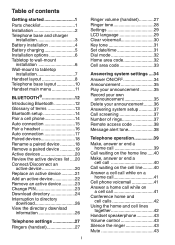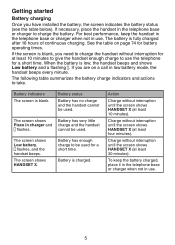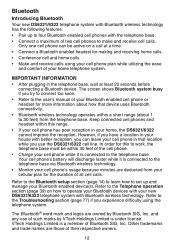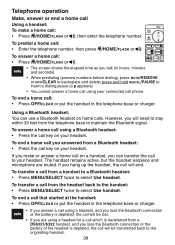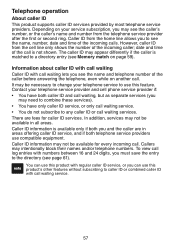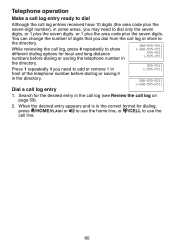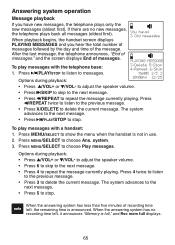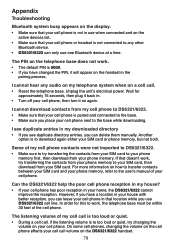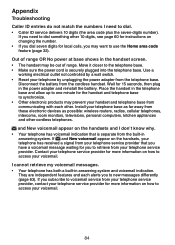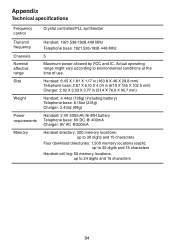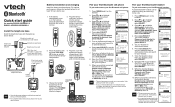Vtech DS6321-3 Support Question
Find answers below for this question about Vtech DS6321-3 - DECT Cordless Phone.Need a Vtech DS6321-3 manual? We have 2 online manuals for this item!
Question posted by vacgs on December 26th, 2012
How Many 6.0 Phs Can I Use In My House At Same Time. I Need 10 Phs.
i hve ten phs in my house now. i want to make them all vtech 6.0. can i do this?
Current Answers
Related Vtech DS6321-3 Manual Pages
Similar Questions
Vtech Not Holding Time?
After I manually set the time on my vtech phone it doesn't hold as soon as I get the first incoming ...
After I manually set the time on my vtech phone it doesn't hold as soon as I get the first incoming ...
(Posted by Anonymous-58168 12 years ago)
Phones With Headset Jack
I NEED PHONES WITH HEADSET JACKS NOT BLUETOOTH!!!! DO YOU STILL MAKE THEM??? CAN'T GET TO LIVE PERSO...
I NEED PHONES WITH HEADSET JACKS NOT BLUETOOTH!!!! DO YOU STILL MAKE THEM??? CAN'T GET TO LIVE PERSO...
(Posted by clee4jesus 12 years ago)
Incoming Memo Time Limit.
Maula says incoming memo time limit is 4 min. My phone is 1 min timed by calling with cell. Model...
Maula says incoming memo time limit is 4 min. My phone is 1 min timed by calling with cell. Model...
(Posted by jepoil 12 years ago)
I Cannot Access Voice Mail From My Vtech Phone Handset.
The phone base was disconnected from the power source and the jack for a short period. It was reconn...
The phone base was disconnected from the power source and the jack for a short period. It was reconn...
(Posted by psychDGA 12 years ago)